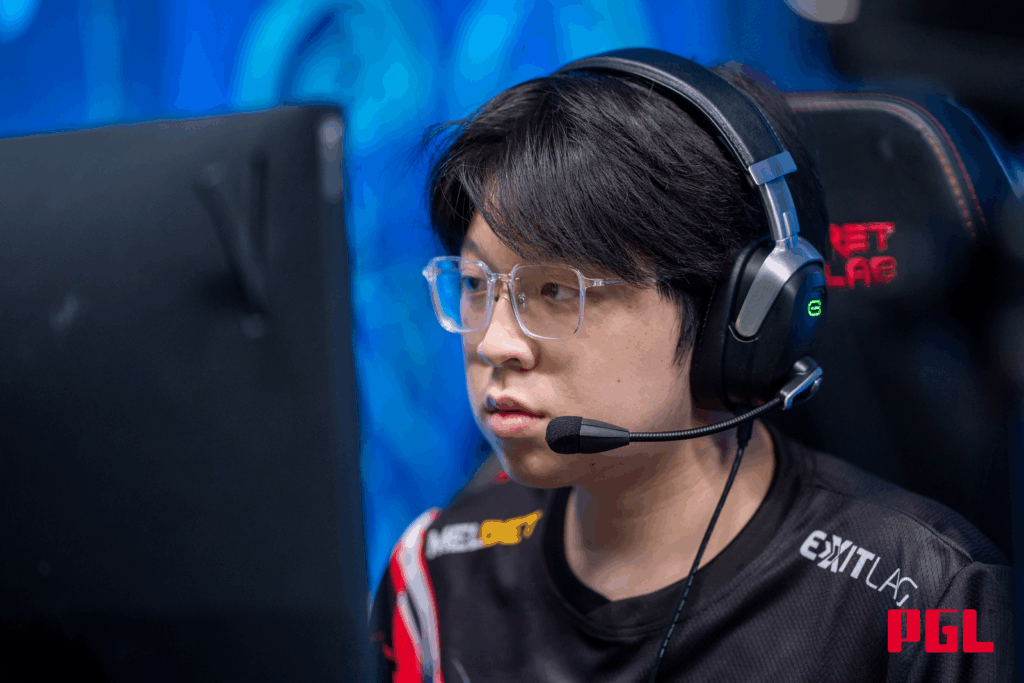How To Show FPS In Dota 2
Frames per second, or FPS for short, is a universal metric for gamers to monitor how smoothly a game is running on your device. The higher your FPS, the smoother the experience is on your game.
While FPS is more crucial and noticeable in a fast-paced first-person shooter or highly graphically intensive game, managing an optimal FPS will ensure you have the best Dota 2 experience.
How To Show FPS in Dota 2 ?- Settings
Since it’s advisable to monitor your FPS throughout the game, here’s how you can show your FPS in Dota 2:
- Open the Settings menu in-game by pressing the machine cog icon at your top-left corner
- Navigate to the Options tab
- In the Miscellaneous settings, enable the ‘Display Network Information’ option
This will show the FPS, ping and packet loss stats when you are in a game at the top right of your screen. Alternatively, you can open Dota 2 console and write the command “cl_showfps 1” to enable FPS stats.

Enable FPS in Dota 2 Settings (Image credit: Dota 2)
Recommended FPS Settings in Dota 2
Dota 2 is not a very demanding game when it comes to specs, especially FPS. In fact, the bare minimum of 60 FPS is adequate to play Dota 2 decently, as long as you have stable ping to play Dota 2. Nevertheless, most Dota 2 players consider 90 FPS the optimal FPS to play smoothly.
To know if your PC is running Dota 2 smoothly, monitor your FPS consistently throughout your game. You would notice a decrease in FPS especially during team fights, where many things are happening on your screen. However, a good PC would have no trouble stabilizing that FPS between the range of 60-90 FPS.
That way, you won’t experience any stutter during your game even during peak usage on your screen.

See FPS stats in-game (Image credit: Dota 2)
What Should I Do If My FPS Is Too Low?
If your FPS is not meeting the minimum 60 FPS recommended requirement, there are several methods to improve your FPS. The rate of your FPS is directly proportional to your graphical usage, so reducing the quality of graphics rendered in Dota 2 will improve FPS.
On the same Dota 2 Settings menu, visit the Video tab and set the graphics quality to Basic level. This essentially eliminates any form of fancy graphical feature, but it should improve your FPS drastically. Test out your FPS in-game again and see if this improves your FPS to a decent rate of approximately 90 FPS.
You could even take this one step further by trying the various graphics settings, such as toggling Texture Quality as High while Effects Quality and Shadow Quality as Low. For more details, check out our guide for the best Dota 2 settings to climb MMR with.