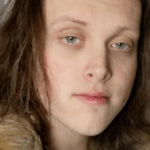Adding Friends on MultiVersus – Step by Step
If you want to know how to add friends on MultiVersus, there’s a simple system. The game is played primarily in twos. You can do Solo. But there’s more to the game with friends though. Duos seem to be one of the most popular ways to play.
Rather than taking your chance with the random people you group with, playing with friends is a great way to get through the game. Especially once MultiVersus ranked returns. To do that though, there are a few different options. You can use your own platform’s friend system, or navigate your MultiVersus account.
It feels like pretty much every game these days that needs its own account system. No title is satisfied with you just using the game through your platform. Thankfully things are a bit easier for MultiVersus. You can make use of the Warner Bros account, but there are other choices there too. Thankfully, it’s a fairly simple system for your MultiVersus friends list. It isn’t much fuss to set yourself up to play with your friends.

Source: @Multiversus
How to Play with Friends in MultiVersus
The MultiVersus friends system can be used in a few ways. There are the Warner Bros accounts, or your MultiVersus user name, or even the friends on your platform. The Warner Bros account is useful for MultiVersus redeem codes too. It just depends on what’s easiest for you.
This is how to add friends on MultiVersus using your username, if you don’t want to add anyone on the Warner Bros account system.
- Open Your Social Menu
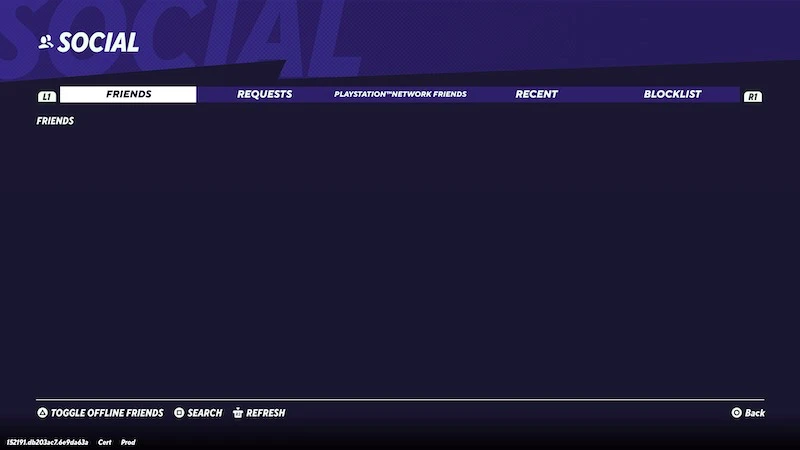
Source: Player First Games
2. Hit Search (Square on PlayStation, X on Xbox, and 2 on PC.)
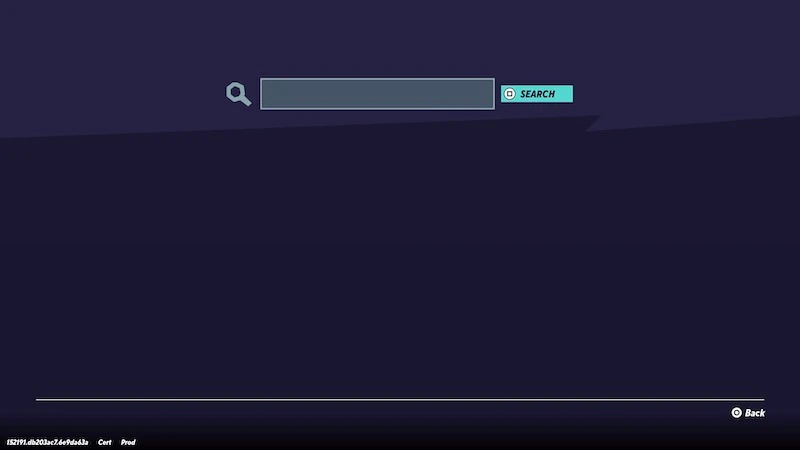
Source: Player First Games
3. Enter your friend’s MultiVersus username.
Alternatively, you can do the same steps using the Warner Bros account system. You’ll need to look them up using the username instead. The other system is to search through your platform’s own friends list. This is how this done:
- Open your system’s friends list
- Invite them to play MultiVersus
This will get them onto your MultiVersus friends list. You don’t have to do it the long way every time, getting it done once will move them there.
Playing MultiVersus with Friends
Most fighting games end up being social affairs. Even the best fighting games that are played 1-v-1 are best played locally, with others around you. MultiVersus in particular can be a lot of fun when you’re playing with friends.
Now you know how to add friends on MultiVersus, you’ll be able to party up with other players whenever you jump in. Since there are so many different ways to add them too, you can easily get everyone involved! The MultiVersus free rotation is wide enough for good character synergy even with new players too.