How to Link All Your Brawlhalla Accounts Into One
With all of the big updates that come so regularly to Brawlhalla, it’s easy to forget that it’s actually been around for more than a decade. As an older game, it didn’t have crossplay right from the start. Players had to wait. Now it’s here though, what do you do with your accounts on different platforms? There’s a system for how to link Brawlhalla accounts if you want to combine everything in one place.
With Brawlhalla crossplay you can connect your account on mobile, PC, and even console all together. Share progress, share cosmetics, share everything. Since some of these accounts could be kind of old and not hooked up though, you might need to link your Brawlhalla accounts first.
Over the long time we’ve had Brawlhalla, players might have amassed a decent number of items. From those coming with free Brawlhalla codes, to ones you might have purchased but on a platform you don’t use anymore. If you want to get everything in same place, this is how to link Brawlhalla accounts.

Source: Blue Mammoth Games
How to Link Brawlhalla Accounts
Brawlhalla got crossplay and similar features in recent years. Players could begin to go head-to-head against players on other platforms. But getting all your stuff in one place was a little bit more complicated. The full rollout for account linking in Brawlhalla took just a little bit longer! Now, the rollout is well underway though. All the features should be enabled and players can link their accounts now.
The first step is to go to Brawlhalla, on whatever platform you play Brawlhalla, and go to settings. Then find the account linking settings.
You’ll then be prompted to hook up your Ubisoft account. If you already have one, you can sign in. However, if you don’t, then you will need to make one. The broader Brawlhalla account that tracks all your items and progression across platforms is the Ubisoft account. This is what you’re linking Brawlhalla accounts to. It connects any individual accounts to the wider Ubisoft one, which becomes your Brawlhalla base going forward on any platform you use.
Once you’ve connected up your Ubisoft account, that platform is linked! You’ll have to repeat this process on the other devices to link all of your Brawlhalla accounts. It’s not much good to hook up one. That just adds Ubisoft to your account, you’ll need to link the separate ones if you want to get everything lined up. Once it’s done, this should it! Everything should be hooked up and all accounts will be playing off your main Ubisoft Brawlhalla account.
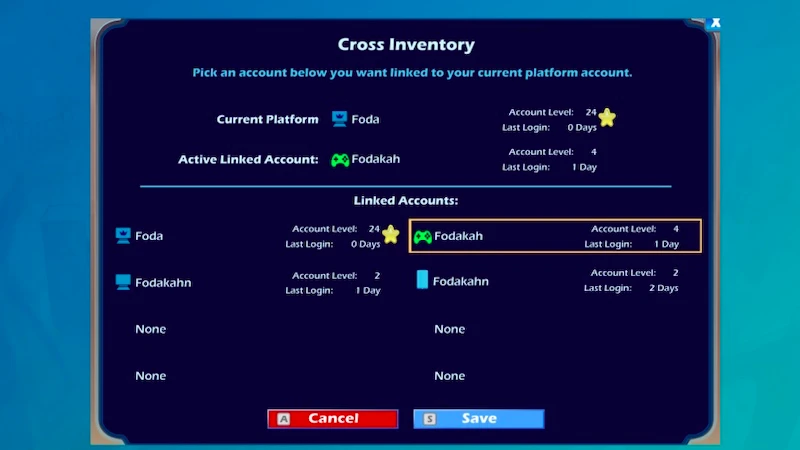
Source: Blue Mammoth Games
Get Your Inventory on Every Platform
The next stage is to share your cross-inventory. To do this, when you log on, you’ll need to select the account to share. Once that’s done. you’ll access to that platform’s inventory on the different version of the game you’re currently on. With sharing turned on, you can start to intermingle cosmetics. If you redeem a Brawlhalla code on one platform, it’ll be available on another. Same or things you buy or earn in-game too.
Once all of this is set up, you’ll have linked your Brawlhalla accounts! You can only add one per platform, but that should mean everyone who has tried Brawlhalla outside their main platform over the years can get everything in one place. No small feat since it’s so long-running and on so many platforms.















