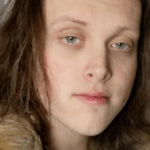MultiVersus Stuck on Authenticating – How to Fix Error
MultiVersus is back and players can jump in and explore everything that’s changed. However, even once you get the new version of the game updated and installed, you could run into problems. One major one has been the MultiVersus authenticating error. A problem that seems to bar you from getting in entirely.
MultiVersus is back with new rollback netcode, characters, and more, but also new errors. It’s always frustrating when you run into an error like this. Especially when you’ve been locked out of the game for a year already. If you want to get back in as soon as possible, these are the solutions when MultiVersus is stuck on authenticating so you can get started again.
MultiVersus Authenticating Error
One problem players have been facing since the game was re-unlocked is getting stuck on the authenticating screen. What exactly does this mean?
essentially, it appears to be a problem with the servers. Around the time of updates or the MultiVersus release time, the servers can get overloaded. This screen will come up as the game attempts to get you back into the servers. For some players, it can even go on for quite a while. Especially if the servers are actually down. How can you fix the MultiVersus Authenticating problem though?

Source: Reddit, u/Lawtheboss1
What to do When MultiVersus is Stuck on Authenticating
If you’ve gotten stuck on this page, it’s bound to be a little frustrating. However, in terms of a solution, there isn’t the most you can do. You’re usually getting this screen because of a server problem. There are a few reasons for this, but the solution is the same. Wait and try again.
The authentication screen will come up when the servers are down or you can’t access them. Often the game goes into short maintenance periods for patches and other improvements. You’ll get the MultiVersus authenticating screen while this is happening. The only thing you can really do is wait for the servers to come back up.
Downtime should be relatively small, especially outside of non-peak times. If you’re getting hit with a MultiVersus authentication screen, then you should be back in relatively quickly once the maintenance is over. Keep an eye on fighting game news and their official channels for a better idea of when the game is going to be back up and running.