How to turn on Visual Sound effects in Fortnite?
Fortnite has a ton of useful features one of which is known as Visual Sound Effects. This setting transforms audio cues into visual indicators such as footsteps which makes it easier for players to respond to in-game sounds. It is particularly beneficial for those with hearing impairments. If you’re wondering how to turn on Visual Sound effects in Fortnite, we’ve got you covered.
How to enable Visual Sound effects in Fortnite?

Image Credits: Epic Games
To turn on Visual Sound effects, players must follow these steps in Fortnite battle royale:
- Launch Fortnite.
- Once in the Lobby, click on your Display Name icon on the top right of the screen.
- Select the Settings gear icon.
- Navigate to the Audio tab.
- Turn Visualize Sound Effects ON.
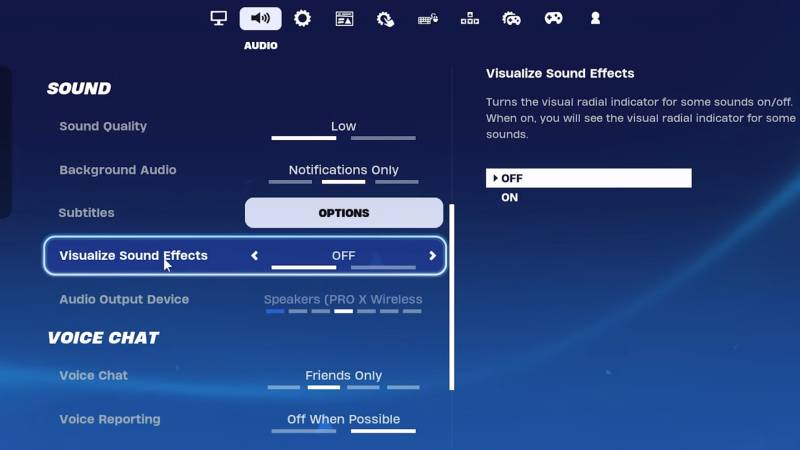
Image Credits: Epic Games
Once turned on, mini-indicators will start appearing on your display during the match depending on the environment. This option is turned off by default in the game which is why you’ll find many players looking for the aforementioned steps to enable it.
How does the feature work?
The Visual Sound effect, as we mentioned earlier, detects the sound of nearby elements and indicates their presence using certain symbols on the screen. This feature can detect the following aspects of the game:
- Footsteps
- Gunshots
- Loot chests
- Vehicle sounds
- Healing items being used
- Environmental interactions (like animals or Spider-Man web-slinger items)
The icons are color-coded to help players quickly identify the type of sound:
| Ring Color | Sounds |
|---|---|
| Orange/Red Rings | Explosions and gunshots |
| Gold Rings | Loot chest sounds |
| White Rings | Footsteps, animal, and vehicle sounds |
The feature was particularly introduced for the players with hearing impairment, but it quickly gained popularity among all, including the best Fortnite players, because of their various use cases.
Using this feature, a typical Fortnite player can easily focus on fighting and looting without worrying about their nearby audio cues. In fact, it’s pretty useful to detect the enemies’ footsteps. In simple words, once you start using the Visual Sound effects feature, there’s no going back.













