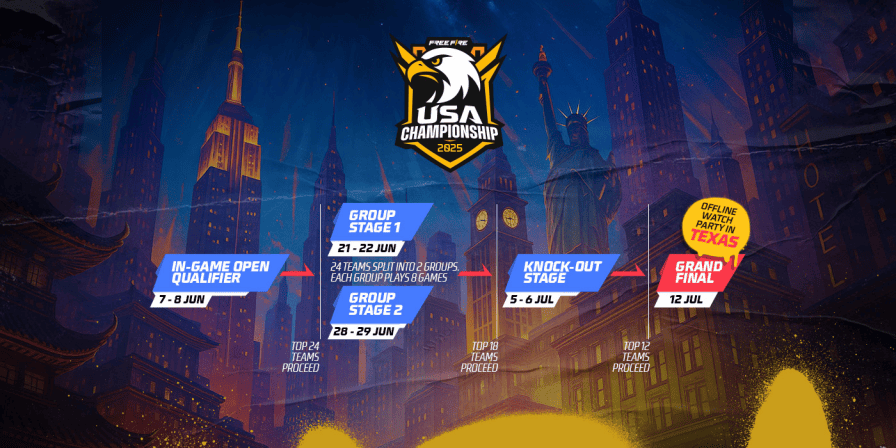Can You Play PUBG Mobile With A Controller?
Since its launch, PUBG Mobile has become one of the most popular games in the world. With over 30 million daily active users as of 2025, the game has been thriving in the mobile gaming ecosystem. In the last few years, there has been a rise in the number of Bluetooth controllers in the mobile gaming market. These controllers connect to a mobile device and allow players to play certain games using the controller’s buttons. In this article, let’s look at how players can play PUBG Mobile with a controller in 2025.

Image Credits: Tencent
Can you play PUBG Mobile with a controller?
Recently, we’ve seen first-person shooter games like CoD Mobile integrate various controller settings. It has become one of the few games that fans can play on their mobile with a controller, thus providing a console-like first-person shooter gameplay experience on a mobile phone.
Are you wondering if PUBG Mobile is compatible with controllers? Sadly, players can’t use a Bluetooth or wired controller to play PUBG Mobile. A significant reason for this is the game’s competitive ranked ladder. Players with a controller will garner a substantial advantage over those who don’t have a controller.
In the past, there were specific means by which players could use a controller to play PUBG Mobile. This has resulted in various profiles getting banned due to using a controller.
It must be stated that recently, phones have received certain extra buttons known as air triggers. These are mainly seen on the Asus ROG Phone lineup. These triggers can be used as buttons within various games. Currently, the game isn’t designed to work well with the air triggers, but players can use these air triggers for specific actions like ADS and shooting.
Alternative Option
If players wish to play the game of PUBG Mobile with a controller, there is a technique that fans can use without their account getting banned. That is done by playing PUBG Mobile on your PC.
For this, players would be required to have a laptop or desktop and download a mobile emulator. This could either be Bluestacks or the Game Loop. These applications allow players to customize keyboard, mouse, or controller controls. One must note that if a player uses an emulator, they will also be matched with players who are playing on the emulator. If there is a squad consisting of the emulator and mobile players, they face off against other emulator players.