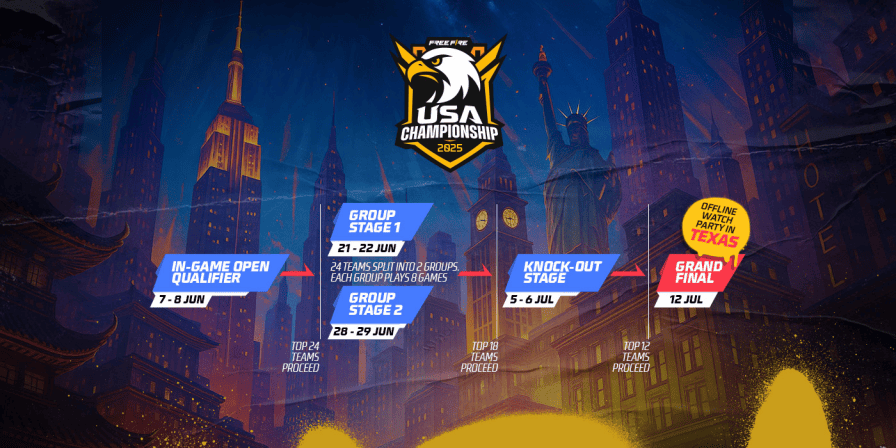How to change server in PUBG Mobile: Step by Step Guide
PUBG Mobile has been one of the most popular mobile games since its launch back in 2018. If you have been playing the game for a while now, you must be curious to know how to change servers to play against players from other regions. Or, if you have shifted locations, changing servers to get better ping is crucial to a good experience in PUBG Mobile. Worry not, as here is the complete guide on how to change server in PUBG Mobile in 2025.

Image Credits: Tencent
What are the servers in PUBG Mobile?
When the game was first launched, players could select their server and region before every new match. Tencent has now removed this feature, however, as many players were constantly changing their servers, and know the PUBG Mobile player count, the quality of gameplay for the other players was being spoilt due to high ping.
Depending on where you are located in the world, there are six different servers available for PUBG Mobile. Below is the list of all the servers worldwide:
- Europe
- Asia
- Middle East
- North America
- South America
- Korea Republic / Japan (also known as KRJP in PUBG Mobile)
One must note that in India and China, PUBG Mobile is available as separate games called Battlegrounds Mobile India and Peacekeeper Elite, respectively, with distinct local servers.
How to change server in PUBG Mobile In 2025?
Players on the global version can switch PUBG Mobile servers using the steps below. However, be aware that you will not be able to switch servers again for 60 days. This has been implemented to make sure that the standard of gameplay is healthy for all. Having a high ping in a lobby with up to 100 players can result in a high number of fluctuations with the aim, as well while peaking from a given angle.
Additionally, when you change servers, your rank will drop to Bronze 5.
Below are the steps you need to follow to change the server in PUBG Mobile:
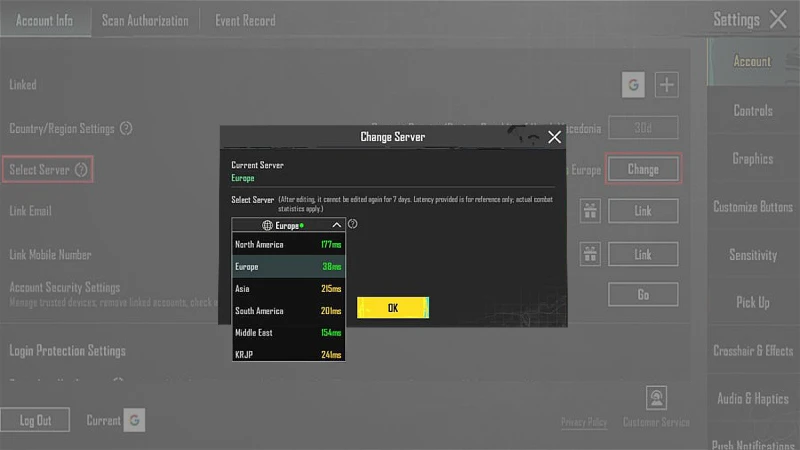
- Launch PUBG Mobile and go to the main menu.
- Tap the upward-facing arrow at the bottom right-hand side of the screen and click on Settings in the menu bar.
- In the Select Server option, tap the “Change” button.
- Use the dropdown menu and select the server you wish to move to (Reminder: you won’t be able to change servers again for the next 60 days).
- Restart the game for the changes to take effect.
- Players will see the server that the game will automatically assign to them based on their country. Here, players can choose the server that they wish to play on.