Quick Guide on How To Change Servers in Wild Rift
Wild Rift is available in multiple regions, but have you ever thought about how to change servers in Wild Rift?
Stay tuned to this article to find out if it is possible to do just that.

Credit: Riot Games
League of Legends Wild Rift spans multiple regions across the globe, offering Mobile players the opportunity to experience League of Legends on their handheld devices. Wild Rift provides a faster-paced version of the popular MOBA, but players will still get that competitive battle on Summoners Rift.
Can You Change Servers In Wild Rift?
Unlike it’s PC counterpart, where you have the option to change region in League of Legends via the shop, Wild Rift players cannot freely change servers. However, there is the possibility to change servers in some ways. The first option is by sending a ticket through the Riot Games’ website support section. Players can go over there and submit a ticket and hope the reason they gave was valid enough for Riot to transfer their account to another server.
We advise only using this method if you have a valid reason for changing servers. If, for example, you moved to another country, this is a valid reason for wanting your account transferred to your new region. One reason is the internet connection; you will be at a big disadvantage playing on bad ping if your account is still in the previous area.
How To File A Riot Ticket For Wild Rift
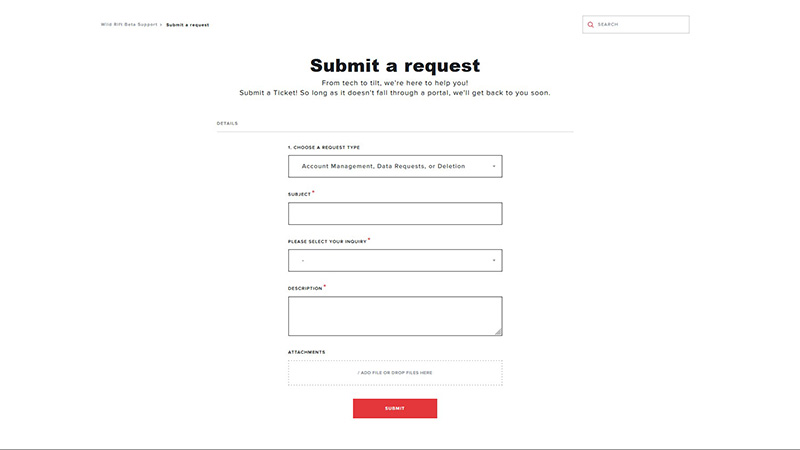
Credit: Riot Games
- Visit the Riot Games Wild Rift support page.
- You will be prompted to log into your Wild Rift account if you have not done so yet.
- Select the “Choose A Request Type” drop-down menu and select Account Management.
- Fill in the form and attach any necessary files to help with your ticket.
- Click submit.
Can I Use A VPN To Change Servers?
Although we recommend going the Riot Support route, using a VPN would allow you to change servers on Wild Rift. There is one downside to this, however. You cannot use your original account for this method, as that account is bound to whatever region you selected when creating the account. For example, if you’ve made a Europe West account, using a VPN to switch to North America won’t help change servers in Wild Rift. First, you need to use a VPN and choose the region where you want to play. Then, you create a new account. Once that’s done, you won’t need to use a VPN every time you play on that account. Here is how you can change servers using a VPN:Although there is nothing in Riot Games’ terms of use that forbids the use of VPNs, and even though this option exists, we advise submitting a ticket to Riot Games support instead.
- Using your desired VPN, select the region you want to play on.
- Load up Wild Rift, ensuring you are not logged into any account.
- When you create your account, you will be assigned the region you use on your VPN.
Read next: How to play League of Legends: Wild Rift on PC?















