How to play BGMI on PC + System Requirements
Since its relaunch in 2023, Battlegrounds Mobile India (BGMI) has become one of the most popular games in India. Its popularity has increased due to the ability to play with your friends on mobile. If you are wondering, however, if you can play BGMI on PC and what the system requirements are, here’s the answer.

Image Credits: Krafton
Can people play BGMI on PC in 2025?
Buying a Chromebook is the first option for playing BGMI on a PC. These are laptops that Google makes. Within these laptops, players can play games that are present on the Google Play Store. This is because these laptops run on Chrome OS. This OS is built upon Linux. Due to this, apps created on Android can run smoothly on the laptop. Depending on their price, these laptops have certain specifications, with most running an Intel i3 processor. Players can install the game through the Google Play Store.
- Click on the home button.
- Search Google Play Story
- On the search tab, type “Battlegrounds India Mobile.”
- Click on the first option by Krafton India
- Click on Install.
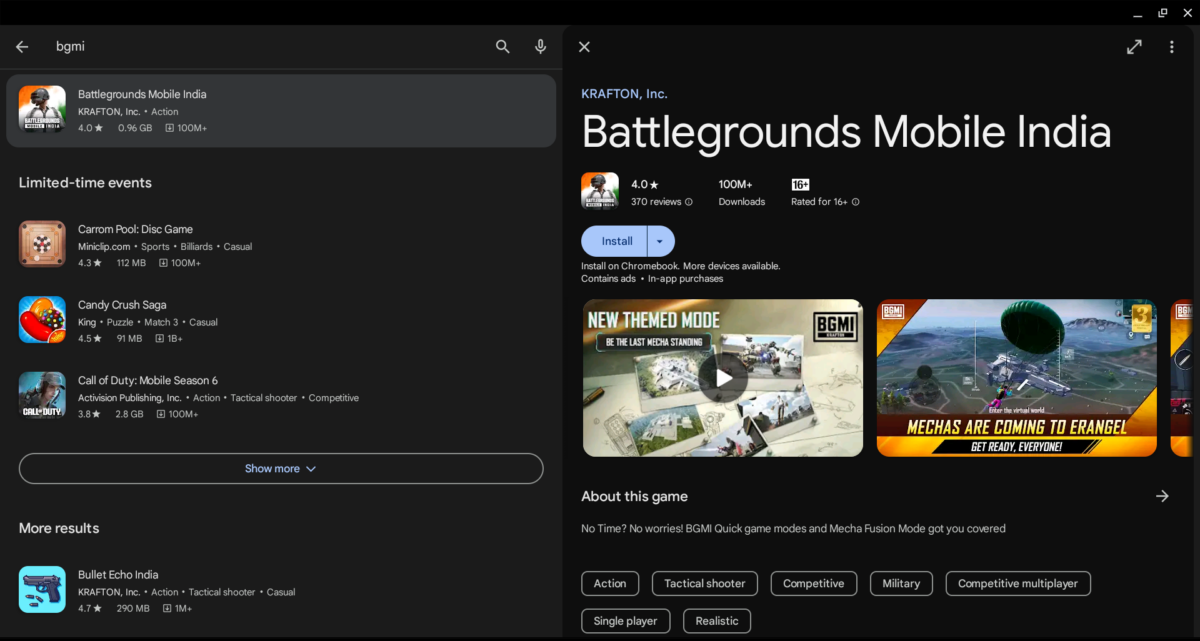
Image Credits: Esports.net
The second method players can use is mobile emulators to play BGMI on a PC or laptop. Some specific apps allow fans to play games on Android OS on their laptops. With apps like these, players can configure various on-screen buttons in the game to buttons on a player’s keyboard and mouse. Below is a step-by-step guide to downloading BGMI on a PC:
- First, Install the BlueStacks app on your PC.
- Then, players need to sign in on the Google Play Store.
- Search BGMI and download the application.
- Fans can boot up the game and enjoy BGMI.
System Requirements to run BGMI on PC
The minimum requirements to play BGMI on PC are as follows:
- Intel i5 10th Generation or higher
- Minimum 8GB RAM
- Windows 11
- Free Storage of 10 GB















