How To Download Pokemon Unite on PC – Easy Guide
If you’re wondering how can you download Pokemon Unite on PC, you’ve come to the right place.
Keep reading to find out how to legally emulate the game.
Can you play Pokemon Unite on PC?

@ The Pokémon Company
You can and there’s actually a legal way to download Pokemon Unite on PC! But currently, the only way to play Unite on PC is through emulators.
What is an emulator?
Before you start this process, it would be good to know what emulators are based on. These are nothing more than applications that allow one device to perform the functions of another.
In the case of the Pokemon Unite download, it will play a role where it will allow us to have the interface of a mobile device. Thus, it will be possible to enter an interface where you can directly download the game.
Therefore, you will be able to enjoy its functions as if you were on a mobile device, with PC peripherals, or even gamepad.
How to play Pokemon Unite on PC?

@ The Pokémon Company
The process requires only one step: download BlueStacks. Many users implement this highly recognized emulator, which allows them to enjoy mobile games on their computer. Therefore, the process is based on downloading the mobile version of the game through BlueStacks in order to play it on your computer.
Note that using BlueStacks on PC doesn’t mean you’re playing Pokemon Unite crossplay.
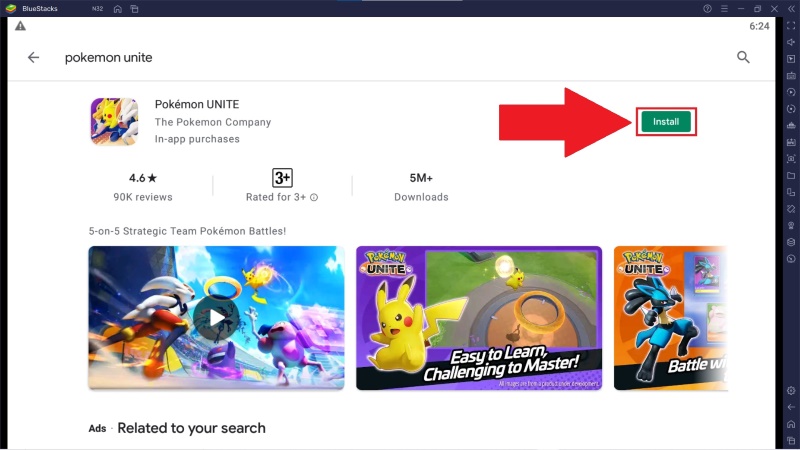
@ The Pokémon Company / BlueStacks
- Download and install BlueStacks
- Sign-in to Google and go to the Play Store
- Search for Pokemon Unite and install it
- Click on the game’s icon on the home screen to start playing.

@ The Pokémon Company / BlueStacks
Minimum requirements to play Pokemon Unite on PC
The system requirements for Pokemon Unite PC are surprisingly intense. These are the minimum specifications required for you to be able to play Pokemon Unite using BlueStacks on a PC:- Operating System: Microsoft Windows 7, 8, 10 or 11.
- Processor: Intel or AMD multi-core CPU.
- RAM: At least 4 GB of RAM.
- Storage: 5 GB of free disk space.
Read next: Best Pokemon Unite team: Which Pokemon should your team pick?













