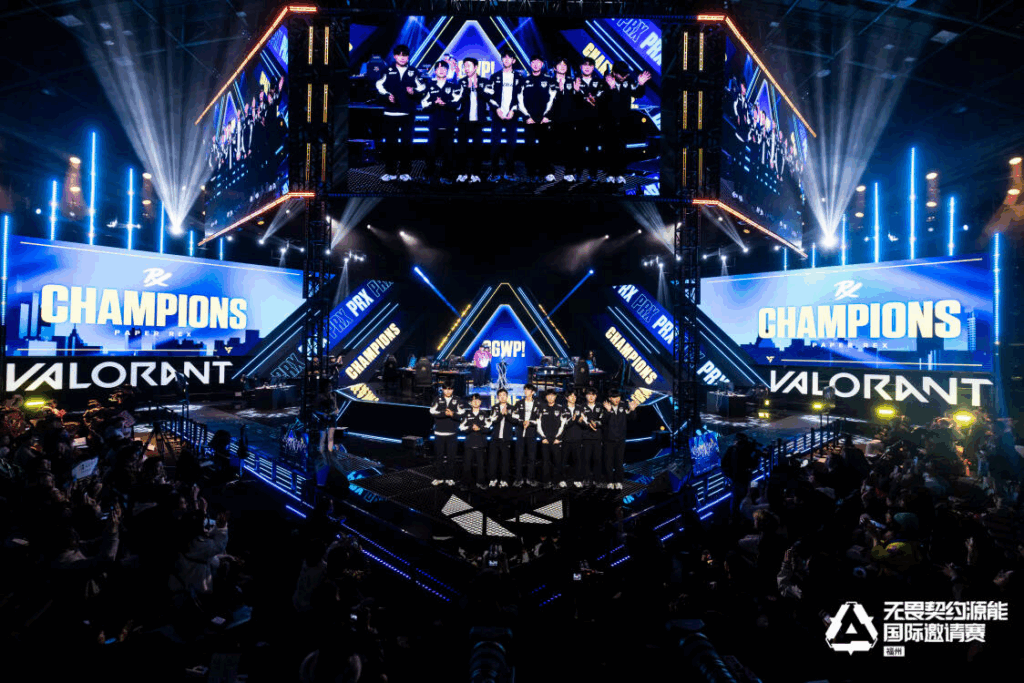How to convert CS2 sensitivity to VALORANT
If you are planning on moving from Counter Strike 2 (CS2) to VALORANT, then one of the first things you will have to do is calibrate your mouse sensitivity. This is because both games have used different approaches to sense scaling, which makes the same number feel completely different in the two games. Therefore, you can follow our simple guide to convert your CS2 sensitivity setting to VALORANT.
How to set up your CS2 Sensitivity for VALORANT

Image Credits: Valve
To transform your CS2 sensitivity to VALORANT, you can use the following formula:
VALORANT Sensitivity = CS2 Sensitivity * 0.318
This means that your VALORANT sensitivity is approximately 31.8% of your CS2 sensitivity.
Example 1:
If your CS2 sensitivity is 2.0, then: 2.0 * 0.318 = 0.636
Example 2:
If your CS2 sensitivity is 1.5, then: 1.5 * 0.318 = 0.477
If you are still confused on what to use, check out our best sensitivity for VALORANT.
How to Convert from VALORANT to CS2
If you wish to switch your VALORANT sensitivity at some point, then use this formula:
Counter Strike 2 Sensitivity = VALORANT Sensitivity / 0.318
Example: If your VALORANT sensitivity is 0.5, then: 0.5 / 0.318 = 1.57
The difference you’ll notice here is because of how these two games handle the translation of the distance your mouse travels while in the game. CS2 and VALORANT are built differently in terms of field of view (FOV) and engine mechanics.
- CS2 Default FOV: 90 (horizontal)
- VALORANT Default FOV: 103 (horizontal, with ADS adjustments)
In VALORANT, the field of view is wider than in other games, so your sensitivity has to be lower to provide the same level of movement accuracy.
Using a Sensitivity Converter Tool
If you don’t want to do the math, you can use a sensitivity converter online. We suggest using some good tools including Aiming.pro and Mouse-Sensitivity.com. It will then provide the converted value after you input your CS2 sensitivity and select VALORANT as the target game.
Initially, you may feel that your new sensitivity doesn’t quite feel right, even after converting. Here’s how to adjust it for comfort:
- Practice in the Range – Spend some time in the practice range to get familiar with your new sensitivity settings.
- Use a Large Mousepad – Since VALORANT prefers relatively low sensitivities, it will be easier to achieve smooth and accurate aiming with a larger mousepad.
- Adjust Gradually – If it feels too fast or too slow, you can change it gradually by 0.01 each time to get a better aim.