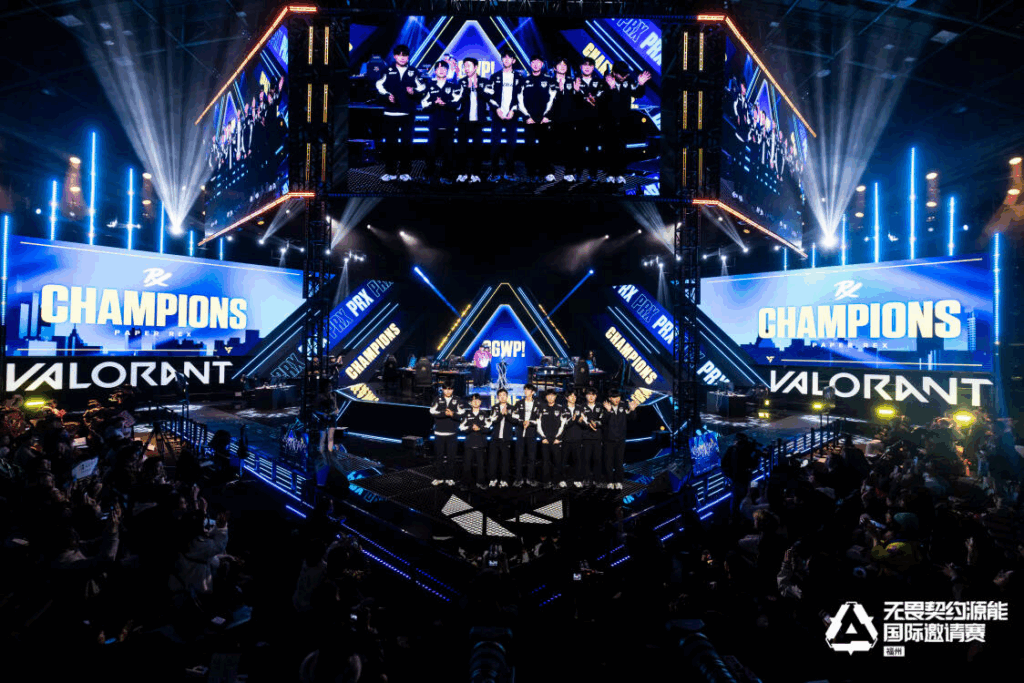How to fix VALORANT Competitive Queue is Disabled
Since its launch, VALORANT has become one of the most famous games in the world. One of the reasons players are so hooked to the game is its competitive ranked ladder. That’s why, when you see the message, ‘VALORANT Competitive Queue is Disabled,’ it can put you off from playing the game. Thus, here’s how to fix the VALORANT Competitive Queue is Disabled error.
How to fix VALORANT Competitive Queue is Disabled?

Image Credit: Riot Games
This recent issue has prevented players from queuing into lobbies with their friends as well as in solo queues. This error has been seen to occur a few seconds after players try to queue up for a match. All seems to be working as it should until there is a message popping up reading “VALORANT Competitive queue is disabled.” This error is mostly caused from the Riot’s side during server maintenances or during a version update.
If you are still receiving it, though, after the server maintenance has ended, here are ways to fix it.
Restart The VALORANT Application
- On the top left corner, click on the back to lobby option to go to the home screen.
- Click on the settings icon in the top right corner of the screen.
- Click on the exit to desktop option.
- There will be a pop-up to confirm your selection. Click on Sign out and then the exit option.
- Re-launch the VALORANT game.
Restart The RIOT Client Application
- Click on the Riot Client Application.
- Click on the top right icon with your display picture.
- Click on sign out.
- Once signed out, click on login.
- Provide your login information and click submit.
- Click on VALORANT, click on the play option.
- Once the game is launched, click on the “Play” option.
- Click on Competitive and click on the “Queue” option.
Combining these two can help you troubleshoot your network and gaming setup at home. If these methods do not help you to fix the issue, we could suggest players restart their PC or laptop and run VALORANT. If restarting your device doesn’t solve this issue, we would suggest waiting until the new ranked season is available on the game.
Thus, those are all the ways to fix the VALORANT Competitive Queue is Disabled error. You can now hop into a ranked game and show off your skills.