Clear Your View: Learn how to remove those annoying black bars in VALORANT
While your skills are vital to your success in a game like VALORANT esports, your settings are also vital to getting the most out of the game. Black bars are a common display issue across many games. It leaves the players dissatisfied with the playing experience and can turn them off the game entirely. This article will show you how to remove black bars in VALORANT.

Removing black bars in VALORANT
Most of the time, removing black bars from VALORANT is a simple task. For those not tech-savvy, it can feel like the hardest task in the world trying to get your game to look as crisp as possible. Here’s how to remove black bars from your VALORANT game.
The first step of removing black bars in VALORANT is to understand what you’re working with. By this, we mean your monitor. Most black bar issues tend to come from selecting the wrong resolution that does not match up with what your monitor can output. Here’s how to check what resolution you can run games at.
Windows Display Settings
- On the desktop, right-click and select Display Settings.
- From there, click Display resolution.
- In the drop-down menu, select the recommended resolution for your monitor. In my case, it’s 2560×1440.
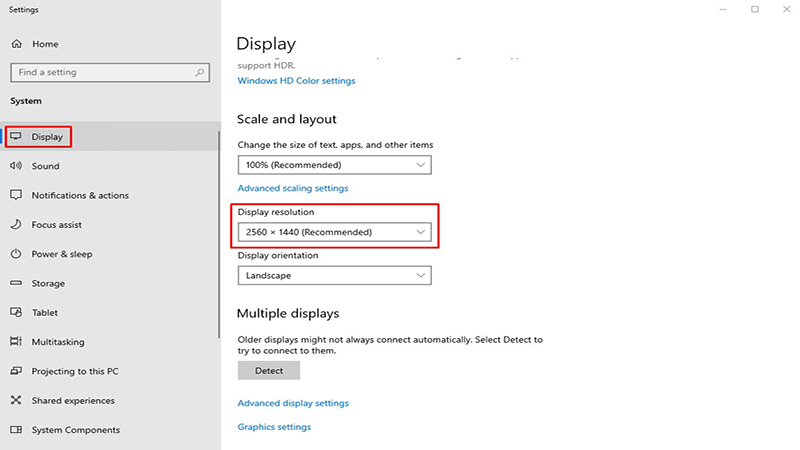
That is just step one to remove the black bars from VALORANT. Now you need to get into the game and adjust the resolution to the one you just selected in the Windows display settings.
Ingame Video Settings
- Load up VALORANT.
- Go to settings and scroll over to video settings
- Click on the resolution drop down menu.
- Select the same screen resolution that you did for your Windows settings.
- Additionally, if you have more than one monitor, you can select which monitor you want the game to be played on in the drop-down menu just below resolution.
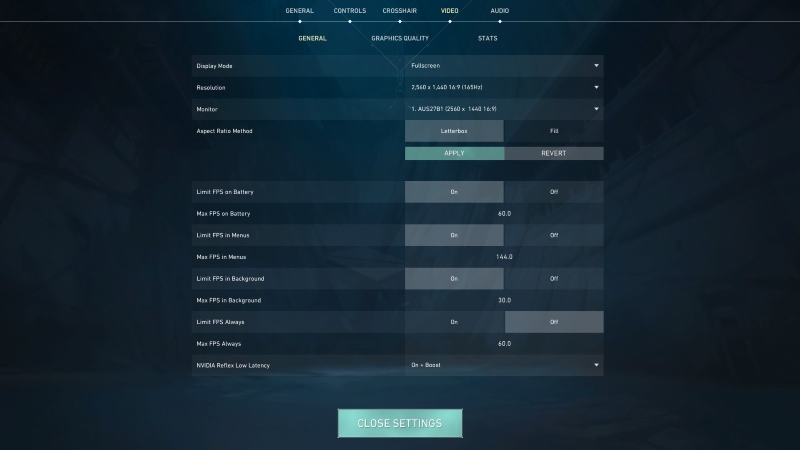
Playing on a 2k monitor doesn’t mean much for VALORANT, except if you prefer shiny over crispy gameplay. Besides using the best VALORANT settings, you’ll want that extra FPS kick you’d get with lowering your resolution to, let’s say FullHD (1920×1080), both on your previously said desktop Display Settings, and the ingame resolution. You can also use some of the best stretched resolution for VALORANT, as most pros use it to get FPS boost, and bigger character hitboxes.
Every extra FPS boost gives you an upper hand in VALORANT! Matching your Windows and in-game resolutions are the best way to remove black bars in VALORANT, and get smoother gameplay.














