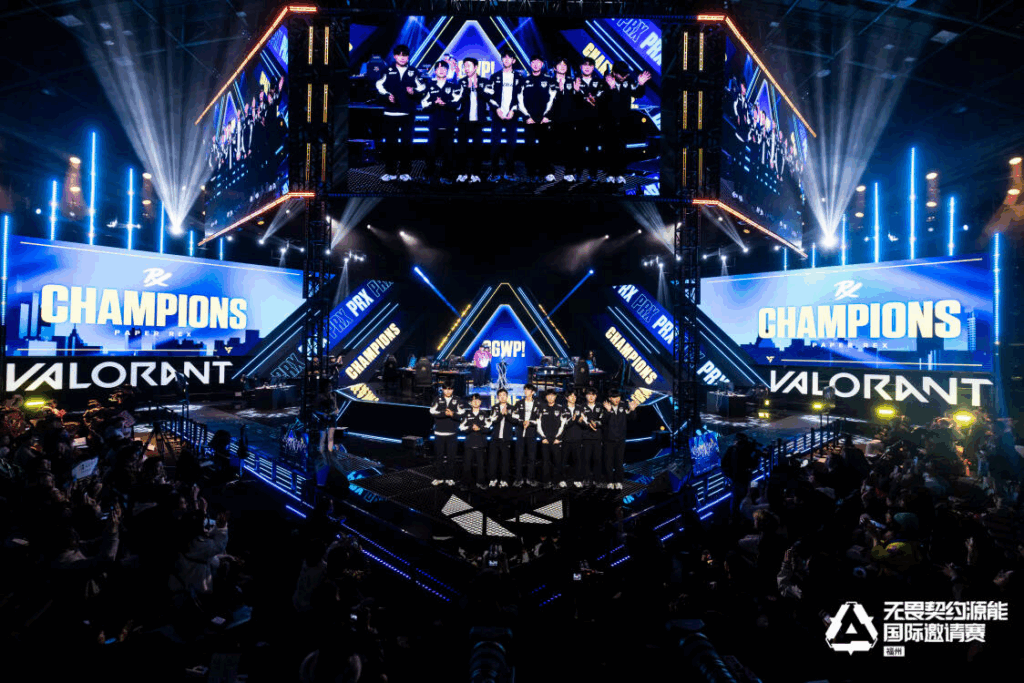VALORANT exiting full screen mode when pressing enter? Here’s the fix
VALORANT provides the best gaming experience when you play it in full-screen mode instead of the Window mode. However, the game sometimes acts weird which causes it to exit the fullscreen mode when you press the enter key on your keyboard. Imagine encountering this issue in the middle of your ranked game. Frustrating right? So if you’re looking for the solutions, here’s a list of all the fixes you must try to to prevent VALORANT from exiting full-screen mode when pressing enter.
What causes VALORANT to exit full-screen mode when you press enter?

Image credits: Riot Games
This issue typically occurs when you press the Enter key after typing something in chat or entering a command. Sometimes, the Windows system prioritizes certain keyboard shortcuts such as ALT + Enter, leading to unintended focus change from the game’s window. So, we’ll walk you through all the methods individually to help you fix this problem.
If you facing the VALORANT not opening error, we have a fix for that as well.
Solutions to prevent VALORANT from exiting full-screen mode
Most of the time, the ALT + Enter keyboard shortcut is the main cause of this issue. In case you weren’t aware, the Alt + Enter keyboard shortcut is commonly used in gaming to switch between windowed mode and full screen mode. So even though you’re only pressing the Enter key on your keyboard, chances are the ALT key is stuck.
So, first of all, make sure the ALT key on your keyboard is working properly and in an unpressed state. To be extra sure, we advise removing the keyboard shortcut by heading to the Windows control panel.
If that doesn’t resolve the issue, you can use third-party tools like “Borderless Gaming” that force applications to stay in full-screen or borderless window mode, preventing accidental exits. Finally, make sure to close any unnecessary applications running in the background that might be interfering with VALORANT and causing it to exit the full-screen mode.
If none of the above methods work, getting in touch with Riot Games support is your last hope of fixing this issue. They can guide you better than any other person in the world by suggesting the best VALORANT settings to use. All you need to do is raise a ticket on the official website. Then, chat with the support team until the full-screen problem is fixed.