CS2 Server Status: Possible Downtime Issues And Fixes
Valve’s titan of a tacticall shooter always need you to be online, so you’re at the mercy of the CS2 server status. Counter Strike still continues to pull massive numbers. And Valve are very good about communicating when their servers are expected to go offline for maintenance. Generally all your Valve games will go down when the Steam server status is offline.

Source | Valve
CS2 Server Status
The CS servers are usually pretty consistent, so there’s not much that you have to worry about if you’re looking to hop on unprompted and get some ranked games in. Outside of Steam’s traditional update time, Valve very rarely take their servers offline out of the blue. There are dedicated servers of course for CS2, and even alternative providers like CS2 FACEIT still require a connection through Valve.
If you’re having trouble connecting to CS2’s servers, there are a couple of things you can try. First, make sure your game is up to date. It seems like a given, but hotfixes do drop that make minor changes that disqualify you from being able to connect to matchmaking. Second, if your game is up to date, validation is the next step, to make sure that your downloaded files have their correct file integrity.
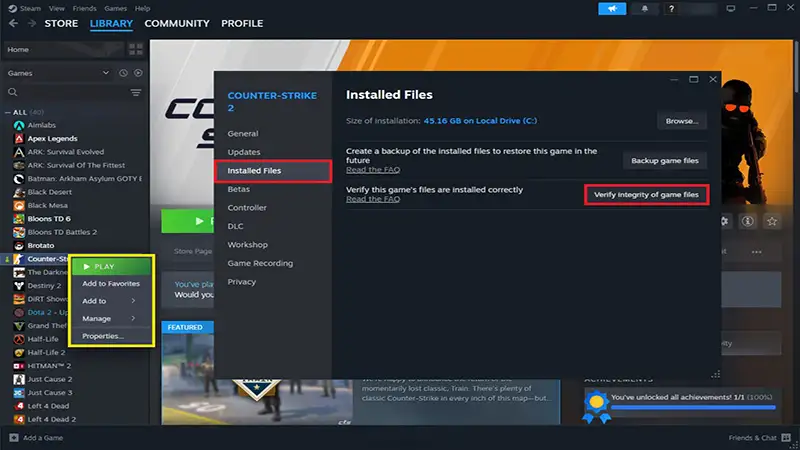
Getting these done are the best way to find out if the issues are server side, or your fault.
How to check CS2 Server Status
When servers are down, you won’t be the only one looking to find out what’s going on. The best way to find out officially if the game doesn’t just have a banner alerting you to outages is to check socials. The official Counter Strike Twitter/X always updates us on intended outages, and also widespread disruption to the network. To check if its specifically a Valve issue, opening a game that launches through a different launcher, like Epic Games, can be a quick way to check if its Steam, CS or you.















