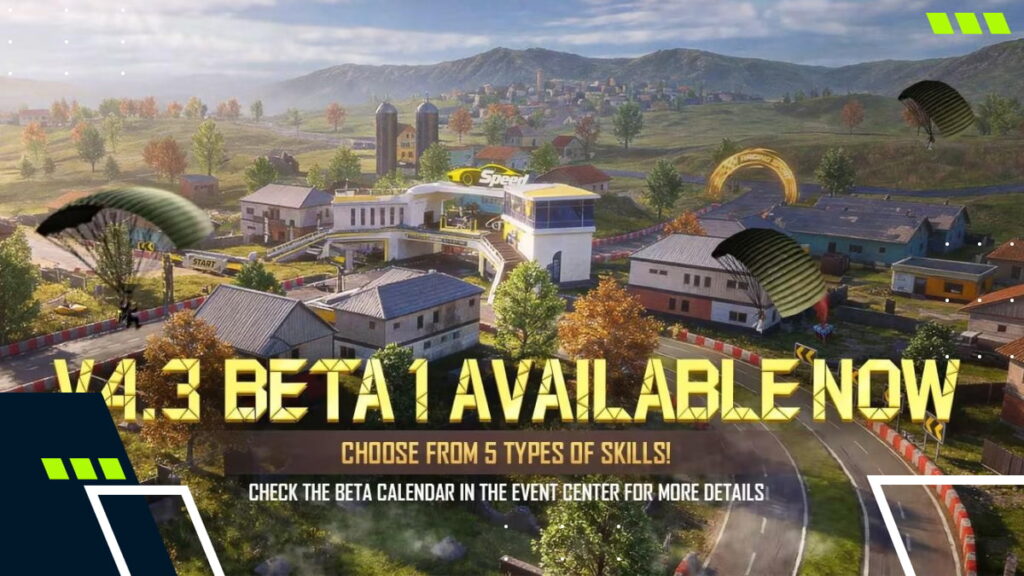Dead by Daylight server status: Issues & Fixes
In a game designed around being hunted, server downtime can be the scariest hunter. So, while you’re clutching generators you’ll have the Dead by Daylight server status in mind.
If you’re having issues with de-syncs, big spikes of lag, or just aren’t able to connect at all, these are some of the things you can do to check.
How to check the Dead by Daylight server status
The fastest way to find out if the servers are down is to check official social media. Be it the official Facebook page or the Twitter, you should be able to find out there. Otherwise, the game does its best to tell you in game about scheduled maintenance or widespread outages. If all things fail there, doing a speed test on your internet is a great way to check and see if its actually your local internet provider having problems.
Also, check the the forums and see if the majority of the Dead by Daylight player count are having similar problems.
Is Dead by Daylight down or is it me?

Credit: Day by Daylight
Dead by Daylight usually do a good job of communicating when their servers are having issues or if they need to specifically book some time off. If after looking at official Dead by Daylight X and other socials, you can’t find anything about any planned or acknowledged server outages, there’s a few things you can do.
First up, making sure your game is up to date is the first point of call. Updating Steam games is easy. Usually they queue to auto update, so you can check there in “manage downloads”, and force it to update from there if its low on the queue. If an update should have happened for Dead by Daylight but its not showing for you on Steam, try restarting it. Also, check the Steam server status, that might be where the problem lies.
Another thing you can do is validating your game, going through the right click menu. Sometimes file integrity gets thrown off through updates so this can sometimes be what stops you from logging in even if you’re up to date.
For console players, obviously the above steps don’t one to one apply to services like Steam. You can still prompt games to update by going into the system menu. If that fails, you can uninstall and reinstall the game if you know you’re on the wrong patch.