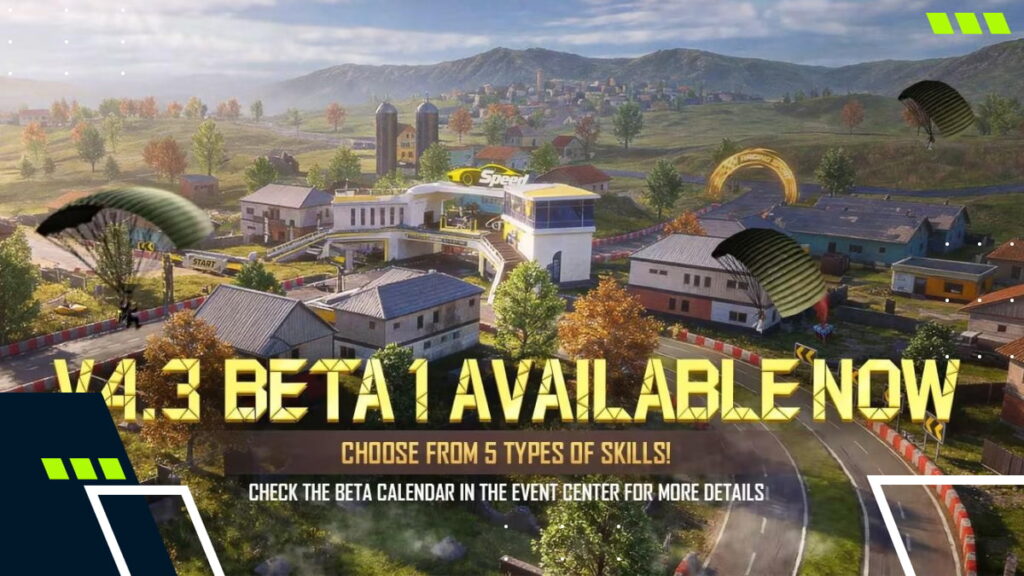frozen CS2 Settings: Crosshair, Video, Config
David “frozen” Čerňanský is one of Counter-Strike’s young veterans. Despite being just 22 years old, he has been around the scene for years, competing at a high level since his teenage years. Part of the reason frozen has been able to stick around for so long is his carefully selected CS2 settings. These allow him to get the most out of his game for his current team, FaZe Clan.
Want to know all of frozen’s CS2 settings? Read on to find all the ones you need.
frozen CS2 Mouse Settings

Credit: Joao Ferreira | © PGL
- Mouse: Razer DeathAdder V3 Pro Black
Check out all of frozen’s mouse settings he uses for CS2 matches, in both professional play and FACEIT matches.
| DPI | 400 |
|---|---|
| Sensitivity | 2 |
| eDPI | 800 |
| Zoom Sensitivity | 0.8 |
| Hz | 4000 |
| Windows Sensitivity | 6 |
It’s interesting to see that frozen’s eDPI mouse setting is as low as 800. For world-class riflers like donk and EliGE, this is usually higher. However, you must remember that some of these pros have used these settings since they were much younger, so it’s what they’re used to at this point.
frozen CS2 Video Settings

Credit: Igor Bezborodov | © ESL
You’ll find that frozen’s CS2 video settings are pretty unique. While many pros play 4:3, frozen sticks with the modern 16:9. Check it out!
Video Settings
| Resolution | 1920×1080 |
|---|---|
| Aspect Ratio | 16:9 |
| Scaling Mode | Native |
| Brightness | 100% |
| Display Mode | Fullscreen |
Advanced Video Settings
| Boost Player Contrast | Enabled |
|---|---|
| V-Sync | Disabled |
| NVIDIA Reflex Low Latency | Enabled |
| NVIDIA G-Sync | Unknown |
| Maximum FPS In Game | Unknown |
| Multisampling Anti-Aliasing Mode | 4x MSAA |
| Global Shadow Quality | High |
| Dynamic Shadows | Unknown |
| Model / Texture Detail | Medium |
| Texture Filtering Mode | Anisotropic 4x |
| Shader Detail | Low |
| Particle Detail | Low |
| Ambient Occlusion | Medium |
| High Dynamic Range | Quality |
| FidelityFX Super Resolution | Disabled (Highest Quality) |
frozen CS2 Crosshair Settings

Credit: Joao Ferreira | © PGL
frozen uses an extremely small CS2 crosshair, which you can copy by using all of the settings below.
| Style | Classic Static |
|---|---|
| Follow Recoil | No |
| Dot | No |
| Length | 1 |
| Thickness | 1 |
| Gap | -4 |
| Outline | No |
| Color | Custom |
| Red | 50 |
| Green | 250 |
| Blue | 185 |
| Alpha | Yes |
| Alpha Value | 255 |
| T Style | No |
| Deployed Weapon Gap | No |
| Sniper Width | 0 |
frozen CS2 Viewmodel Settings

Credit: Esports World Cup 2024
There’s nothing too unique about frozen’s CS2 viewmodel, but it’s still an important setting worth adjusting if you’re serious about getting good at the game. You’ll find all of frozen’s CS2 viewmodel settings right here.
| FOV | 68 |
|---|---|
| Offset X | 2.5 |
| Offset Y | 0 |
| Offset Z | -1.5 |
| Presetpos | 2 |