GTA 5 Server Status: Why Can’t I Connect to GTA 5 Online?
GTA 5 is a masterpiece of a single player playground, being one of the best open-world games right now. It has a compelling story across its titular characters; but if you’re playing online, you’ll want to check on the GTA 5 server status.
If you’re struggling to connect, here’s a couple of things you can do to try and remedy that.

(Image credit: Rockstar Games)
Why can’t I connect to GTA V Online?
Since you can also play Grand Theft Auto V offline, you might not have been as diligent on keeping your game up to date. If you’re not on the latest patch, you won’t be able to actually get onto the servers. This is true for the console versions and the PC.
To update through Steam, you can right click to check for GTA 5 update and force one, then doing a validation check on your files can make sure you’re all good to go.
For console players, you can also prompt your game for an update.
On PC, if you have mods installed, some of them may conflict with your ability to play on GTA V Online servers.
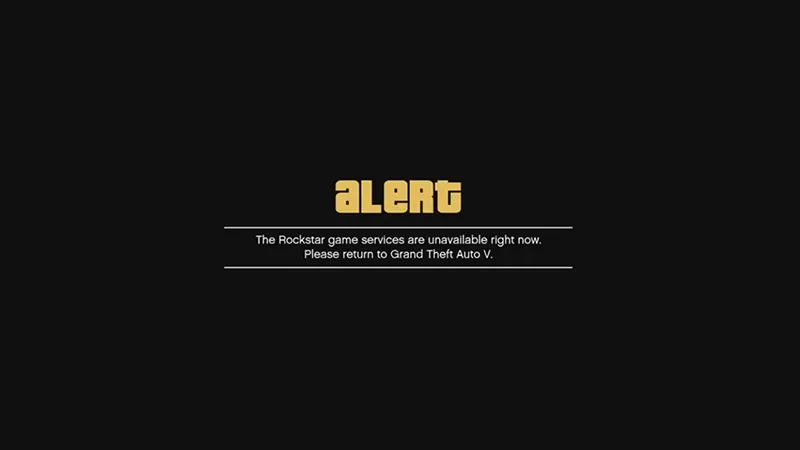
(Image credit: Rockstar Games)
GTA 5 server status
Rockstar generally does a very good job at keeping the GTA 5 server status online. As a game that gets frequent updates, they do have times where they need to be down for updates and maintenance. However they will usually communicate this in game, or on their official Rockstar support social medias.
Another way to check and see if its specifically GTA, or Rockstar as a whole, would be to check some other games like GTA, like Red Dead Redemption Online. If that’s down too, then its Rockstar in trouble.
Read next: GTA 5 Size and System Requirements Breakdown – Everything You Need to Know














