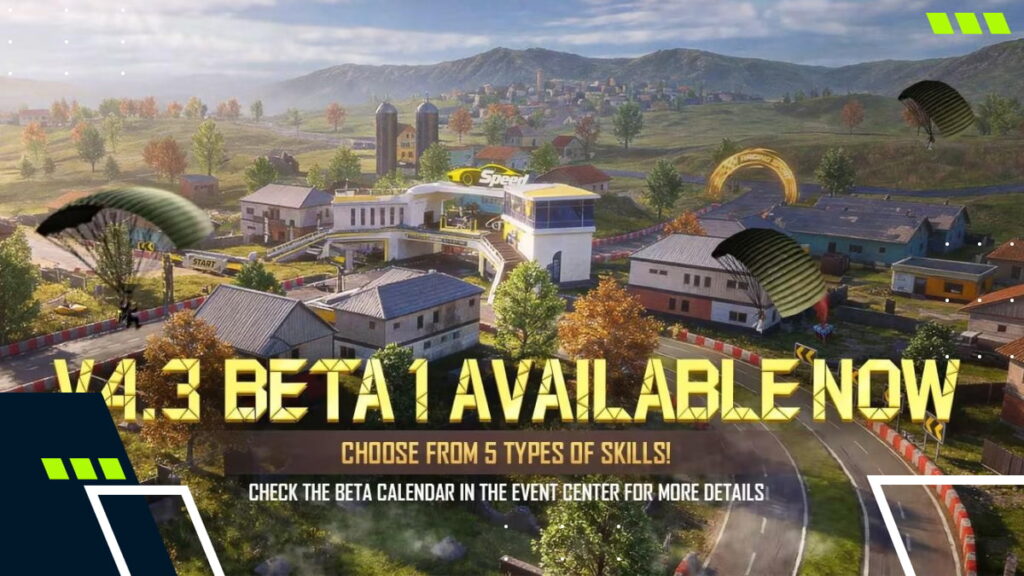VALORANT Purchase History – How to Check Your Money Spent on VALORANT
If you’re an avid VALORANT player, chances are you’ve spent a fair bit in the game’s store purchasing skins and battle passes and the like. It may come a day when you want to check how much money you spent on VALORANT since you started playing — and you can certainly do that. Fortunately, it only takes a few steps to learn everything you need to know about your VALORANT purchase history.
For those that have been racking their brains thinking about, ‘How much have I spent on VALORANT’, worried that it has been hundreds of dollars, there’s a way to get the total figure. It’s baked into your VALORANT account with Riot Games, and the platform is transparent about giving you that total breakdown. If you’re desperate to find out about your VALORANT purchase history, then read on — we’ve got the guide that you need.

What Can You Buy on VALORANT?
VALORANT is like any other free-to-play game in that it has a range of microtransactions that support the title’s ongoing development. It’s a stock-standard way for a developer and a publisher to operate. If the game is made available for the flat cost of absolutely nothing, there still must be a way that the developer can make money. So, microtransactions are included, and VALORANT is no different than any other ‘F2P’ game in that respect.
In VALORANT, in-game purchases are centred almost exclusively around cosmetics — weapon skins. If you’re wondering, ‘How much money have I spent on VALORANT’, then you’re probably referring to how much you’ve spent on skins in VALORANT.
However, it doesn’t end there.
VALORANT players can also purchase the regularly updated battle pass, which rewards them with a string of cosmetics and bonuses over time as they level up. There’s also the ability to purchase ‘Radianite Points’, which are costly but give players the opportunity to ‘evolve’ their special, paid-for cosmetics.
Related: Learn About How Ranks Work in VALORANT
How to Check Your VALORANT Purchase History
It couldn’t be easier to check on your VALORANT purchase history to see how much you’ve spent on the game. Here are the steps required:
- Navigate to your chosen web browser on mobile or desktop
- Go to the VALORANT Support site
- Log in to your VALORANT account with your username and password
- Click ‘Purchase History’
- Click ‘Get My Purchase History’
- That’s it – the total amount you’ve spent on VALORANT will be displayed in your local currency
That’s how simple it is to find out how much money you spent on VALORANT since you started playing.
Remember that it’s a good idea to set some kind of a budget with your purchases in VALORANT. If you want to pick up a VALORANT refund because you’ve made a purchase in error, you’ll quickly find that there are a lot of rules and caveats to getting your money back. With cosmetics being so expensive in VALORANT, pressing the wrong button or making an impulse purchase can often be a fairly bad thing, as you may be stuck with something you don’t want but can’t get rid of.
Stay tuned to Esports.net for more VALORANT esports news