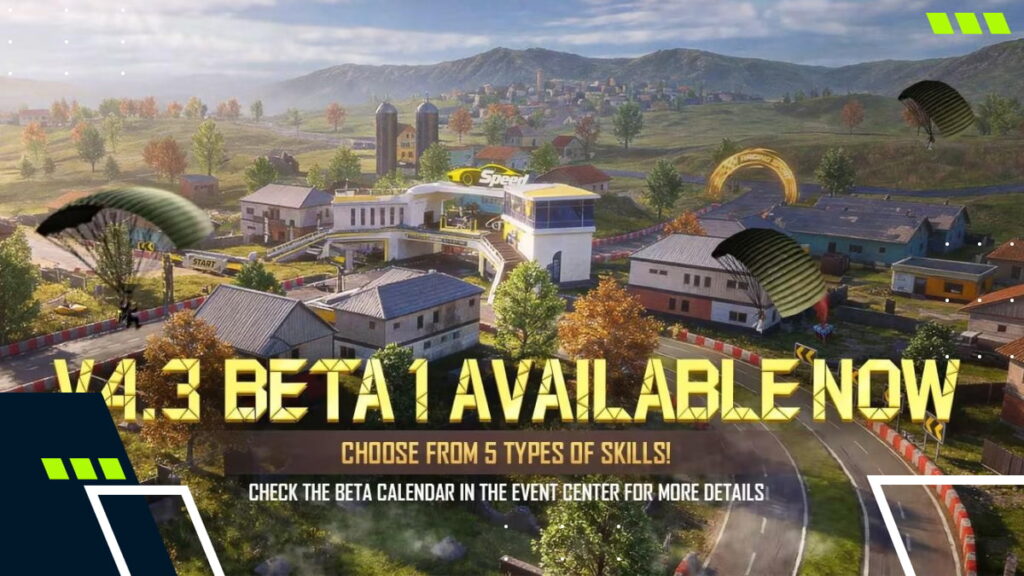How To Dance In League of Legends
Have you ever seen your teammates dancing in League of Legends and thought, “How can I do that?” Don’t worry, this quick guide will get you dancing on Summoners Rift in no time! Dancing can be used to taunt your opponents, especially if you’ve just outplayed them or won a duel. However, be careful not to get caught out while dancing, as you may become an easy target for enemies.
Dancing In League of Legends – How To Do It

Credit: Riot Games
Although emotes are newer in League of Legends, the traditional way to taunt or have fun at the start of a match was to use the dance button.
Since the dawn of time, each League of Legends champion, and some skins, has had their own set of jokes, taunts, laughs, and finally, dances. These can be done by pressing keys on your keyboard to trigger them in-game.
Here is how you can dance in League of Legends and utilize the other emotes they offer. Firstly, the control key is important if you want to use any of the original emotes in League of Legends.
To dance, press control and then the “3” key.
Here are the other emotes you can use via the control key:
- Ctrl + 1 = Taunt
- Ctrl + 2 = Joke
- Ctrl + 3 = Dance
- Ctrl + 4 = Laugh
Although most dance animations remain the same across multiple LoL skin lines, legendary skins have new animations that are unique to that skin.
For a full breakdown of which skin has a unique dance animation, the YouTube channel SQUPO has a video showcasing the new dance animation for legendary skins.
Can I Change The Dance Keybind in League of Legends?
Yes! You can change your dance keybindings in League of Legends. Here is how you can change the keys to your preference:
- When you are in-game, press escape to open up the options menu.
- If you are not already, head over to the hotkeys tab located on the left-hand side.
- Then expand the (+) Communication container, and scroll down until you can see expressions.
- You can select which keybind you want for the Dance button. Note that if you have a mouse with multiple side buttons, you can bind the dance button to that.
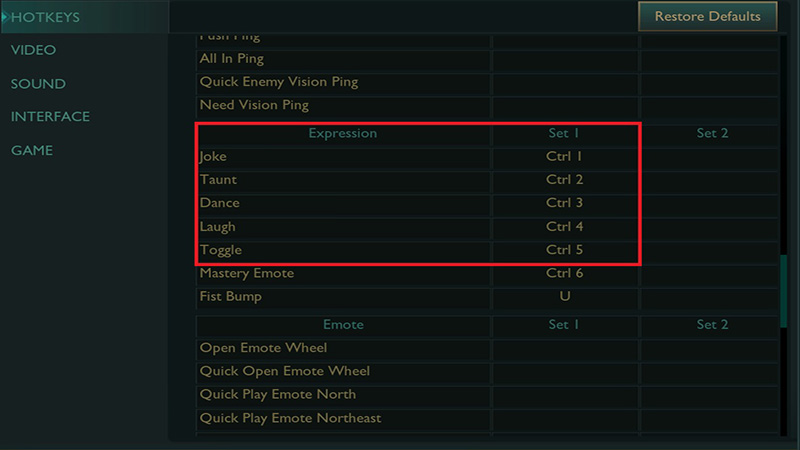
Credit: Riot Games
Remember, while dancing can be a fun way to flex on your opponents, always prioritize objectives and teamwork.
Read next: LoL Patch 14.7 – Details, Release Date, and more