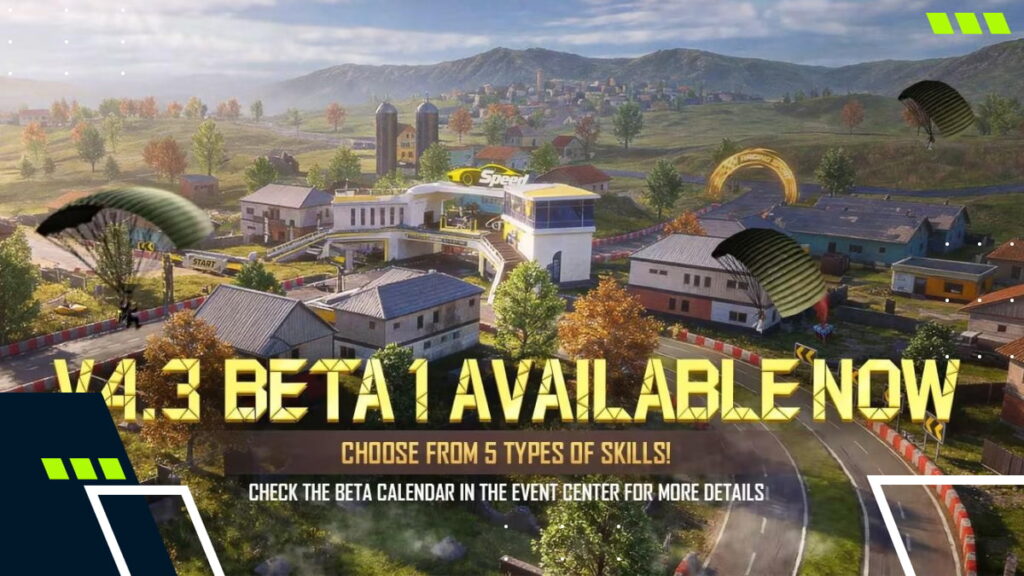How to full screen League of Legends
League of Legends can be played in various settings, but the most common setting is full screen. While some prefer the smaller screen, perhaps a streamer who wants to tab out more, this is the way to go. But how do you full screen on League of Legends? Here is how.
League of Legends on full screen

Image Credits | Riot Games
Most League of Legends clients will automatically play your game in full screen. This is hardware-related. But if you have a monitor that displays the game at a different resolution, black bars may appear on the side of the screen. While it may not be a problem for all League of Legends players, it can be distracting not to have the game cover your monitor. Here is how to change the window mode in your next LoL game.
- Press escape on your keyboard to bring up the settings menu.
- On the left-hand side, click on ‘video.’
- Scroll to the right and select window mode.
- Select full screen.
Best LoL size
Additionally, if your monitor supports it, you should be selecting 1920×1080. This will provide the best quality and will not stretch the game in any way. It certainly comes down to preference. League of Legends isn’t the most graphically intensive game, with relatively low system requirements, but it requires a solid processor to get the most out of it. Having the game on a full screen allows you to see the game better from a visual standpoint.
A lower resolution means you could see black bars, which isn’t the best to look at while you’re dominating the rift.
The game has to process more if you’re playing it in windowed mode. Your machine is not entirely focused on League of Legends if the game is played in anything but its intended window. The machine will prioritize programs running in the background, so we recommend taking the game off of windowed so that LoL has more priority.