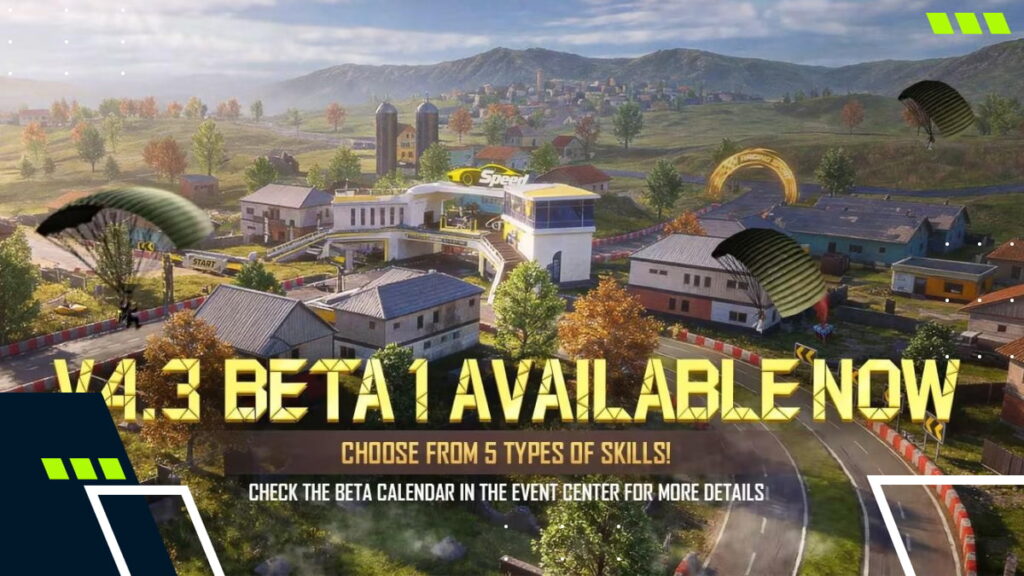How to remove tokens in League of Legends
Here’s everything you need to know on how to remove the Challenge tokens from your profile in League of Legends.

Image Credit: Riot Games
How to remove tokens in League of Legends – A full guide
What are the Challenge Tokens?
Brought by Riot Games in Patch 12.9, Challenge Tokens were a new way for players to track their progress over time. Whether it was doing a specific action on a champion or dealing enough damage, they would be rewarded with Challenge tokens, including things like the number of skill shots dodged or minions farmed. Each player is given three slots to display their feats on their profile.
While it’s a great way to show off your ability or show different qualities of your gameplay, you might want to remove them as they can be annoying at times. Here’s how you can do it.
How to remove tokens from the client
The bad news is that there isn’t a direct option to remove tokens on the League client. That being said, there are ways to work around it. For example, there are some GitHub members who have developed open-source programs that can remove tokens. You can find a few of them on GitHub and just open the program when the League client is open.
Change the tokens shown on the profile
If you’re just tired of seeing the same tokens, here’s how to change the ones you display on the profile.
- Once logged in to the account, click on your icon in the top right of the client. Head to the “Customize Identity” screen and then you’ll find the “Tokens” tab.
- Once you click on it, it will display all of the tokens you have unlocked. On the left of the search bar, it will display what tokens you currently have activated.
- To change a token, click on the one you want to replace and then select the token you wish to replace it with from the ones you’ve unlocked. Use the search bar to quickly find the specific tokens you want.
- At that point, you will see the updated token on the left side of the “Customize Identity” screen. Do it for all the tokens you want (to a maximum of three), and then you’re done!