How to Calibrate Fortnite Festival to Improve Performance
The Fortnite Festival mode is a fun rhythm game, but this genre has one problem when being played online. Lag and other issues can cause real problems for performance. You’ll need to know how to calibrate Fortnite Festival if you want to play without any problems.
Performance in Fortnite Festival is completely dependent on the game being responsive! If you don’t have it calibrated, the whole nature of timing things to the music can get out of whack. You’ll perform worse. Not to mention, you won’t hear the Fortnite Festival Jam tracks properly! So, what do you do if it isn’t in line? If a mixture of input lag and connection are throwing off your playing? You can calibrate Fortnite Festival to get it all lined back up. Then, there’s nothing stopping you from playing along perfectly.

Source: Epic
What Does Calibrating Fortnite Festival Mean?
Calibrating Fortnite Festival to make sure their input of hitting a note is actually being registered when they want it to be. If the game isn’t calibrated properly, then what should be a perfect hit or great could be good or even a miss. Calibration depends on factors like your latency, both visual and audio.
When you calibrate Fortnite Festival, you hit a button as the note is heard or seen for you. Which tells the game has much lag you have. If you’re hitting far after or before the game thinks you should be, then your calibration will have been wide off. Effecting your performance. Going through the calibration can get you set back up to perform as well as you can! How can you calibrate Fortnite Festival though?
How to Calibrate Fortnite Festival
When you first load into Fortnite Festival, you’re able to access the calibration menu along with your other Fortnite settings. However, if you want to do it without a ticking clock, then it might be best to load into a private lobby to get this sorted. If you’re in the lobby area, you can access the in-game calibration like this:
- Open the Game menu
- Switch to the More Options Tab
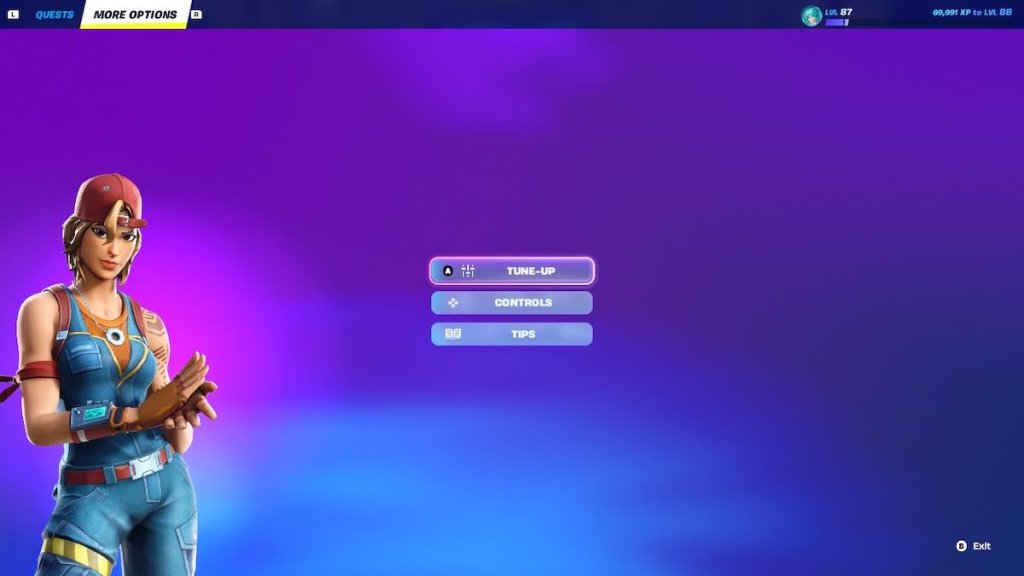
- Then Select Tune Up

Source: Epic
- First section is Audio Calibration – You hit a button in time with an audio only drum beat
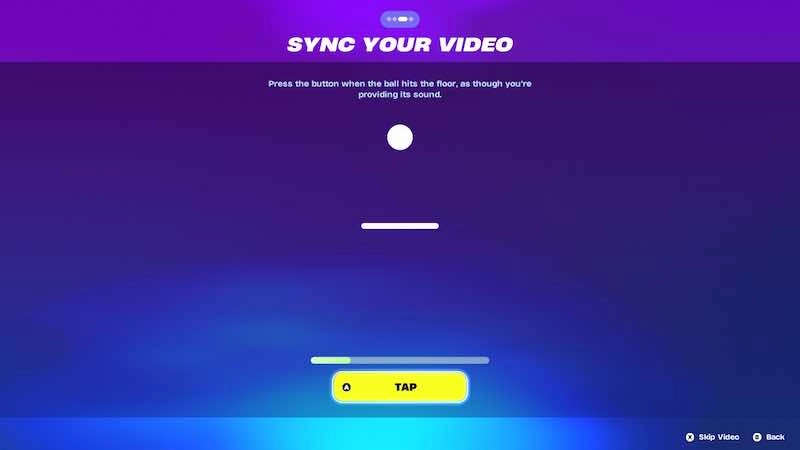
Source: Epic
- Next is Video Tune Up – Hit a button as a ball hits the floor to make the sound
Once both are done, you should have calibrated Fortnite Festival! This is the kind of process you’ll need to do occasionally though, as things change and lag can be affected by other factors. It’s good to calibrate every now an again to make sure everything has been kept lined up. Calibration is just one thing you can do to improve performance, other actors like your Festival keybinds can be a big help too.













