How to get the dot crosshair in VALORANT
VALORANT is all about accuracy, so your crosshair selection plays a vital role during the match. While most VALORANT players generally prefer a simple static crosshair, the dot crosshair, in particular, can provide you with a significant advantage in the game.
Many VALORANT esports professionals favor dot crosshairs as they provide a clean line of sight and are perfect for headshots. Therefore, we’ve compiled this guide to help you make a dot crosshair in VALORANT.
How to make a Dot crosshair in VALORANT?

Image credit: Riot Games
There are three ways to make a Dot crosshair in VALORANT.
- Import Dot crosshair code
- Manually build a Dot crosshair
- Copy someone’s Dot crosshair
Import Dot crosshair code

Image Credits: Riot Games
The easiest way to get a Dot crosshair in VALORANT is by directly importing its code. This system was recently implemented in the game, and it allows players to copy and paste certain combinations of alphabets and numbers called code to use their favorite crosshair in a single click.
Here’s a look at some of the Dot crosshair codes:
- 0;P;d;1;f;0;0t;4;0l;1;0o;0;0a;1;0f;0;1b;0
- 0;P;c;5;h;0;f;0;0l;2;0o;0;0a;1;0f;0;1b;0
- 0;s;1;P;c;1;u;o;1;d;1;z;3;0b;0;1b;0
- 0;s;1;P;c;1;h;0;d;1;z;3;f;0;0t;3;0l;1;0o;1;0a;1;0f;0;1t;0;1l;0;1o;0;1a;0;1f;0
To use a Valorant crosshair code, you need to follow these steps:
- Go to the main menu, and head to settings
- Select ‘Crosshair’
- Click the ‘Import Profile Code’ button
- Copy and paste the code into the required field
- Hit ‘Import’
Manually build a Dot crosshair
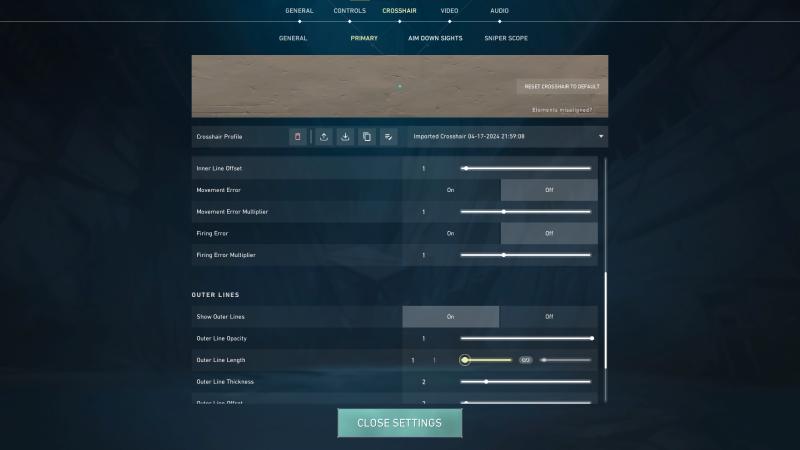
Image Credits: Riot Games
If you couldn’t import the code in VALORANT for any reason. You can manually build a Dot crosshair by configuring it according to these settings.
- Outlines: Off
- Outline Opacity: 0
- Outline Thickness: 0
- Centre Dot: Off
- Centre Dot Opacity: 0
- Centre Dot Thickness: 0
- Show Inner Lines: On
- Inner Line Opacity: 1
- Inner Line Length: 1
- Inner Line Thickness: 4
- Inner Line Offset: 0
- Outer Lines: Off
We generally advise using a green color crosshair as it’s easily visible in front of almost all the surfaces, and it’s less distracting compared to the other options. To apply these settings, head over to the Settings icon on the top right of the Home Screen, navigate to the Crosshair tab, and set up a new crosshair profile from the General tab.
Copy someone’s Dot crosshair
To get a Dot crosshair in VALORANT, you can use a simple but unreliable method. You have to enter the command “/cc” when spectating another player with the Dot crosshair. This will copy their crosshair to yours. It doesn’t matter if you know them or not. The problem is that few players use the Dot crosshair, so you might not find one easily.
How to adjust Dot crosshair size and color in VALORANT
Changing Dot crosshair color:
- To change your Dot crosshair color, go to Settings and use the drop-down menu. Pick the “Custom” option and type in a Hexadecimal code of the color you want. To do this, start VALORANT, click on the gear icon in the top right corner, open Settings, go to the Crosshair tab, select the Primary tab, and choose the Custom option. Next, type in the hexadecimal VALORANT crosshair color code that you prefer.
Changing Dot crosshair size:
- To reduce the size of your Dot crosshair in VALORANT, you can adjust the inner line settings by making the length, thickness, and offset smaller. This enables you to reduce the crosshair size while keeping its appearance. Also, you can reduce the size of your crosshair by adjusting the outer line settings, concentrating on making the outer line thickness, length, and offset smaller. These settings directly influence the size of your crosshair.
Pros and Cons of using Dot crosshair in VALORANT
A dot crosshair in VALORANT has both positive and negative aspects. It can help players to be more precise and focused, making it easier to hit headshots and win long-distance fights. Therefore, it’s a common choice for players who want to avoid any distractions on their screens that could affect their visibility. It also helps them get better aim in VALORANT, which can be ideal for those who want to deliver multiple headshots to the opposing team.
However, it can also hinder players’ ability to spray and switch targets, so some players may struggle to keep track of a dot crosshair, especially if it has no outlines. They may prefer a simple static plus crosshair that helps them with their aim placement. Understanding the pros and cons of using a dot crosshair in VALORANT can help determine if it suits your play style.
That’s all you need to know about getting a Dot crosshair in VALORANT. Check out ScreaM VALORANT settings if you like one-tapping heads with the dot, as he is considered the one-tap god.














