Fortnite Sidekicks Explained: How To Get, Customize, And Use Them
- Fortnite Sidekicks are cosmetic companions that expand on Pet Back Blings with added customization and reactions but no gameplay benefits.
- Fortnite Sidekicks can be unlocked via the Battle Pass or Item Shop, with Sidekick Points used to earn outfits, emotes, and reactions.
- Fortnite Sidekicks are only visible to teammates and only work in select modes like Battle Royale and LEGO Fortnite as fun, collectible companions.
Fortnite Sidekicks are cosmetics that allow players to bring companions with them into battle. The feature is an extension of the Pets Back Bling cosmetic added in Chapter 6 of the OG Fortnite. Sidekicks expand on the original idea of a pet companion, offering more interaction and customization options.
In this guide, we’ll look at everything you need to know about Fortnite Sidekicks, including what they are, how to get them, what they do, and how to customize their appearance—plus loads more!
Editor’s Note: This page was last updated on November 24, 2025, and will be refreshed as new Sidekicks or customization features become available.

- 1. What Are Fortnite Sidekicks?
- 2. How To Get Sidekicks In Fortnite
- All Sidekicks In Fortnite
- All Upcoming Sidekicks In Fortnite
- 3. What Do Fortnite Sidekicks Do?
- 4. How To Customize Your Sidekick In Fortnite
- 5. How To Change Your Sidekick’s Appearance
- 6. How To Change Your Sidekick’s Name In Fortnite
- 7. What Are Fortnite Sidekick Points & How To Earn Them?
- 8. How To Use Sidekicks In Fortnite Game Modes
- 9. FAQs
- 10. References
What Are Fortnite Sidekicks?
Fortnite Sidekicks are a purely cosmetic feature introduced to the game during the Simpsons mini-season on November 1, 2025. They are designed to be cute companions, but they have no practical advantages in terms of gameplay. They are, however, more advanced than the Pet Back Bling they evolved from.
Importantly, Sidekicks are immune to damage as they cannot be seen by the enemy player, but teammates can see each other’s companions. All in all, Sidekicks are a cute digital friend for Fortnite players to have fun with, but they serve no purpose other than looking absolutely adorable.
How To Get Sidekicks In Fortnite
Fortnite Sidekicks can either be purchased from the Item Shop (whenever they are in rotation) or unlocked via the seasonal Battle Pass. Those featured in the Item Shop typically cost 1,200 or 1,500 V-Bucks each, though there are some exceptions.
For example, if you own the Bonesy Pet Back Bling, you’ll unlock Bonesy as a Sidekick for free the moment he rotates into the shop. If not, you can grab him for 1,200 V-Bucks.
All Sidekicks In Fortnite
Here’s a recap of all Fortnite Sidekicks in the first wave, including their cost and obtainment method.
| Sidekick | Sidekick Type | Cost And How To Obtain |
|---|---|---|
| Bonesy | Golden Retriever or German Shepherd-like dog. | 1,200 V-Bucks. Available for purchase from the Item Shop (not in rotation) Free for players who already own the Bonesy Back Bling pet cosmetic. cosmetic. |
| Cuddle Team Jr Doggo Jr Flopsticks | Small pink bear, based on the Cuddle Team Leader skin. Pug dog, based on the Doggo skin. Fish in a bubble, based on the Fishstick skin. | 1,500 V-Bucks. Available for purchase from the Item Shop (not in rotation) |
| Itchy | The blue mouse of the Itchy & Scratchy duo from The Simpsons. His name cannot be changed. | 1,500 V-Bucks. Available for purchase from the Item Shop until December 2, 2025. |
| Lil’ Raptor | Baby velociraptor. | 1,200 V-Bucks. Available for purchase from the Item Shop (not in rotation) |
| Mothman Jr. | Baby mothman. | 1,200 V-Bucks. Available for purchase from the Item Shop (not in rotation). |
| Peels | Banana dog, based on the Peely skin. | Part of the Simpsons mini-season Battle Pass. First reward unlocked upon purchasing the Battle Pass for 1,000 V-Bucks. |
| Plopper | Homer’s pet pig from The Simpsons Movie. His name cannot be changed. | 1,500 V-Bucks. Available for purchase from the Item Shop until November 28, 2025. |
| Spike | Doberman dog, based on the Duke skin. | 1,200 V-Bucks. Available for purchase from the Item Shop (not in rotation) |
| Teacup Chi-Pup | Chihuahua puppy. | 1, 200 V-Bucks. Available for purchase from the Item Shop until November 28, 2025. |

All Upcoming Sidekicks In Fortnite
According to leaker HYPEX on X, upcoming Fortnite Sidekicks may include Krypto from the 2025 Superman film and Baby Grogu from The Mandalorian. While this remains unconfirmed by Epic Games, both characters would fit perfectly within Fortnite’s expanding lineup of crossover companions.
The character models already exist in Fortnite for both Krypto and Grogu, as Grogu was a Back Bling and Krypto could be summoned in Chapter 6, Season 3. Take it with a pinch of salt for the time being, though.
A post from Fortnite leaker @FN_Assist revealed that Epic’s latest survey includes a wide range of characters being considered as future Sidekicks.
This list features iconic characters from major franchises, from Mickey Mouse, BB-8 from Star Wars, Woody from Toy Story, and Yoshi from Super Mario, to more unexpected picks, such as Moo Deng (the viral real-life pygmy hippo) and the Neopet Aisha.
Of course, this is only speculation. Some of these characters are unlikely to debut as Sidekicks in Fortnite, especially the Nintendo characters, given how protective the company is of its IP. The Disney characters are far more feasible considering their existing partnership.
What Do Fortnite Sidekicks Do?
Fortnite Sidekicks are simply digital companions. This means they confer absolutely no advantage to gameplay. They do not fight or distract enemies, nor do they collect loot or engage in any way. Enemies can’t even see your Sidekicks, so they can’t give away your location or be a hindrance.
Once unlocked, you can pet your Sidekicks, customize them, rename them, dress them up, and have them perform emotes. They will also react to the game world. For example, Sidekicks will get excited whenever you open up a chest, but they will visibly be sad if you are downed.
Each behavior and reaction has a unique animation that makes every Sidekick feel different from one another. They also have distinctive sounds. Peels has a cute, squeak-like bark that doesn’t always sound very dog-like, while Bonesy makes classic canine sounds—as you’d expect.
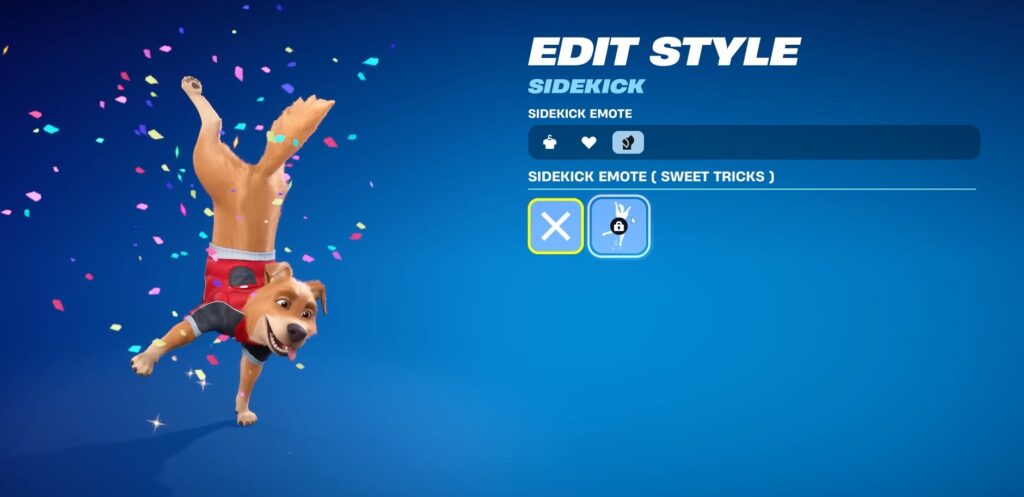
How To Customize Your Sidekick In Fortnite
It’s super easy to customize your Fortnite Sidekick. After you’ve unlocked your digital companion, head over to the Locker tab on the Fortnite game menu. You’ll see that there is now a separate section for the Sidekick cosmetic. Select it and choose the companion you want to customize.
From there, you can choose between several options to personalize your Fortnite Sidekick’s appearance. For example, you can change Bonesy’s base coat color, accent color, ear shape, and eye color. However, Peels’s customization options are different.
You can only alter Peels’s base coat to Ripe, Under Ripe, or Over Ripe. He’s a banana after all. His ears can also be customized, and his body shape can either be regular or chunky. These differences in customization options are another element that makes each Sidekick feel unique.
Once you have chosen your customization options, you will be asked if you want to lock this Sidekick in. Ensure that you are happy with your choices as you only get one chance to customize your Sidekick. If you want to change the look again, you’ll need to buy another one.

How To Change Your Sidekick’s Appearance
You cannot change the physical appearance of a Sidekick once you’ve customized it. What you can change, though, is their outfits and/or accessories. However, you’ll need to unlock them by earning Sidekick Points first (more on those later).
If you’ve unlocked an outfit that you want to dress your Sidekick in, go to the Sidekicks tab in the Locker. Press the Edit button after selecting your chosen companion. A menu will appear with “styles” (outfits and/or accessories), emotes, and reactions.
These options change the icon that appears around your companion when you pet them. Simply select the item you want to dress your Sidekick in, and they will be wearing their new attire the next time you equip them and have them join you in a game.

How To Change Your Sidekick’s Name In Fortnite
The customization doesn’t end with the look of your Fortnite Sidekick, as you can also rename it. To do so, all you have to do is go back to the Sidekick tab in the Locker. Choose the companion you want to rename and navigate to the three dots.
Click on them and you can rename your Sidekick. Once you have chosen their new name, hit Save, and you’re done. Here are a few particularly noteworthy Peels renames that we’ve seen on social media:
- Pawtassium
- Perrito
- K-19
- Banana For Scale
- Dog Mighty
- Pochita
- Butter Dog
- Banana Bread
- Chiquita
- Pre-Smoothie
- Empanada
What Are Fortnite Sidekick Points & How To Earn Them?
Sidekick Points let you unlock cute outfits, reactions, and emotes for your companions in Fortnite. All you need to do is have your Sidekick equipped in compatible game modes, and you will automatically earn Sidekick Points as you progress.
Sidekick Point Rewards are unlocked as you rack up these points, so just equip your companion and start playing to earn some fun cosmetics for them.

How To Use Sidekicks In Fortnite Game Modes
Epic Games confirmed that Sidekicks are compatible with the following game modes:
- Battle Royale
- Developer Made Experiences (only if the Island Developer has enabled the Sidekick function on their island)
- Fortnite Festival (Sidekicks remain backstage)
- LEGO Fortnite
- Save The World
In all Fortnite game modes, Sidekicks are invisible to the enemy team and visible to allies. However, your Sidekick will be with you whenever they are equipped. If you find that you are distracted by your companion, you’ll need to go back to the Locker and unequip them.
Sidekicks can also react in lobbies. Their animations aren’t limited to when you are in a game. They can also dance along if you are using a dance emote on the home screen, which is a nice touch.
The Fortnite Sidekicks may not be for everyone, particularly since they are quite pricey—especially considering that they serve no functional purpose outside of being cosmetic. Still, there is no denying that they are a fun and adorable addition to the game.

FAQs
What do Fortnite Sidekicks do?
Fortnite Sidekicks are purely cosmetic items, so they have no practical use in the game. They are digital companions, but nothing more.
How can I get Sidekicks in Fortnite for free?
Currently, the only way to get a free Sidekick is to own the Bonesy Back Bling cosmetic. Anyone who owns this Back Bling will get the Bonesy Sidekick for free.
How do I customize my Fortnite Sidekick’s appearance?
To customize your Fortnite Sidekick’s appearance, simply go to the Locker tab and select your Sidekick to begin the customization process. Remember that you can only do this once.
What are Sidekick Points, and how do I earn them?
Sidekick Points can be earned by having a Sidekick with you in compatible Fortnite game modes. All you need to do is play while your Sidekick is equipped, and you will earn points.
Can I use my Fortnite Sidekick in all game modes?
No. Fortnite Sidekicks cannot be used in all game modes. They are only compatible in the game modes noted above.
















