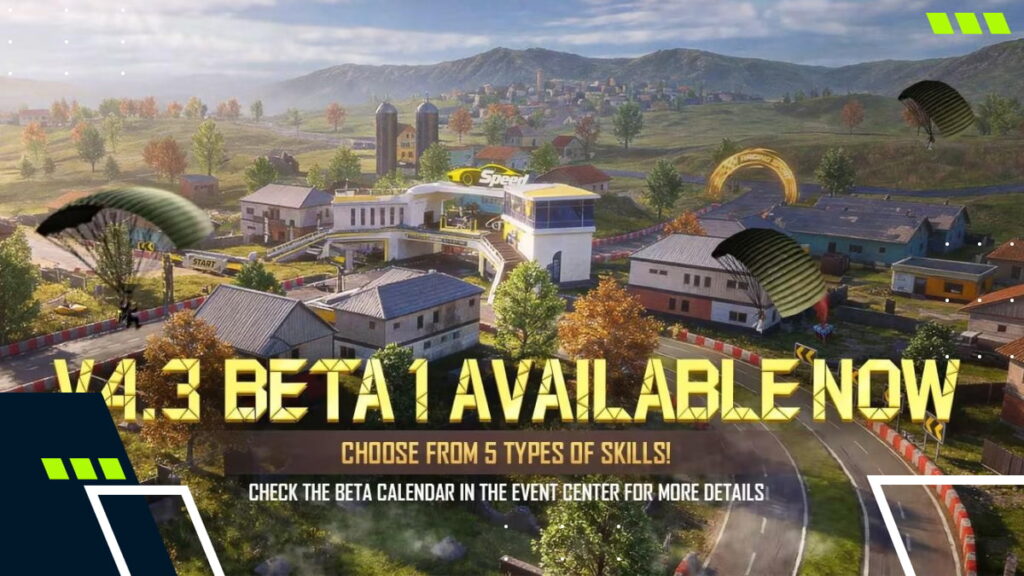kennyS CS2 Settings: Video, Crosshair, Config
People have wanted to know how kennyS plays since the old days, where he was lighting up servers with the AWP; here’s kennyS CS2 settings.

Credit: Team Falcons
kennyS CS2 Settings
kennyS has been one of the best CS2 players in his prime, being part of the top20 multiple times. If you’re looking to hit those aggressive kennyS AWP flick shots, having his most up to date settings is a great jumping on point.
Video Settings
A lot of players have general baselines that they all follow. But people do have some different approaches. Here’s kennyS CS2 video settings, and what he used while pulling off those flashy plays during his prime. You can even try copying some of the settings, and see if it helps you climb the ranks in CS2.General video settings
- Display Mode: Fullscreen
- Resolution: 1024×768
- Aspect Ratio: 4:3
- Scaling Mode: Black Bars
- Brightness: 93%
Advanced video settings
- Boost Player Contrast: Enabed
- VSync: Disabled
- NVIDIA Reflex Low Latency: Disabled
- NVIDIA G-Sync: Disabled
- Maximum FPS In Game: 0 (Uncapped)
- Multisampling Anti-Aliasing Mode: 8x MSAA
- Global Shadow Quality: High
- Dynamic Shadows: All
- Model / Texture Detail: Medium
- Texture Filtering Mode: Bilinear
- Shader Detail: High
- Particle Detail: Low
- Ambient Occlusion: Medium
- High Dynamic Range: Quality
- FidelityFX Super Resolution: Disabled (Highest Quality)
Viewmodel settings
If you know how to import the CS2 viewmodel commands, then we have the codes below. If not, then to replicate his viewmodel CS2 settings and see the game how KennyS sees it, match your settings.- CS2 FOV set at 68 (viewmodel_fov 68)
- Offset X 2 (viewmodel_offset_x 2)
- Offset Y 2 (viewmodel_offset_y 2)
- Offset Z -2 (viewmodel_offset_z -2)
- Presetpos 0 (viewmodel_presetpos 0)
kennyS crosshair settings
Again, if you know how to load in settings, we have the code for quick importing kennyS’ crosshair. Otherwise, the full list of his crosshair settings are down below. Players look for a mix of visibility without being distracted, and high enough contrast to not get lost in the background. Remember, the kennyS CS2 settings worked for him, they might not work for you. Try some tweaks until you find the best CS2 crosshair for you. For his crosshair he’s using:- Style: Classic Static
- Follow Recoil: No
- Dot: No
- Length: 2
- Thickness: 0
- Gap: -3
- Outline: No
- Red: 50
- Green: 250
- Blue: 50
- Alpha: 200

Credit: Adela Sznajder | © DreamHack
kennyS CS2 hardware
The French pro is using The Razer Deathadder V3 Pro. The settings of his mouse and what’s also on his desk are the following:- Polling Rate: 1000 Hz
- DPI: 400
- eDPI: 880
- In Game Sensitivity: 2.2
- Windows Sensitivity: 6
- Zoom Sensitivity: 1