Everyone knows that in CS2 and CS:GO before it, skins are some of the most desirable items in-game. Players pay hundreds, even thousands, to get the best virtual skins to use in-game. It’s a huge section of the CS community at this point, and is integrated into just about every corner of the game.
But it wasn’t always like this. The base game of Counter-Strike 1.6 didn’t have skins, at least not in the way they exist currently. It was a different time. But now, in 2025, can you get skins for Counter-Strike 1.6. The answer is yes. But how, you might ask? Let’s take a look at everything you need to know about skins in CS 1.6.
How to get skins in CS 1.6
If you don’t buy skins for Counter-Strike 1.6, then how do you actually get them? The good ol’ fashioned way, of course – modding them in. Unlike the paid-for skins you see in CS2 nowadays, skins for Counter-Strike 1.6 are straight downloads created by the dedicated community. This means you get a much wider variety of skins in CS 1.6, rather than just whatever Valve decides makes it in.
But where do you actually download CS 1.6 skins from? How do you install them? First off, you need a trusted CS 1.6 skins site. I recommend you use CS-BG.info – they’re where I get mine from, although there are plenty of other options where you can download Counter-Strike 1.6 skins if this option doesn’t have exactly what you’re looking for.
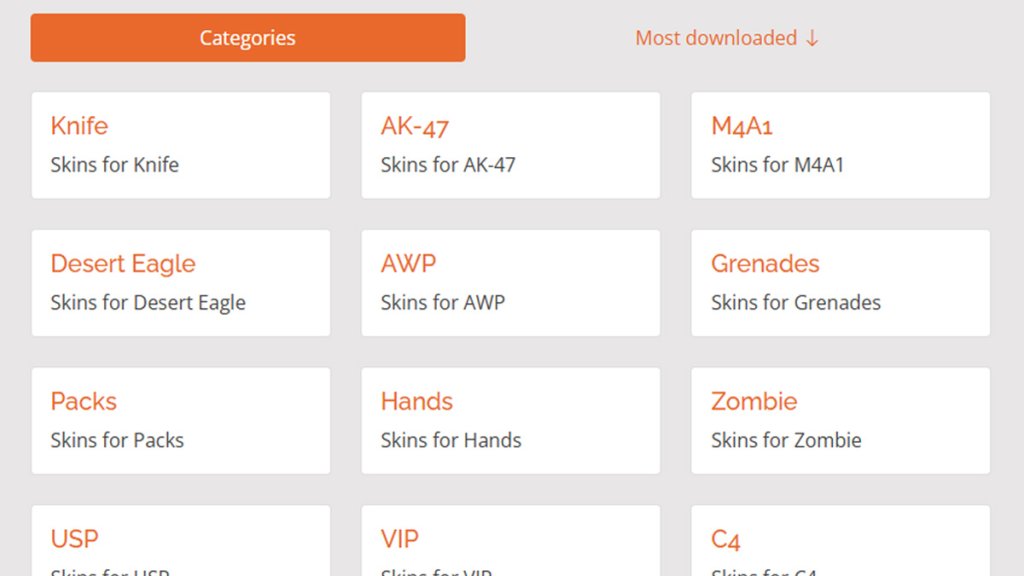
Once you’re on the site, choose your category and find skin for Counter-Strike 1.6 you want to install. Once it’s downloaded, you should have a .rar or .zip file. Now, head to your CS 1.6 installation folder. If you’re unsure where this is, right-click the game on Steam and press Properties. Then, head to the Installed Files tab, and hit Browse next to the “Size of installation” option. From here, head into the cstrike folder, then the models folder. Your file path should look something like this:
- C:\Program Files (x86)\Steam\steamapps\common\Half-Life\cstrike\models
Now, extract the file you downloaded earlier into the models folder. For each CS 1.6 skin, there will usually be multiple files – extract all of them. They should be .mdl files – that’s how you know you’ve got the right ones. When extracting them into the models folder, you’ll be prompted to replace the files already in there. Make sure you press “Replace” or “Replace All,” or else it won’t work.
Then, it’s just a case of launching the game and playing! It’s super easy to install skins for Counter-Strike 1.6, and it should only take you a couple of minutes if done correctly. For the purposes of this demonstration, I’ve followed my own steps above and installed a Karambit Lore and AK-47 Bloodsport in CS 1.6 – check them out:


It’s important to note that you can only install one skin per weapon at a time. You’re replacing the in-game models, so it makes sense that you wouldn’t be able to use multiple. Given how quick it is to install skins for Counter-Strike 1.6, this shouldn’t be a massive deal for players.
Can you get banned for downloading CS 1.6 skins?
No, you won’t get the banhammer swung in your direction by downloading skins for Counter-Strike 1.6. It’s a valid concern, and one you’re right to be asking about. But it’s only .dll files that will get you a swift VAC ban, so you can download your CS 1.6 skins without worry.
Can you install Agent skins for Counter-Strike 1.6?
Installing Agent/character skins for CS 1.6 works almost exactly like weapon skins. When in the models folder, go one step further into the player folder, where you’ll find all the character models in CS 1.6. Then, it’s just a case of downloading and extracting into this folder, as I showed you earlier.
The best thing about this is that Agent skins for Counter-Strike 1.6 are considerably crazier than anything you can find in CS:GO or CS2. And since CS 1.6 doesn’t have bots for you to play against, you can use these Agent skins online against other players.
I decided to install a Spartan vs. Elite mod, and the results were as wild as you might expect.


You might notice that when playing CS 1.6 online in 2025, many servers will have their own custom skins that will download when you join them. Don’t worry – it won’t overwrite your own skins. They’ll appear alongside your own, resulting in some wacky combinations. It’s all part of the fun of playing such an old and moddable game, though.
More custom skins for Counter-Strike 1.6
So, you can change the skins in CS 1.6 for weapons and characters, and that’s great. But it’s nothing you can’t usually do with Counter-Strike skins anyway. However, did you know you can even change other elements with custom skins? You can even change the chickens with custom models and skins for Counter-Strike 1.6.
Want an example? I turned the chicken into a gorilla in CS 1.6. Why? Why not!

Counter-Strike 1.6 may not be as popular as some of its more modern counterparts, but the fact that it’s as moddable as it is provides a huge bonus to those still playing. After all, we’ve seen the same weapons skins for Counter-Strike 1.6 for 25 years now. It’s worth freshening them up with some modern options created by the community.
If paying hundreds of dollars to get the best CS2 skins isn’t quite up your alley, why not try out installing some Counter-Strike 1.6 skins instead?



















