Cryptocurrency is quickly gaining popularity and becoming one of the best alternative payment methods for buying CS2 skins. The use of cryptocurrency offers faster and more anonymous transactions, allowing users to enjoy secure and private purchases. In this guide, we’ll teach you how to buy CS2 skins with crypto.

- You can buy CS2 skins with crypto across multiple skins trading websites.
- After you pay, you will receive a Steam Trade offer with the skins you paid for.
- Some of the best sites to get CS2 skins with crypto coins include DMarket, SkinsMonkey, Tradeit.gg, CSMoney, and SkinBaron.
- 1. How to Buy CS2 Skins With Crypto [Step-by-Step]
- 1. Choose a Cryptocurrency Exchange
- 2. Select a Trusted CS2 Marketplace
- 3. Sign in to the Website Using Your Steam Account
- 4. Add Desired Skins to Your Cart
- 5. Proceed to the Checkout Section
- 6. Complete the Transaction With Crypto
- 7. Expect a Steam Trade Offer
- 2. Why Use Crypto to Buy CS2 Skins?
- 3. Best Sites to Buy CS2 Skins With Crypto
- DMarket
- CSMoney
- SkinBaron
- SkinsMonkey
- Tradeit.gg
- 4. Frequently Asked Questions
How to Buy CS2 Skins With Crypto [Step-by-Step]
Many Counter-Strike 2 players are beginning to choose cryptocurrency as their primary method of transacting on trading websites – it’s easy and protects your data. If you want to start using this payment method and learn how to buy CS2 skins, here’s how you can do so:
1. Choose a Cryptocurrency Exchange
First, you’ll need to set up a cryptocurrency wallet. You can use cryptocurrency exchanges such as Coinbase, Binance, or Kraken to get started. Here, you’ll buy Bitcoin, Ethereum, or any other cryptocurrency using fiat currency.
2. Select a Trusted CS2 Marketplace
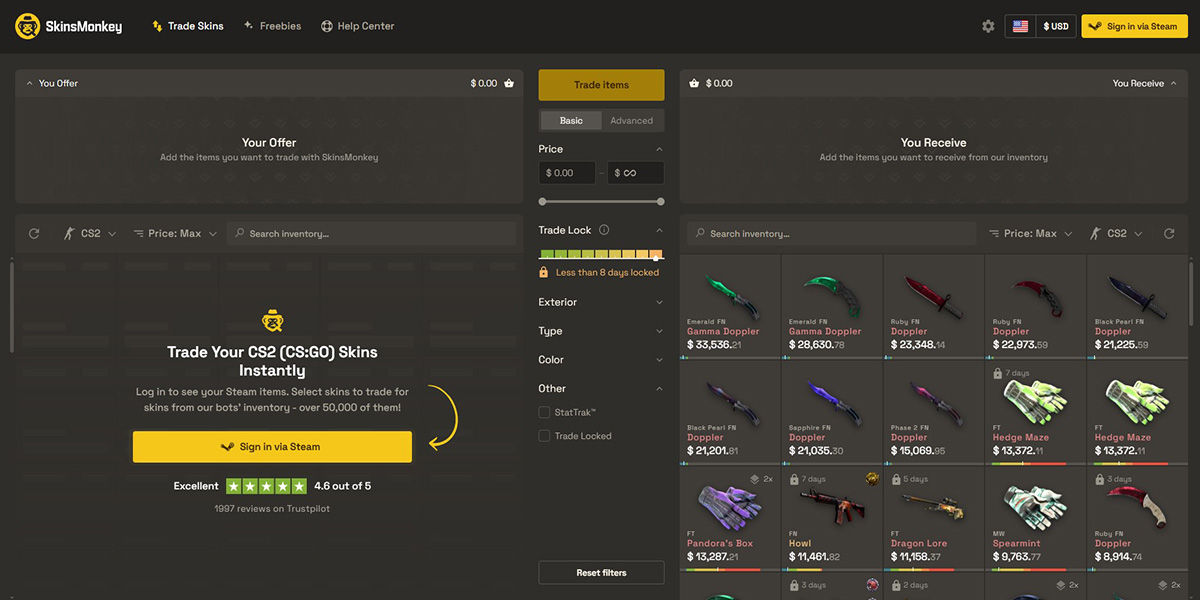
Screenshot of the SkinsMonkey CS2 skins trading site
Once your crypto wallet is set up, the next step is to look for trusted CS2 skins marketplaces that accept cryptocurrency as a payment method. We’ve compiled a list of some of the best websites as part of this guide, which you can find below these steps.
3. Sign in to the Website Using Your Steam Account
After selecting a marketplace website, register your account on the platform by signing in with your Steam account. You’ll be redirected to the Steam login page, where you will enter your credentials and proceed with any authenticator verifications.
Most websites will prompt you to enter your Steam trade offer link – this is a requirement to proceed with the website’s functions.
4. Add Desired Skins to Your Cart
Now, it’s time to select the skins you’d like to purchase. Use filtering tools and the search bar to narrow down results, and then add your desired skins into the shopping cart. You can filter skins by collection, price, and wear condition.
5. Proceed to the Checkout Section
Once you’re done adding skins to your shopping cart, proceed to the checkout section. You should see a list of payment methods, but the one we’re looking for is cryptocurrency. There will be several crypto options, so make sure you’ve selected the correct coin.
6. Complete the Transaction With Crypto

The platform will provide a wallet address and the amount to send. Copy the address and paste it into your crypto exchange, then send the amount to the appropriate address. Make sure you are sending the funds to the correct network – using the wrong one will result in the complete loss of your coins!
7. Expect a Steam Trade Offer
After the transaction is completed and confirmed, you will likely receive a trade offer on Steam with the skins you have purchased. Double-check to see whether the profile details of the sender match what is on the website.
Why Use Crypto to Buy CS2 Skins?
Using cryptocurrency to buy CS2 skins offers several benefits that your traditional payment methods can’t match.
First, crypto transactions are often faster and more secure. You can make instant payments without the need for personal information. This also means crypto offers greater privacy, as you don’t need to share any card or sensitive details.
The fees on crypto transfers are also extremely low, ranging from zero to one dollar when the right network is selected.
Finally, using crypto allows access to a broader range of global platforms, as you can send funds anywhere in the world without much restriction.
Best Sites to Buy CS2 Skins With Crypto
If you’re looking for the best place to buy CS2 skins with crypto, here is a list of five trusted websites that support the payment method:
DMarket
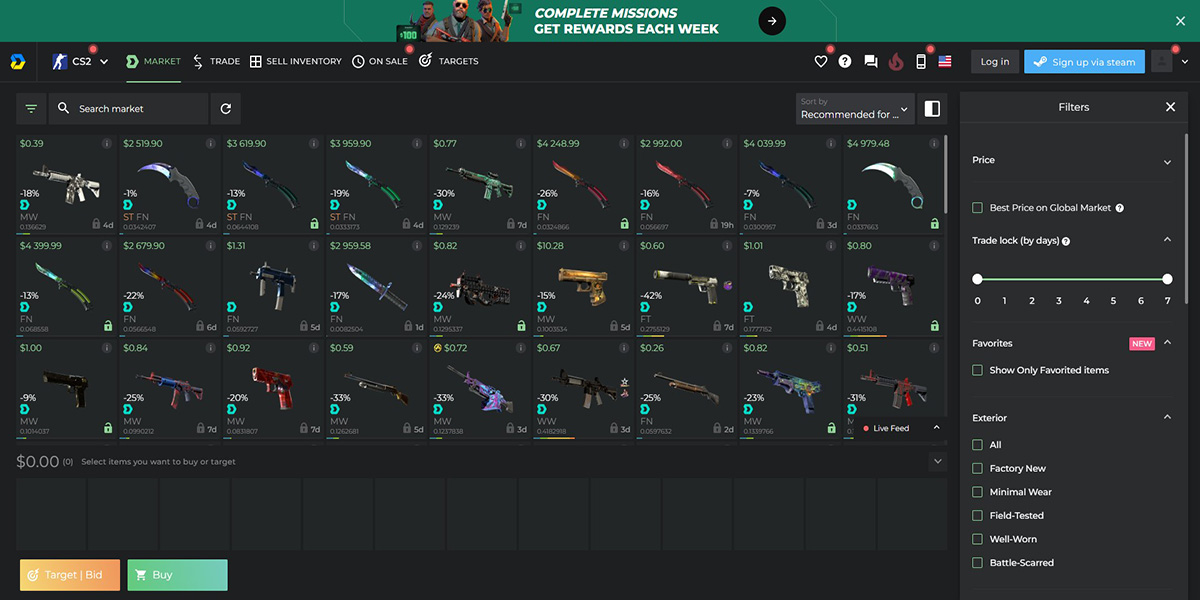
DMarket is one of the most well-known marketplaces for Counter-Strike items. Based in Ukraine, DMarket has been running since 2017 and has amassed a strong reputation. The website also supports Dota 2, TF2, and Rust items, adding flexibility.
CSMoney
If you’re a Counter-Strike player, you have definitely heard of CSMoney. This platform is one of the pioneers of the skin trading scene. It has been a decade since CSMoney was launched, and it has become one of the most reliable trading sites to buy CS2 skins.
SkinBaron
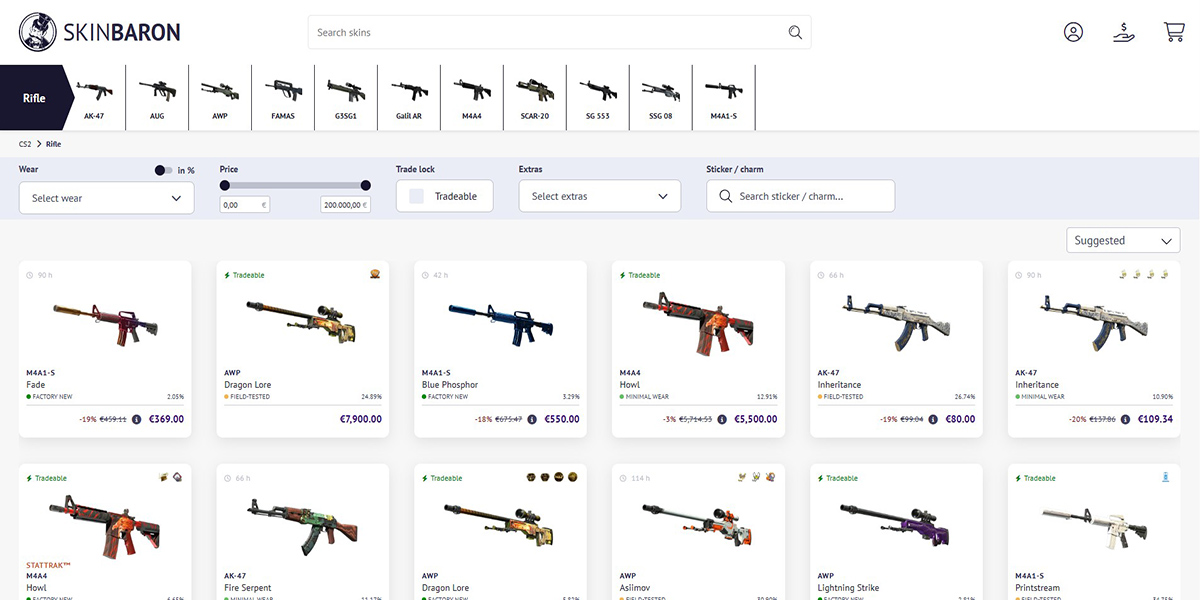
Based in Germany, SkinBaron is a top choice for players in the European market. This trading platform is the official sponsor of BIG Clan, the best Counter-Strike team in the country. It’s a great website to buy high-tier items.
SkinsMonkey
SkinsMonkey is one of the newer trading sites in the scene. It is a website that utilizes a bot marketplace, allowing for instant delivery of items. SkinsMonkey’s sleek and friendly user interface makes it a great choice for beginners.
Tradeit.gg
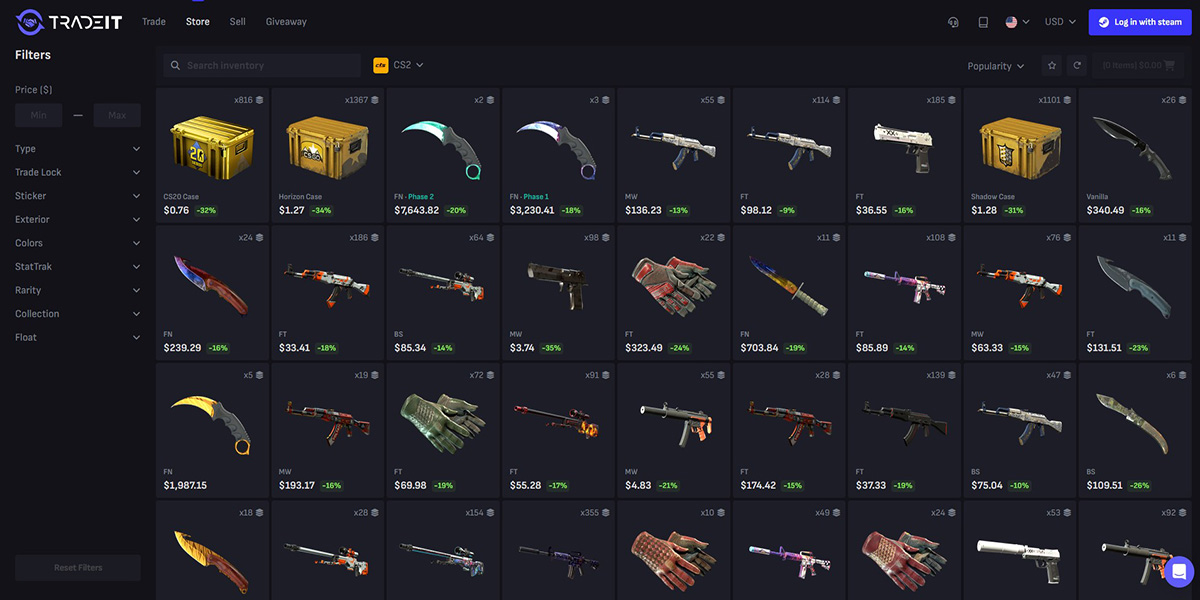
Tradeit.gg is one of the OG trading sites, though that doesn’t make it outdated. Tradeit becomes an attractive choice for players looking to make bulk purchases with its relatively low transaction fees.



















