Fortnite Stretched Resolution: How to Get Stretched Res on PC
For competitive games like Fortnite, most players are trying to find any advantage they can get. One of those that can be controversial is stretched resolution in Fortnite. This way of playing can look pretty alien, but some players swear by it.
Using the best Fortnite settings for a better FPS is a start for improving performance. However, within the options for FOV and customization is a feature that pros and dedicated players have long been calling for. We don’t have a FOV slider, not properly, but some players think they can get a similar result with stretched resolution in Fortnite.
Epic doesn’t offer a native stretched res and has really tried to discourage the FOV obsessives over the years. Players have found quite a few workarounds to get stretched resolution anyway though. Although, it’s debatable if it gives the same benefits in Fortnite as in other games since it now nearly distorts your vision instead of giving extra FOV. Why is a Fortnite stretched resolution used by some and how can you set it up in-game?

Source: Codelife, YouTube
Benefits of Stretched Resolution in Fortnite
Stretched resolution is a dynamic way to play a game. For Fortnite, it’s never been as easy to use as other games. Especially in recent seasons. Although, there are still some pros to the change:
- Stretched res in Fortnite can actually provide an FPS boost and increase your field of view if used right.
- In games such as CS2, it stretches out player models. It doesn’t change their actual size, but stretches the pixels they’re displayed over to make them bigger targets.
- With the resolution typically being lower too, it’s easier to achieve a higher FPS playing with a stretched res in Fortnite and other games.
- Then there are enemies being physically bigger targets. That can help with accuracy, but it does screw up your view a bit too.
With the way that the FOV changes in Fortnite, character models aren’t necessarily bigger with a stretched res. More distorted. It doesn’t offer a greater view on the world like it’s supposed to. It kind of just skews what you’re already seeing. Some of the best Fortnite players do still stick with stretched resolution in Fortnite though.
It’s more useful as personal preference than giving a better FOV though. It’s mainly used if you’ve already mastered playing in this layout and don’t want to deal with changing. If you want to try it out, how can you do it?
How to Get Stretched Res on Fortnite: Steps-by-Step
Using Fortnite stretched resolution is going to be dependent on your hardware:
- This isn’t a setting you can change natively.
- You have to set it up manually for your monitor.
- This means getting your PC to stretch the resolution of your entire display, not just Fortnite.
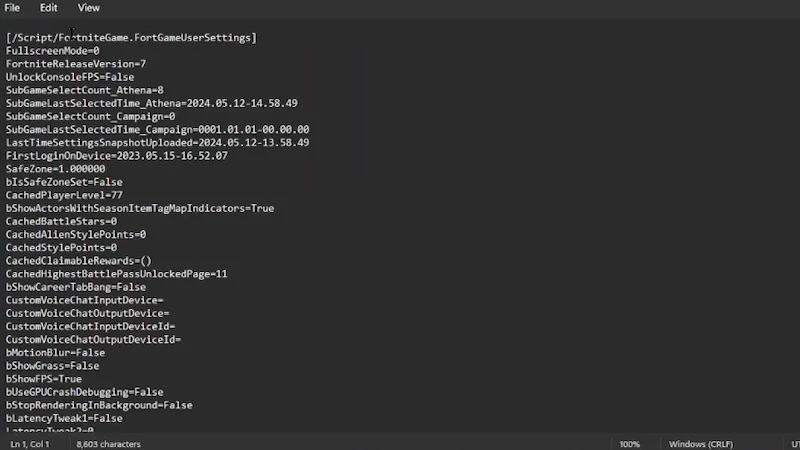
Source: Codelife, YouTube
- Start by making sure your game plays full screen, or a changed resolution won’t have any effect.
- Go the Fortnite config file by pressing Windows Key + R
- Type in %localappdata% and hit enter
- Go to GameUserSettings.ini: Fortnite Game -> Saves -> Config -> WindowsClient
- Open up the GameUserSerttings.ini file
- In there, you can find the resolution size. It should read “ResolutionSizeX=” and the same for Y.
- Change this to your preferred resolution size (read about best stretched resolutions below).
Best Stretched Res for Fortnite
So, what resolution should you actually use in Fortnite? There’s a fine line between a competitive advantage and just skewing your screen so things aren’t easily visage. Looking at the preferred resolution by those who swear by stretched res in Fortnite, these are the most popular options:
- 1024×768
- 1280×960
- 1440×1080
Each of the resolutions above should provide you with a decent view. When you’re playing in stretched res, things will always be a bit distorted. However, these resolutions should let you still spot enemies and get a decent image.
It’s important to bear in mind how Epic has changed the Fortnite settings for resolution though, since your image will be more squashed than wider. If you prefer to play in these resolutions though, it could still give an advantage.
Next Step: NVIDIA/AMD Instructions
The next step is going to be different depending on your graphics card. These don’t matter too much for winning Fortnite games, as long as you’re getting a strong performance these providers are all equal all things considered. These are the instructions for NVIDIA and AMD to use stretched resolution in Fortnite:
NVIDIA
- Got to the NVIDIA Control Panel
- Then change resolution
- Input your resolution
- Click customize
- Enable resolutions not exposed by the display
- Then create custom resolution
- Set horizontal pixels and vertical lines to your resolution
- Click test
- If it’s fine, then click apply
AMD
- Go to AMD Radeon settings
- Click on display, then find custom resolution and click Create
- Input your resolution then save it
- Right click on the desktop and select display setting
- Input your resolution here and save again
It’s a bit of a long way around, but that’s how you can play with a Fortnite stretched resolution. Some players do see the benefit from using a stretched res in Fortnite but it ultimately just comes down to personal preference.
The Next Big Thing?
In Fortnite, all seasons have seen different developments with the meta. Maybe at some point stretched resolution in Fortnite might become the next big thing! Although, with it not effecting FOV it’s unlikely to take off like in other titles.
Was this guide helpful? Let us know in the comments below.













