For the new content creators out there – or for those coming across from Twitch, YouTube, or Facebook – we’ve put together a one-shot guide on how to start streaming on Kick. It’s the new kid on the playground when it comes to streaming and creating content, but is it really all that it seems on the surface? In this walkthrough, we’ll break down the Kick streaming app, tell you all you need to know about broadcasting on it and answer all the questions you may have about it.
If you’re wondering how to start streaming on Kick.com, look no further than this guide. It doesn’t matter if you’re a veteran creator with years in front of the camera, or you’re a brand-new streamer yet to go live for the first time – this guide will help. There’s a lot to say about Kick.com, and in the last few months, there has been plenty of bad press about the platform. Let’s see if we can clear it all up and – ultimately – let you know how to start streaming on Kick.

How to Start Streaming on Kick
So, let’s start at the beginning – you’ve just discovered the Kick streaming app and you want to make an account and learn how to stream on the site. Fortunately, like many other streaming sites out there, Kick.com is very easy to get started with. There are no complicated sign-up processes, nothing too technical to be concerned about, and in all honesty, it’ll take you around one minute to make an account.
Here are the steps that you’ll need to follow to make a Kick account:
- Navigate to Kick.com on your web browser
- Create an account (or log in if you already have one)
- Find your ‘Creator Dashboard’ and access your Settings menu
- Obtain your ‘Stream Key’ and then open whatever streaming software you’ve chosen
- Follow the steps outlined by the platform to enter the streaming key that you’ve taken from Kick.com
- Navigate back to Kick.com and – like on YouTube – edit your stream info before going live on the platform
- Head on over to your streaming software or application, ensure you’re ready to go live, and then hit ‘Start Streaming’
That’s how to start streaming on Kick in the most simple terms imaginable.
How to Get More Viewers on Kick.com
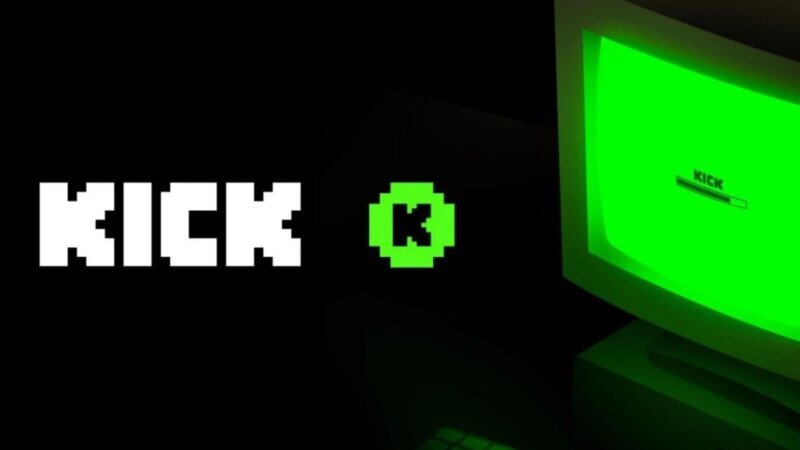
Image Credit: Kick.com
It’s not an easy life being an aspiring content creator – it’ll take time, effort, and a lot of hard work. It can take several months before you’ve built up any kind of a following, and that’s assuming that you’re streaming consistently and putting out nothing but good, clean content. Here are some tips for succeeding once you’ve learned how to start streaming on Kick:
- Be consistent with your content, streaming on a schedule and broadcasting content people come to find familiar to you
- Don’t focus solely on the ‘biggest games’ out there – it’s easier to build a following with a niche franchise
- Make sure you build a good streaming setup so you can put out a high-quality broadcast
- Try and be charismatic, upbeat, and lively on stream, and engage with your chat
- Use social media to promote your streams and content, posting ‘go-lives’ that could attract viewers
- Diversify your portfolio and use other platforms to spread your content – TikTok, YouTube, Instagram, and so on
- Work on securing affiliate status and – later – getting verified on Kick.com
It’s not an easy job, and if you want to become one of the best Warzone streamers or one of the most popular CSGO creators on Kick.com, it’ll take so much work.
What About Kick.com’s Rules?
There are many rules on Kick.com, regardless of the earlier controversies that almost took the platform down. It might be a little more ‘relaxed’ than Twitch or YouTube, but there are still restrictions and regulations in place that you’ll need to follow once you’ve learned how to start streaming on Kick. Here are some key things to consider.
Can you smoke on Kick?
Kick’s terms of service allow smoking, but they do not stress what you’re allowed to smoke – but marijuana is certainly a grey area.
Can you play music on Kick?
Like other streaming sites, only copyright-free music can be streamed on Kick.com. That’s because the platform itself can get in trouble if it allows users to stream copyrighted audio.
Does Kick streaming allow NSFW?
It was once thought that Kick allowed NSFW (Not-Safe-For-Work) content, but this isn’t the case – Kick.com’s rules prohibit sexually suggestive content and nudity, for example.
Does Kick have ads?
It was only in May 2023 that Kick started rolling out ads on the platform, and for the most part, they weren’t very disruptive. Over time, it’s expected they’ll become more intrusive as the platform takes on more ‘expensive’ streamers.
Does Kick have an app?
Like YouTube and Twitch, Kick certainly does have an application for mobile devices.
Should You Choose Kick or Twitch?

Fortunately, we’ve put together an entire guide that outlines the advantages – and the disadvantages – of streaming on either Kick or Twitch. It’s a hot debate and it’ll likely remain that way for many months and years to come, and on social media, it’s a wildfire argument. There are plenty of content creators on either side that are all too eager to help you decide which platform is best, but ultimately, you should make up your own mind.



















