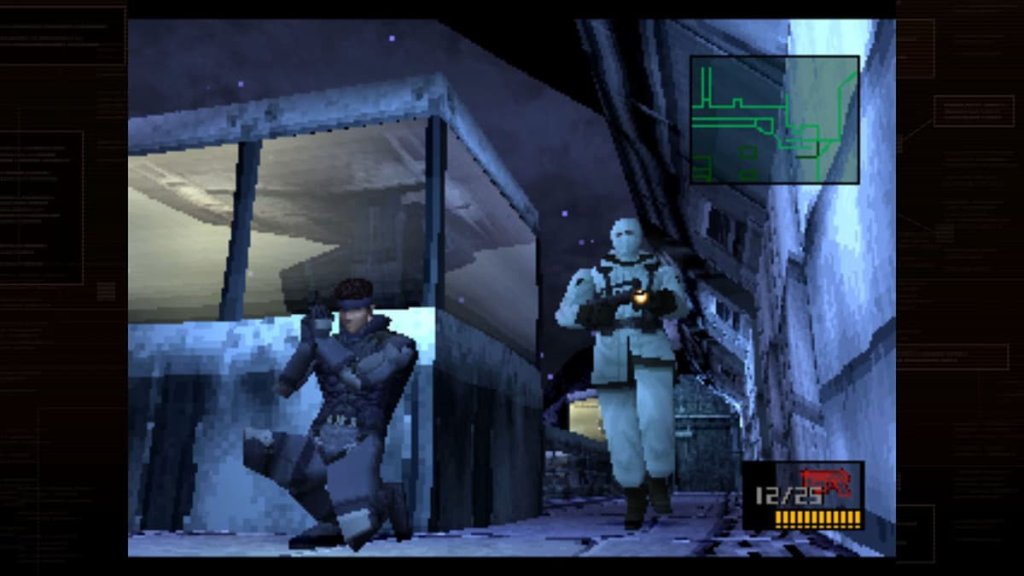Enhance Pointer Precision for Gaming – On or Off?
In games like CSGO, a good, consistent aim is what separates the good players from the bad. In order to achieve this, many players will look at different settings for their mouse. They will try different sensitivities, DPI, aspect ratio and more. A question that many will run into is should I turn off enhance pointer precision for gaming? That question will be answered and explained here.
Before answering the question, it is a good idea to understand the following: what is enhance pointer precision.

Image Credits | Rock Paper Shotgun
What Is Enhance Pointer Precision?
Enhance Pointer Precision is also known as mouse acceleration. When using it, it will adjust your DPI on the fly in order to allow you to move your cursor a longer distance. This means that your DPI will constantly be changing when you are trying to aim. Gamers spend years practicing in order to maintain a perfectly consistent aim with their mouse hand. With this feature enabled, it will be infinitely harder to maintain a consistent aim.
The consensus on this one is clear. Turn it off. Every single professional player has this turned off. If you would like to as well, here is a simple method for how to turn off enhance pointer precision on Windows 10.
How to Turn Off Enhance Pointer Precision Windows 10
- First, go to your settings.
- Click on devices
- Select the Mouse tab
- Click additional mouse options
- Select the Pointer Options tab
- Make sure the “Enhance Pointer Precision” box is left UNCHECKED.
After following these steps, you are ready to train with consistent and precise mouse settings.
What Happens if You Keep it On?
We’ve already established that it’s best to keep Enhance Pointer Precision off, but let’s say you’re curious and you’d like to know what happens if you keep it on. Well, the short answer is that your in-game performance will suffer drastically, and here’s why.
Your mouse cursor feeling janky and moving all over the place will be the first side effect you’ll notice. On top of that, there’ll also be some mouse input lag in your mouse movement. You can already see where this is going. Your aim, once steady and true, will become a mess and you’ll tear your hair out after playing a single match with Enhance Pointer Precision turned on.
And if all of this wasn’t bad enough, by turning this setting on and using it for a longer period of time, your muscle memory will suffer as well. This is arguably the worst part of it all, as building up muscle memory is a key component of mastering any competitive game, especially an FPS game.
So hopefully this clears things up, and more importantly, convinces you that keeping Enhance Pointer Precision off is the way to go. Those of you who have been using it without knowing, it’s not too late to turn it off and start from scratch. It’ll feel horrible at first, but eventually you’ll be thankful you changed it when you did.