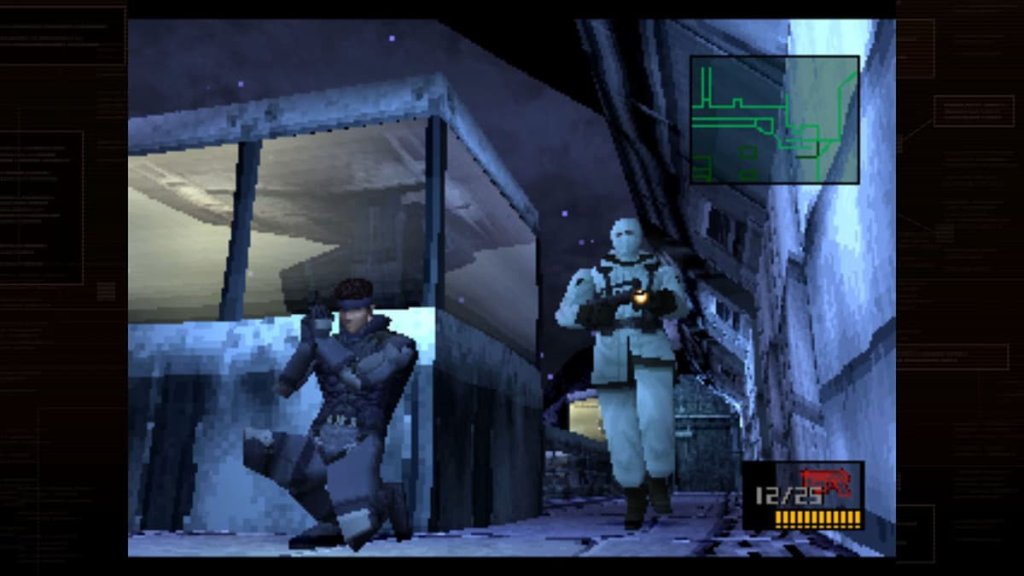Space Marine 2 Controller Not Working on PC
We’ve found that without a doubt a controller is the best way to play Space Marine 2 on PC. But some players have found some big issues with trying to get their controller to work with the PC versions of the game.
While most have just found they can plug and play, some users, especially those on the Epic Games platform have struggled to make sure their game reads the controller. Here’s some troubleshooting tips so you can play the game on your chosen peripheral.
Troubleshooting controller not working on PC for Space Marine 2

Image Credit: Esports.net
Here’s how to fix your controller issues with Space Marine 2 on PC. Let’s go over the obvious stuff first – If you Alt-tab the game, or even on first startup of the game, you might need to make sure the game is the ‘active window’ and so can take controller inputs. To do this, just click on the screen with your mouse, or use a keyboard input.
The rest of the obvious stuff: Make sure your controller is plugged in, charged, and turned on. It’s dumb stuff, but let’s make sure anyway. That’s why it’s called troubleshooting.
Now the nitty-gritty. Does your controller work with other games? If yes, move on to another method. If not, you’ll need to make sure your controller is registered in the device manager of your PC. You also may need to download new drivers.
In general, new drivers can help a lot. Confusingly, it’s also recommended to update your graphics drivers as well, as sometimes that has an effect for some reason.
Then, for Steam, you’ll want to switch off Steam Input. First, unplug your controller. To do this, right-click on the game in your library, head to ‘Properties,’ ‘ Controller,’ and then ‘Disable Steam Input’ and then try plugging in your controller. This should reset the priority of the inputs and fix your controller issues.