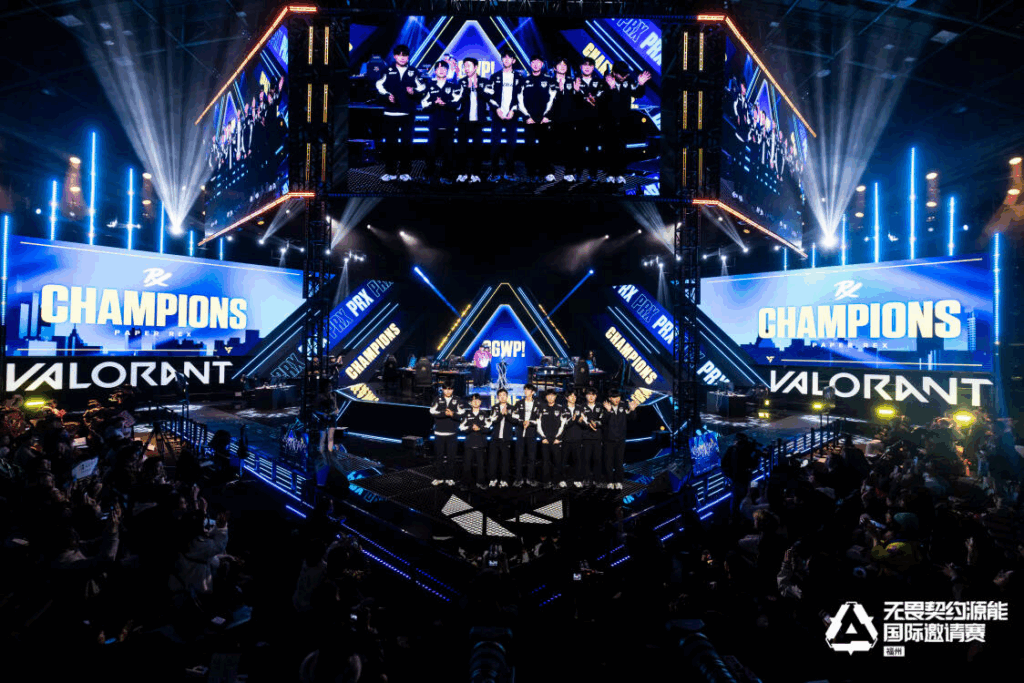VALORANT Fullscreen vs Windowed Mode: Which Is Better
There’s always some discussion going on regarding the VALORANT video settings among the players, one of which is the most popular debate for Fullscreen vs windowed mode. If you’re living under a rock, make your way to the video settings in the game and you’ll see two sizing options that we’ve already mentioned above.
- Fullscreen mode offers the best performance in VALORANT with better frame rates and lower input lag.
- It’s ideal for competitive players because it minimizes distractions and prevents accidental misclicks.
- The drawback of fullscreen is that alt-tabbing can be slow and may cause stuttering depending on your hardware.
- Windowed and borderless modes are better suited for multitasking and using multiple monitors but come with performance trade-offs.
- Casual players or content creators may prefer borderless windowed mode, while serious players should stick to fullscreen.
Should You Play VALORANT in Fullscreen or Windowed Mode?
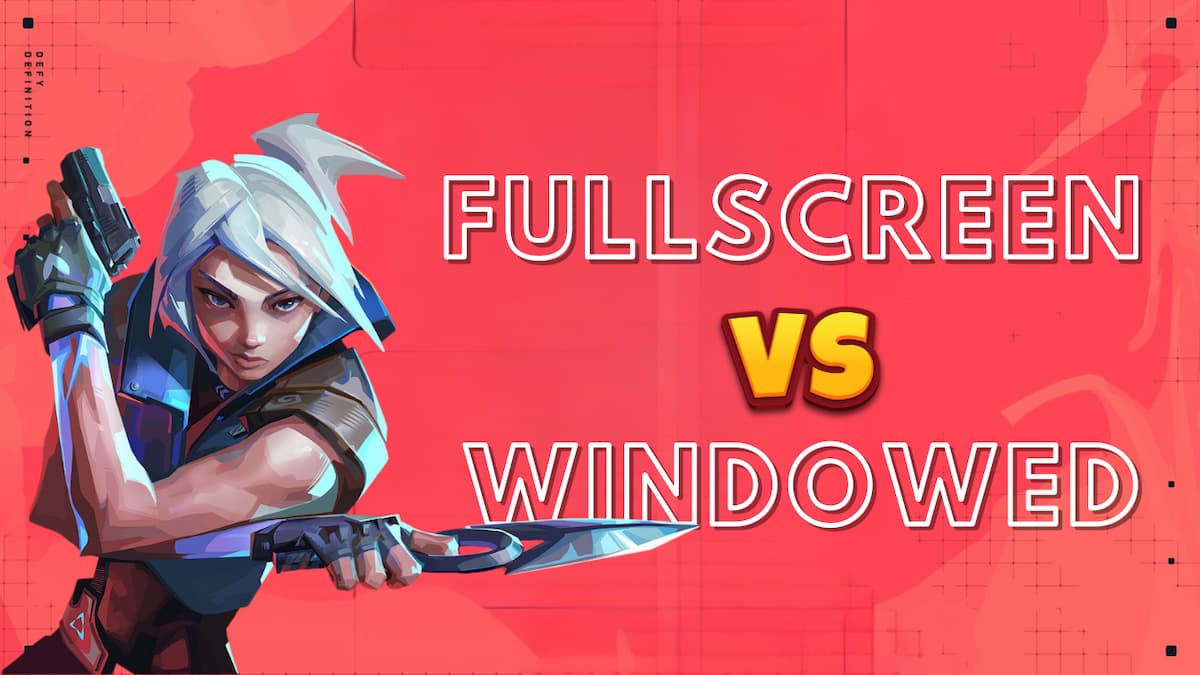
Image Credit: Esports.net
Thankfully, a lot of players already have the clarity about which option is the best but still there are many players, especially those lurking in bronze and silver rank divisions, who keep asking about the same burning question.
As a result, we’ve put together this guide to help you make a clear choice between Fullscreen and Windowed mode in VALORANT once and for all.
Fullscreen Mode Pros and Cons
Running VALORANT in fullscreen is generally thought to be the best option for players who want the highest performance. This mode puts the game in charge of your display, letting your PC assign resources only to VALORANT.
In the end, you generally get better and more consistent frame rates with less input lag. This can be a game-changer in high-speed situations where every millisecond matters. Fullscreen mode also prevents background apps from visually interfering, which reduces distractions and accidental tab outs while playing games.

Image Credit: Riot Games
The downside of fullscreen mode is that it’s less convenient. Alt-tabbing out of the game can be slower and sometimes causes stutter upon return, depending on your hardware.
If you often flip between apps while gaming, say, handling a Discord call, peeking at a browser tab or managing music, this pause can be infuriating. It also hinders multitasking with dual monitors as moving your cursor out of the game causes it to minimize or disrupt gameplay.
Windowed Mode Pros and Cons
Windowed mode, on the other hand, keeps VALORANT within a resizable window that acts like any other program on your desktop. This gives the most flexibility for multitasking. You can easily move a window between screens, quick alt-tab, or manage overlays with no lag.
But the performance penalty is substantial. Because your operating system still runs the desktop and background processes in real time, your game may experience lower frame rates, higher input latency, and inconsistent responsiveness. For players who care about performance, these trade-offs make standard windowed mode less useful.
There’s also a middle-ground option: borderless windowed (also called “fullscreen windowed”). This mode emulates fullscreen by taking up the entire screen with no borders but acts more like a window in the background.
Alt-tabbing is super fast, and it works well with multiple monitors and overlays. But it has the same performance issues that come with windowed mode. You can expect slightly more input lag or variable frame rates than with exclusive fullscreen on, depending on your system’s hardware.
Final Verdict

Image Credit: Riot Games
For most competitive VALORANT players, fullscreen is still the way to go. It has the most consistent performance, lowest input delay, and better frame stability all of which are critical in a competitive tactical shooter.
If you’re running an older system or trying to get every last frame out of it, fullscreen mode should be your default. On the other hand, if you’re a casual player, or a content creator, or someone that constantly switches apps while playing, borderless windowed may be the better overall experience for you.