How to Make a Roblox Game | Your Start as a Roblox Developer
Want to make a game yourself? Here’s how to make a Roblox game and get your start as a developer!
Roblox has a huge host of free to play games for you to sink countless hours into. But Roblox themselves haven’t been putting out titles themselves for a long long time. Its Roblox players themselves that have been developing games and even making money while doing so.
Roblox Studio
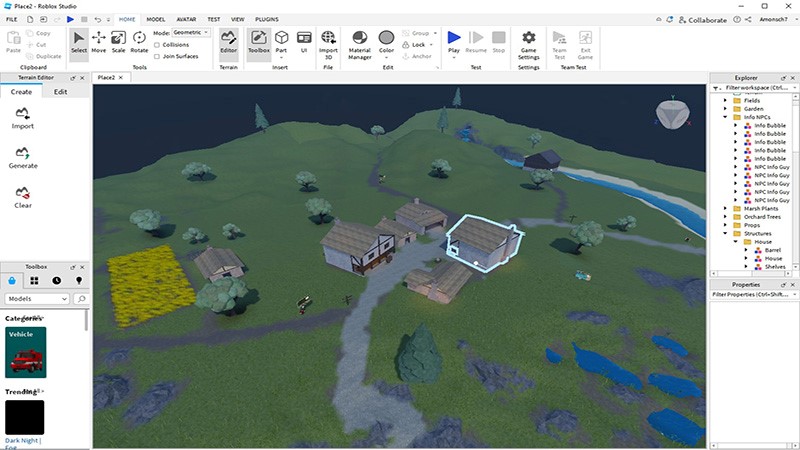
Image Source: Roblox Studio
Roblox Studio is the Roblox development engine. On the Roblox website, download Roblox Studio for free, and install it. Then, log in with your Roblox account.
Starting Your Project
- Roblox Studio offers various templates, from racetracks to kingdoms. Pick one that sparks your interest.
- Spend a little time clicking around the studio, instead of jumping into your first game. Try and get to grips with what each function does. If you need a refresher on when and where you should be using each tool, there a plenty of helpful beginner guides on using Roblox Studio.
Building Your World
- Use the terrain editor to mold landscapes or create urban environments. It’s like digital Lego-add whatever makes your game special.
- Roblox’s toolbox has all sorts of objects to deck out your game, or you can get fancy and upload your own designs.

Image Source: Roblox
How to make a Roblox Game
Once you’ve done a test project or two to get a little used to the ID itself, its time to start making your real game.
- A game needs some focus! Add challenges, secrets, or missions. Multiplayer games with live service models tend to be the norm, but single player experiences are still important!
- A bit of Lua scripting can add real excitement to your game, like scores, effects, or custom player actions. If you’re new to code, Roblox has tons of tutorials to get you started. Lua is one of the more beginner friendly coding languages.
Test and Tweak
- Testing 1,2,3: Run your game and take it for a test drive. See how things flow, fix any glitches, and make sure it’s fun! You might not catch everything by yourself, so its important to get other people’s opinions. Let friends or other Roblox users check it out. Fresh eyes can catch things you might miss and suggest cool ideas.
Launch Your Creation
- Make It Official: Hit the ‘Publish’ button to share your game with the world. Fill out a catchy description, choose who can play it, and voila, you’re a published game developer!
- Spread the Word: Share your game on social media or within the Roblox community to get players checking it out.
Each tweak and update only makes your game better. Who knows? Your Roblox game might just be the next big hit as one of the best Roblox players.
Happy building!
Read next: How to Make a Gamepass on Roblox | Make VIP Badges and More




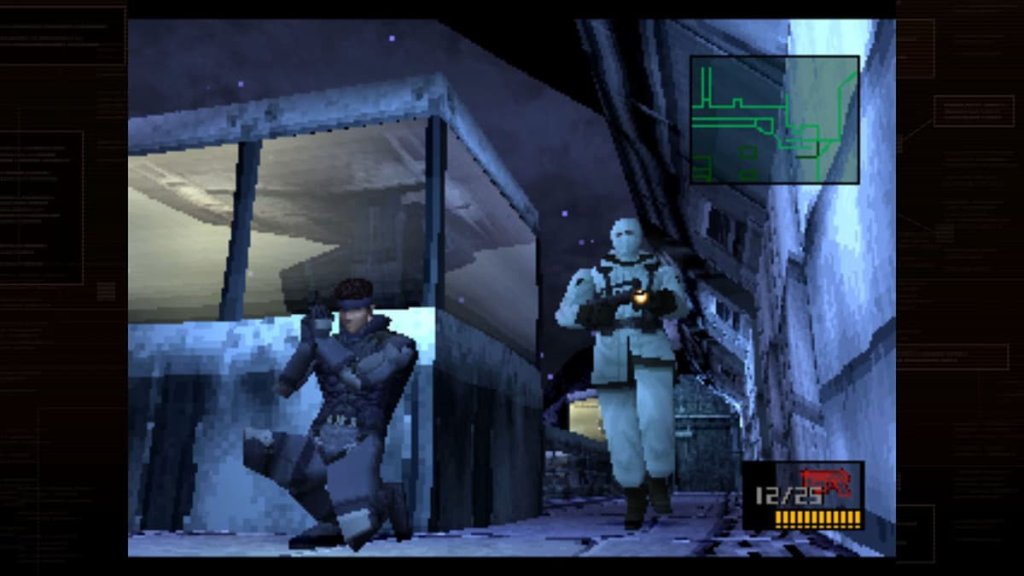










help with scripting!