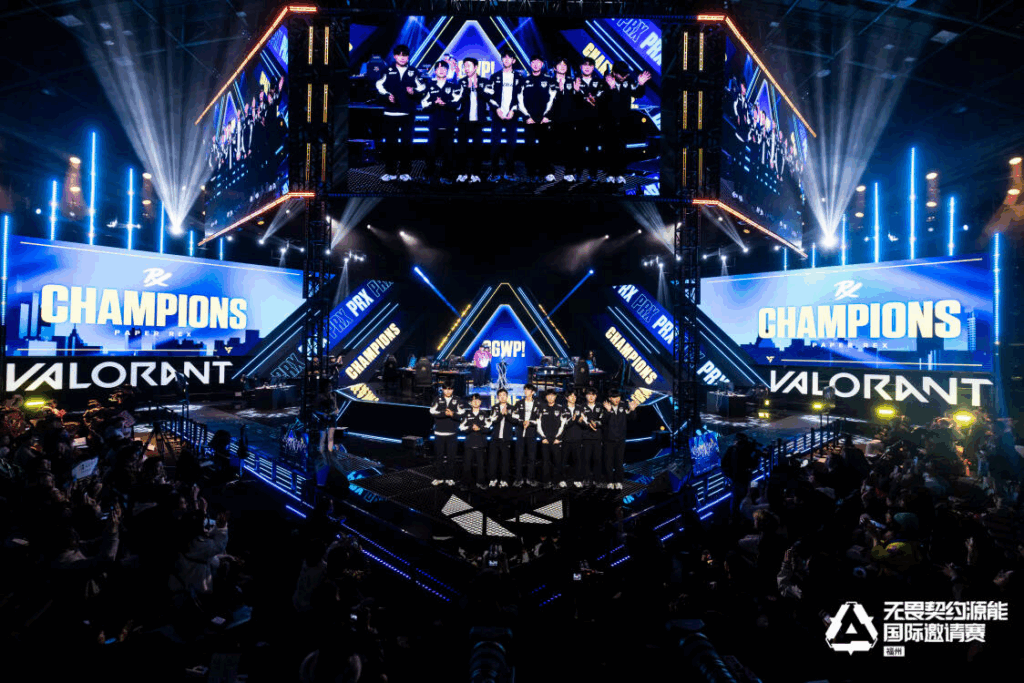VALORANT Raw Accel Guide: How to Optimize Your Settings for Better Aim
VALORANT has become one of the most played competitive games because of its strategic gameplay and wide range of agents. If you want to win a game, you need to master many things like maps, agents, and more. But one of the most crucial things that you need to master is aim and if you are still struggling with your aim you can try Raw Accel.
Raw Accel is a third-party mouse acceleration software that lets VALORANT players fine-tune their aiming sensitivity. If you are thinking if it’s cheating or not, Riot doesn’t consider this as cheating.
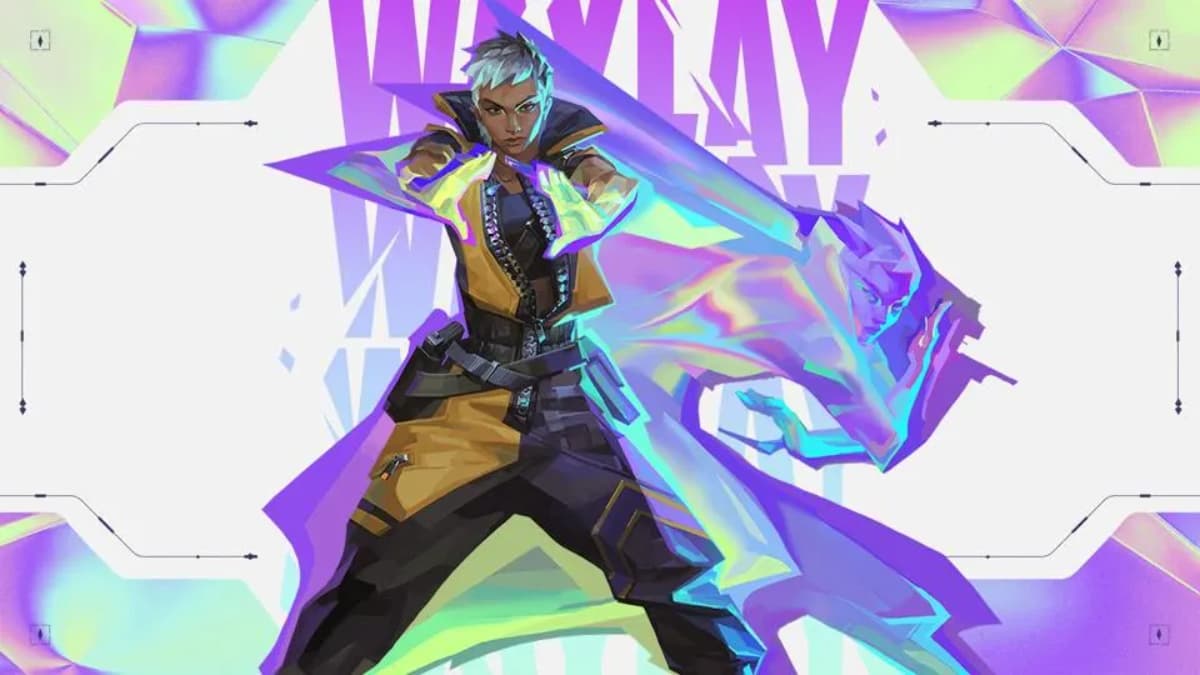
Image Credits: Riot Games
However, finding the perfect VALORANT Raw Accel settings may seem challenging because it takes careful adjustments to match individual playstyles. This guide will break down the process of how to find your VALORANT Raw Accel settings.
What is Raw Accel in Valorant?
VALORANT requires precision aiming and consistent crosshair control to win a match that is why sensitivity adjustments are a crucial aspect of gameplay. Raw Accel is a tool that adjusts mouse acceleration based on how fast you move your mouse.
This feature makes aiming feel smoother and more responsive. Unlike Aimbot, it doesn’t automatically aim for you it simply fine-tunes your sensitivity to match your movement speed.
How to Set It Up?
Since the best settings are different for everyone it’s important to try out different options to find what works best for you.
- Download and Install Raw Accel: If you encounter issues launching the game after installing Raw Accel, check out our guide on how to fix VALORANT VAN 79 error.
- Configure Mouse DPI and Polling Rate: Open the Charts tab and enter your DPI and polling rate to set a baseline.
- Select an Acceleration Type: Raw Accel has different acceleration models like Linear, Classic, and Natural Gain. Try them and see which one feels best.
- Adjust Sensitivity Multiplier: Set a multiplier to adjust how acceleration affects sensitivity. Then fine-tune it for a balance of precision and speed. If you’re unsure about your ideal sensitivity settings, check out our guide on best sensitivity for VALORANT.
- Test Settings in Aim Trainers or Valorant’s Practice Range: Use Aimlabs, KovaaK’s, or Valorant’s range to test your settings. If aiming feels off, adjust the multiplier for better control.
- Optimize Offset and Acceleration Curve: Offset Value sets when acceleration starts. A good starting point is 12 but adjust it to your preference. We recommend, for the Acceleration Curve, to start with 1.00 and adjust it for smoother crosshair movement.
- Apply Limits for a Balanced Sensitivity Curve: An acceleration limit helps keep movements smooth and prevents overcorrection during fast turns.
Raw Accel is a powerful tool for players looking to refine their aim in Valorant. You have to be patient to find the right settings, it can improve crosshair consistency significantly.