How to fix VALORANT VAN 84 Error
Getting the VAN 84 connection error in VALORANT is very annoying as it prevents you from joining a match or even launching the game. This error is caused by a network issue that disrupts the communication between your computer and the VALORANT servers. Thankfully, we’ve got you covered with a few simple solutions to help you fix the VAN 84 error and enjoy VALORANT without any hassle.

Image Credits: Riot Games
VALORANT VAN 84 possible fixes
Restart your WiFi router
As mentioned earlier, the VAN 84 error typically stems from an unreliable network or when the servers are down. If you’re using an unstable internet connection, we’d strongly suggest restarting your WiFi router which fixes most of the common errors including VAL 62. Most of the time, a simple router restart can fix temporary glitches, so make sure to give this method a shot.
Change your DNS server
For starters, DNS, also known as Domain Name System, turns domain names into IP addresses, which allows your system to access the service. Sometimes, your default DNS server might be slow or unreliable, which can affect your connection quality. So the best way to rule out this case is by choosing a faster and more stable service.
- Open the command prompt.
- Type ping 1.1.1.1 and note the Ping values.
- Repeat the Ping for 8.8.8.8 and compare.
- Open settings, click on Network and Internet, then Ethernet.
- Click “Edit DNS server assignment,” select “Manual.”
- Turn on IPv4 if off.
- In Preferred DNS, add the DNS server with the lowest ping.
- For alternative DNS, use 100.1.1.1 if using 1.1.1.1 or 8.8.4.4 if using 8.8.8.8.
- Click “Save” and relaunch Valorant.
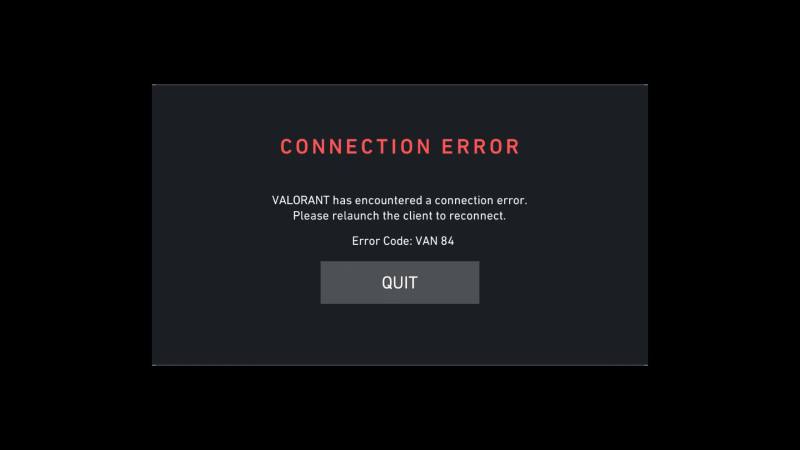
Image Credits: Esports.net
Reinstall Riot Vanguard
The anti-cheat system Riot Vanguard used by VALORANT can sometimes get corrupted, causing errors. In such instances, restart your PC and the Riot Client. If the error persists, uninstall Riot Vanguard and VALORANT, then perform a fresh installation of both.
Contact Riot Games support
If none of the above methods work and the issue persists, then reaching out to Riot Games support is your last hope of fixing the VAN 84 error in VALORANT. You can raise a ticket at the game’s official support page but before that, you have to login into your account.
Once you’re logged in, fill in all the relevant details and explain your issue in detail with relevant screenshots for prompt resolution. And, if you’re losing battles due to high ping in VALORANT, then it’s time to find out how to lower ping in VALORANT and eradicate these pesky issues.














