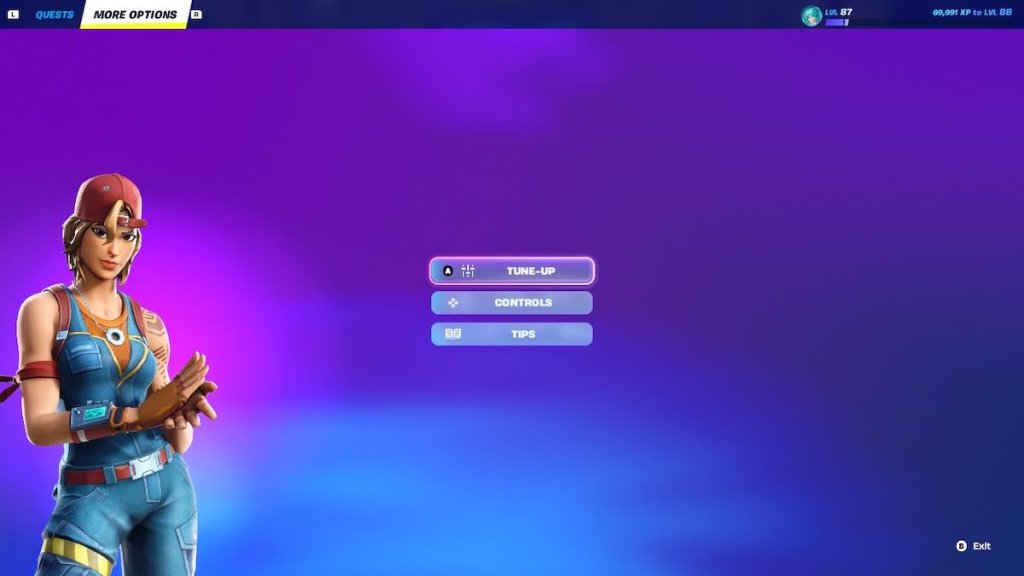How to Play Fortnite on Nintendo Switch
The platform might not have gotten Save the World, but the Battle Royale version of Fortnite Nintendo Switch is really simple to play! Here’s the good news: the full Battle Royale experience is available on the platform. You can find all of the skins, updates, and other content you’ll get on any other platforms, even with some features that work better here than anywhere else.
Fortnite Switch is a unique way to play Battle Royale. There’s a lower frame rate here, but probably the best motion control you’ll find. The hardware might be a bit underpowered, but using the best Fortnite settings here can still keep you competitive.
Playing Fortnite on Nintendo Switch is pretty simple. You can get it set up in just a few steps. This is how you can do it, and everything you need to know about Fortnite for Nintendo Switch.

Source: Mavink
How to Play Fortnite Nintendo Switch
Fortnite is available in boxes, but you’ll always have to do a full download to get access to the title. This is how you can play Fortnite for Nintendo Switch:
- Login to your Nintendo Account
- Open the eShop
- Click Search
- Type in Fortnite
- Select Fortnite
- Click the “Free Download” Button
- Close the eShop
- On the Home Screen, you’ll see the Fortnite download in progress.
It might be a longer download if you’re doing it through Wi-Fi though. Fortnite can be a kind of big game so you’ll have to wait a little bit before you can jump into the island!
How to Link or Create Your Epic Games Account to Switch
Once you’ve downloaded Fortnite Nintendo Switch, you’re ready to jump in. You’ll lose access to all Fortnite skins you’ve unlocked before though unless you connect your account. You can keep all progress in Fortnite for Nintendo Switch by connecting your Epic Games account.
The easiest way to do this is to use a PC with the Switch. This is how you can connect your Epic Games account.
- Log in to the Epic Games website or make a new account
- Go to your account then pick Connected Accounts
- Click Connect under Nintendo Switch
- Follow the Instructions to Connect the Two Accounts.
Any purchases you’ve made in the past will be available for Fortnite Switch as soon as you log in! If you’re a brand-new player though, you’ll need to learn how to get V-bucks if you want to grab the Battle Pass on a new account.
This will mean that your Nintendo profile is linked up with your Epic account. You’ll get any progression on here as well as being able to carry over your friends list from platform to platform. Playing with friends in Fortnite Nintendo Switch is easy once you’re all connected. You might end up playing cross-play with other lobbies if your friends are on other platforms though. Be careful of this as the game runs at 30 FPS which is a bit of a disadvantage. On Fortnite Switch lobbies though, everyone is on a level playing field.