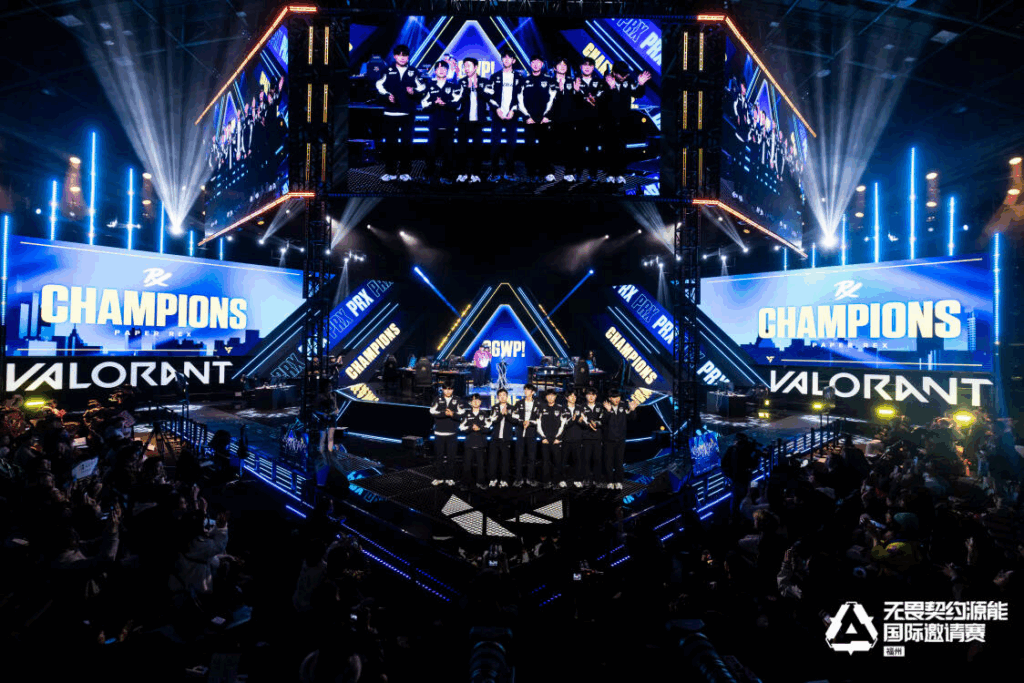Can you play VALORANT without secure boot?
Enabling the secure boot is one of the requirements you have to meet if you want to play VALORANT on your Windows system, especially after the release of Windows 11. In case you ignore this condition, Vanguard, the game’s anti-cheat, will simply display a random error code and kick you out of the online session. So, if you’re wondering whether it’s possible to play VALORANT without a secure boot, then here’s everything you need to know.
What is secure boot in Windows?

Image Credits: Riot Games
Secure boot is a special security feature developed by Microsoft, which prevents malicious software execution when you boot up your PC or laptop. Therefore, it’s highly recommended to keep your secure boot enabled all the time if you want to protect your system from unauthorized access.
When it comes to the VALORANT, it’s mandatory to enable secure boot as Vanguard ensures that the player isn’t using any third-party cheats to gain an unfair advantage in the game. As mentioned earlier, you’re more likely to encounter an error like VAN 68 while playing VALORANT if the secure boot is disabled in your system.
Can you play VALORANT without enabling secure boot?
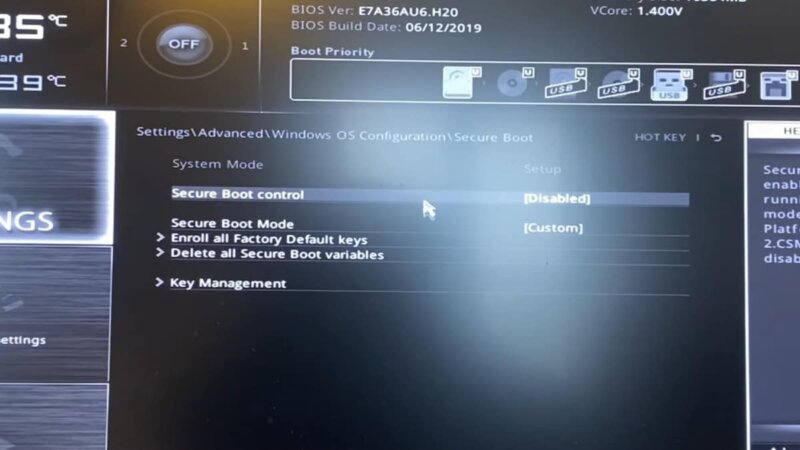
The short answer is no. Riot Games doesn’t allow players to play VALORANT without enabling secure boot. Here are the steps to enable it:
- Restart your computer and continuously press the mentioned key to enter the UEFI/BIOS settings.
- Generally, it’s F10 or escape for most of the systems, but you will find the exact key once the BIOS screen pops up.
- Once you’re in the BIOS, head to the “Security” or “Boot” tab.
- Find the “Secure Boot” option and enable it.
- Finally, hit F10 on your keyboard and click OK to save all the changes.
At this point, your system may take a few seconds to boot up as you’ve made changes in the BIOS. Once you’re on the Desktop, simply run VALORANT and the error should have gone now. In the meantime, also ensure that the TPM 2.0 is enabled, which is another requirement to run the game.