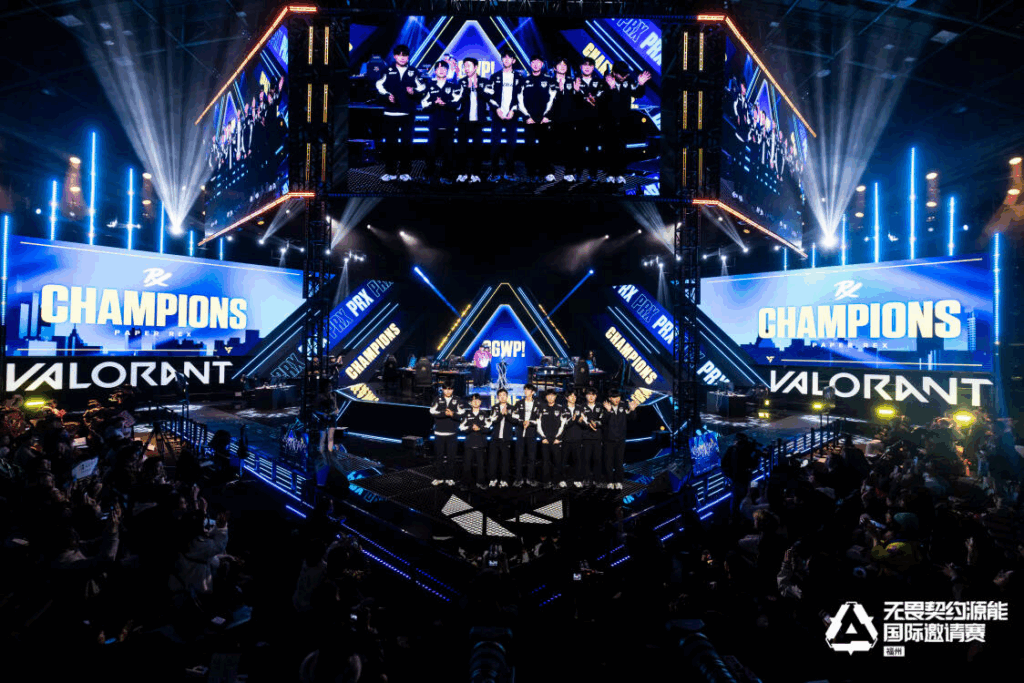Learn How to Crouch in VALORANT And Gun Down Enemies With Ease
It’s okay to not understand all of the simple keybindings when first starting a game. VALORANT is no different. There are tons of keybindings you need to know before you’ll feel comfortable tackling the world in competitive VALORANT. While crouching isn’t as impactful when firing as in other FPS titles, you’ll still want to learn how to crouch in VALORANT, as it significantly improves your shooting.
Follow this simple guide to show you how to crouch in VALORANT.
Learn how to crouch in VALORANT

Image credit: Esports.net
Crouching is an effective movement tool in VALORANT. It allows you to remain hidden when in cover, and in some cases ensures your character model is as small as possible when getting shot from a long distance.
Most players at the lower VALORANT ranks, naturally press the crouch button when spraying. That’s similar to how Call of Duty players used to drop-shot enemies by going prone. Additionally, crouching will help you when in gunfights, because you will be forcing the enemy to change their starting crosshair positioning when aiming, as they will be aiming for your head.
To learn how to crouch in VALORANT, you need to understand which key you need to press.
- Go to settings
- Go to controls
- Then go to movement
- Scroll down until you see “Crouch”. On the right, it’ll indicate which button it is set to.
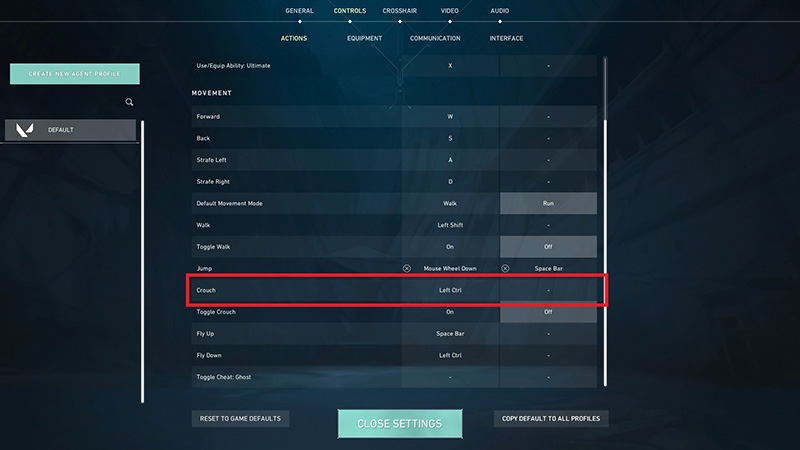
The default crouch button in VALORANT is Left Control. If you have a mouse that has multiple buttons on the side, you can bind the crouch button to your mouse if your preference is to use the mouse more in your gameplay. To do this, click on the keybind you wish to change and then click the mouse button you wish to set as the new keybinding.
When it comes to keybindings, it’s all down to personal preference. Most of the best VALORANT players prefer to use LCtrl as their crouch bind, as seen in TenZ VALORANT settings for example.