
How to 1v1 in CS2 – Step by Step Tutorial
Counter-Strike 1v1, the game mode where it comes down to aim vs aim with limited outside factors. A fun test of skill that you can use to crush your friends or opponents who have questioned you, or even set up a 1v1 CS2 tournament with a big group to see who comes out on top.
Now that you know about it, you’ll want to know how to play 1v1 in CS2. The barrier to begin with is setting it up can be a challenge for some, but fear not, we have created a guide for setting up how to 1v1 in CS2.

How to set up the CS2 1v1 Config
The very first thing you need to do is find or create CS2 1v1 servers. You can join a community 1v1 server or create your own. To do it yourself, create a private server using CS2 1v1 commands.
Setting up the CS2 1v1 servers is a time consuming process if you don’t have a config file. There are so many different variables to set up that it can be confusing. This is why most people use a config file. It allows you to customize the server to your own specifications. Since there are so many different commands you can apply to your server, it is a big time saver to use a config file to set up your server.
Download the 1v1 config HERE
After the download, follow these steps:
- In your Steam Library, right click “CS2” and select Properties.
- Select Local Files, and then select Browse.

- Find the CS2 folder and enter it.
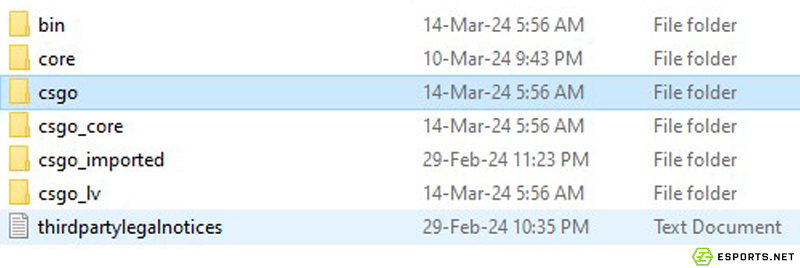
- Find the CFG folder and drag the downloaded CS2 1v1 config into it.

These are the first steps in learning how to play 1v1 in CS2 with friends or with sworn enemies!
Useful CS2 1v1 Commands You Need to Know About
On the subject of a CS2 1v1 config and commands, here are the all-important CS2 1v1 commands that you’ll need to be using.
In order to get a hold of things, you need to learn how to set up 1v1 CS2 to play against your friends in a fast and efficient manner. Let’s face it, no one likes to wait 20 minutes for someone to configure the server, right?
This is why we decided to provide you with a section where you will find useful commands that will teach you how to play 1v1 in CS2 more efficiently and without wasting time. Without further ado, let’s get straight into it!
- SV_CHEATS 1 – you can only use this command in a private lobby, which means this is one of the go-to CS2 1v1 commands to use. Bear in mind that there are a lot of other commands that are helpful and require sv_cheats to be set to 1.
- MP_FREE_ARMOR 1 – if you want to learn how to play CS2 1v1 with a friend, then giving both competitors Kevlar and a helmet for every round is a must, right? This is the perfect command for that. Bear in mind that armor is also used when you are playing for your CS2 ranks, hence why this command is an accurate representation of how competitive mode is played.
- BOT_KICK – sometimes, bots may spawn to fill in the blanks if the server is slotted for more players. If you want to stick to the 1v1 brawl, this command will remove bots in CS2 from your server.
- MP_FREEZETIME – this command is a perfect time-saver. In order to learn how to 1v1 in CS2, you need to utilize this one as it will allow you to cut short the 15-second pause between the rounds. Remember that most competitors set this command to 2 as it transfers to a two-second pause before the round starts. You can set it to whatever you like.
- MP_WARMUP_END 1 – when you first start to learn about how to set up a 1v1 CS2 server, this command will always come up. We all know that there is a five-minute warmup once you join the server and before the match starts. In order to finish it immediately, just slam this command in the console and you are good to go.
- MP_RESTARGAME 1 – mistakes can happen to anyone. Someone can either idle or briefly AFK. If you want to get better at CS2, you want to give everyone a fair crack at you, and this command will help you start from scratch.
How to find 1v1 Maps on Your CS2 1v1 Servers
The next step is to find the CS2 1v1 maps you want to play on. You can use default maps such as de_inferno, however, the 1v1 maps are tailored to 1v1 by being smaller with more opportunities for action. One of the fun things about CS2 1v1 is going up against a friend who thinks they are better than you and playing on a fun map where neither one has an advantage. This is why you can use the Workshop 1v1 maps when 1v1ing. There are some unique maps that are fairly balanced and can lead to good games.
To find the maps you like, go to the Steam Workshop and look for CS2 1v1 maps. Once you have found a map you want to try, click on the map and hit the “Subscribe” button to add it to your Workshop Maps. Ideally, you’d want a map like BLAST Stand-Off, the official map used by CS2 pros to play showcase matches at BLAST Premier events.

Workshop Maps Link: HERE
Starting the 1v1 (and hopefully winning it!)
- Create a lobby with whoever you wish to 1v1 with.
- In the Workshop maps tab select your desired map.

- Start the match.
- Once the map has loaded, initiate the downloaded config.
- To initiate the config, enable the developer console. To do this. Go to:
- Settings > Game Settings > Enable Developer Console > Yes.
- Open the console by hitting the ~/` key.
- Open the developer console and type in “exec 1v1_commands”
- Enjoy!
Now that you know how to 1v1 in CS2, you should know about CS2 1v1 tournaments and betting.
How to Remove Bots in CS2 1v1
To stop bots from joining your lobby when you create your server you need to use three simple commands.
- mp_autoteambalance 0 – keeps the bots from filling teams equally or joining the opposing team if you are alone on the server and just setting it up.
- mp_limitteams 1 – limits the number of players to 1 to ensure the bots can’t enter the game.
- Finally, use bot_kick in the command line then press enter. This command removes all bots from the CS2 1v1 map.
Read next: Best CS2 Crosshair - Headshot Your Way to Global Elite












