
How To Emote In League of Legends
Want to learn how to emote in League of Legends? We’ve got you covered.
Emotes are one of the newer features added to League of Legends over the past couple of years. Annoying faces have replaced Champions dancing with sound effects that are used to frustrate the hell out of their opponent.
They can also be used in a fun way to praise your teammates for a play they just made, or if you want to be toxic, taunt them when they did something bad. Either way, emotes are certainly not going away any time soon.
How do I Use Emotes In League of Legends?
Although Riot provides you with a generic couple of emotes, it won’t take you long to unlock some. Therefore, you’re going to want to alter the scroll wheel. This is the wheel that allows you to select which emote you want to use during a League of Legends game.
Here is how you edit the emote wheel in League of Legends:
In the League of Legends client menu, select “Collection” at the top of the navigation bar.
Select the Emotes tab.
Drag your desired emotes from your collection to the slot where you want to add them.

Credit: Riot Games
Using Emotes In Game
Now that you have equipped your emotes and organized your emote wheel, you’re ready to use them in an actual League of Legends match.
To use an emote in LoL, press the T button (default) and left-click, dragging your mouse toward your desired emote. This will then showcase the emote above your champion’s head.

Credit: Riot Games
To avoid them being used in a toxic manner, like pings, you can only use emotes a limited number of times over a short period-for anyone wondering, you can use emotes at any time during a match.
Can’t See Emotes?
If your emoticons aren’t displaying properly or you’re unable to view your opponents’ emoticons, it’s likely that you’ve disabled them in the in-game settings.
To re-enable them:
- Navigate to the Settings menu
- Choose Interface from the left sidebar
- Scroll down to locate the Emotes section
- Confirm that the “Emote Bubble Display” is enabled (with or without emotes sound), and ensure that the “Mute Enemy Emotes” is unchecked.
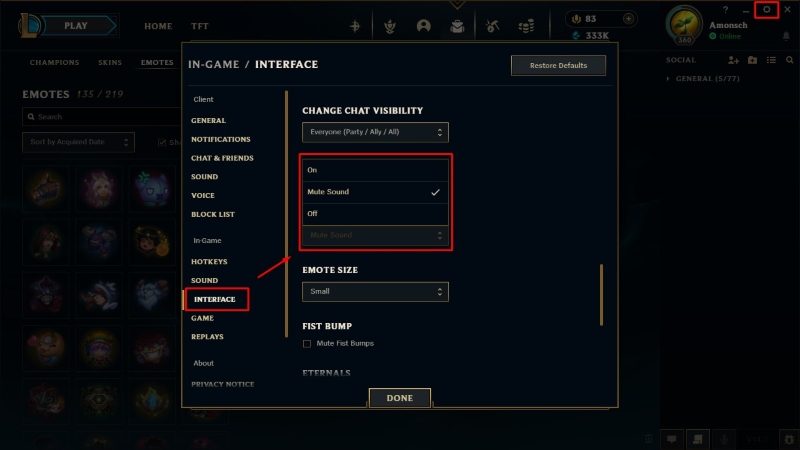
Credit: Riot Games












