
How to Use VPN on Console – The Ultimate Guide
If you’re a console gamer and you want to use a VPN, there are a few slightly more complex steps that you’ll need to follow. For mobile-based gamers and those that play more commonly on PC, installing and running a VPN is a relatively simple process – but learning how to use a VPN on console is a little tougher. There are various restrictions in place and some technical prerequisites, but the good news is – it’s not impossible.
So, whether you’re using a Nintendo Switch, an Xbox Series X|S, or a PlayStation 5 console – or anything in between – you’re in luck. In this guide, we’re breaking down how to use a ‘console VPN’ to boost your multiplayer gaming experiences. There are several benefits to using one of the top VPNs on the market, but how do you use a VPN on console?
Let’s find out.
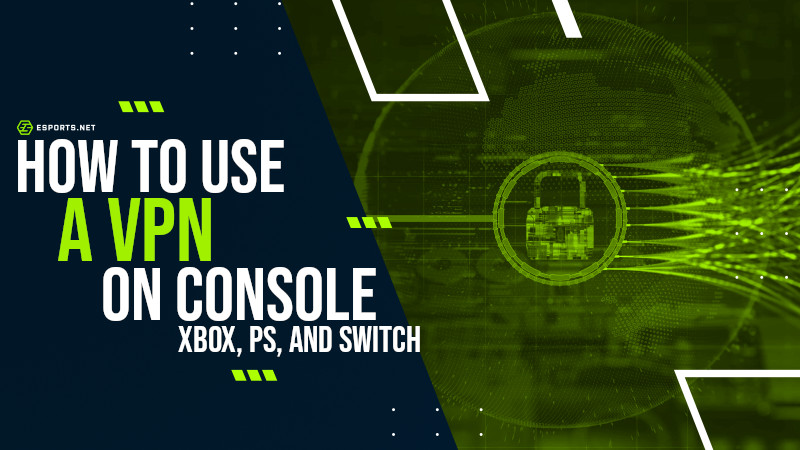
Can You Use VPN On Consoles?
While you can’t install a VPN natively on any console, you can certainly still connect them to the internet using one. There are a few complex steps to follow, but once you’re set up and online, you shouldn’t need to re-do anything. It’s a little work for a lot of rewards, as the benefits of using a VPN are substantial – provided the game that you’re playing won’t ban you for using one, that is. Here are some of the benefits of learning how to use VPN on console:
- You could get access to games before they’re released in your country
- You can avoid cheaters by playing on ‘less populated’ servers
- You can – in rare cases – reduce your ping and network latency
- You can remain safe and avoid swatting, doxxing, and DDoS attacks
- You can get access to exclusive sales and circumnavigate geoblocking restrictions
There are plenty of positives and not that many negatives to using a VPN on consoles.
How To Use VPN On Console
Let’s get into the guides and get you online on your consoles using a VPN.
Use a VPN on PlayStation
It’s notoriously difficult to fuse your PlayStation console with one of the best VPNs for gaming, which is an element that’s by design – Sony’s design, that is. However, that doesn’t mean that it’s impossible, it just means you can’t directly install or even sideload a VPN onto a PlayStation 4 or a PlayStation 5 console. There are options, though:
- Set up a VPN that supports ‘router access’ – which means you’re using a central device to install a VPN directly onto your router. This means that any devices connected to it are taking advantage of the VPN.
- Use ‘Smart DNS’ on your PlayStation device, manually inputting a DNS into your PlayStation through the settings and linking it with a VPN that’s on another device.
- Hardwire your connection, setting up a paid-for VPN on your PC or laptop and connecting it via an ethernet cable to your PlayStation 4 or PlayStation 5.
As we’ve said, you’ll need a little technical knowledge ahead of time to accomplish any of these goals.
Related: Why Use a VPN For Gaming?
Use a VPN on Xbox

Image Credit: Microsoft
So, you want to use a console VPN system for Xbox – unfortunately, it’s the same story as the PlayStation setup in that there are no natively supported solutions. Fortunately, the outcome here is to use one of the examples we’ve already listed above, as they’re portable and they apply to Xbox consoles as well as PlayStation consoles. This is how to use a VPN on a console when you’re talking about an Xbox device:
- Set up a VPN that supports ‘router access’ – which means you’re using a central device to install a VPN directly onto your router. This means that any devices connected to it are taking advantage of the VPN.
- Use ‘Smart DNS’ on your Xbox device, manually inputting a DNS into your Xbox through the settings and linking it with a VPN that’s on another device.
- Hardwire your connection, setting up a paid-for VPN on your PC or laptop and connecting it via an ethernet cable to your Xbox One or Xbox Series X|S.
Use a VPN on Nintendo Switch
It’s much less common to need a VPN for Nintendo Switch, and that’s primarily owed to the fact that multiplayer just isn’t as popular on the console. However, there are still scenarios where you might feel you need to use a VPN on Nintendo Switch. If that’s the case, there are two main ways you can achieve that desire, both of which have already been slightly touched upon in this guide already:
- Use a ‘hotspot’ method, installing a VPN on a laptop, smartphone, or tablet, and connecting to the server that you desire. Then, connect your Nintendo Switch to the mobile hotspot on your portable device, effectively connecting the Switch to the VPN.
- Alternatively, you can use one of the top VPN services and install access directly on your home router. Then, every device you connect to it – including your Nintendo Switch – is accessing that VPN.
Related: How to Use a VPN For Gaming
We hope this guide has taught you how to use VPN on console successfully – happy gaming!












