
Best LoL Settings: Guide to the Best Pro Settings for LoL
Regarding esports, League of Legends is probably the hardest to grasp initially. Especially with some of the hardest champions to play in LoL feeling like they need a degree to understand and use effectively, having your settings dialed in as best you can will be essential to improving your play.
Having a set of LoL pro settings won’t make you Faker overnight, but it will certainly make it easier to hone your gameplay.
Join us as we go through the settings pane page-by-page to ensure you have the best LoL settings for your next journey to the Summoner’s Rift.

Hotkeys
Our hotkeys and bindings have a simple purpose – ensuring we can access all of our key functions at a moment’s notice, whatever League of Legends roles you play.
While many of these are down to preference, and we recommend that you experiment to find the perfect combination for you, we have some ‘key tips’ (Ba dum tsss!) for setting these up:
DO:
- Have your hotkeys within reach and comfortable. A hotkey is as good as useless if you can’t reach it when needed or compromise your hand positioning just to press. If you must stretch your hand or reposition entirely to reach a hotkey, it’s worth considering a rebind.
- Bind Quick Cast with Indicator, Self Cast, and Quick Cast All. These binds are essential to higher levels of play, and having the best LoL settings means saving fractions of seconds and saving clicks, as they all count in a live game scenario. We recommend having ‘Quick Cast with Indicator’ and ‘Self Cast’ mapped to the same key as Quick Cast, but with a ‘modifier key’ such as Shift or Alt, minimizing extra inputs you need to learn.

DON’T:
- Go too wild with rebinds. Everyone is different, but you’re making your life a lot harder if you go in and rebind everything to completely different positions. Especially if you have prior experience with LoL or other MOBAs, rebinding everything will take a lot of time to untrain your mind and muscle memory. Every split-second taken to remind yourself of a key or action’s position is valuable time lost.
Video Settings
Having the best LoL settings for your PC is just as important. A lot is happening at once, especially in team fights. LoL is not a difficult game to run, especially compared to other recent esports titles, but that doesn’t mean you can’t optimize your gaming experience.
- Turn on Low Spec Mode—This is a setting in the client rather than the game itself, but turning it on means more resources are dedicated to running LoL—a welcome boost to stability and framerate. Simply head to Settings → General, and you should see the option to turn on Low Spec Mode.
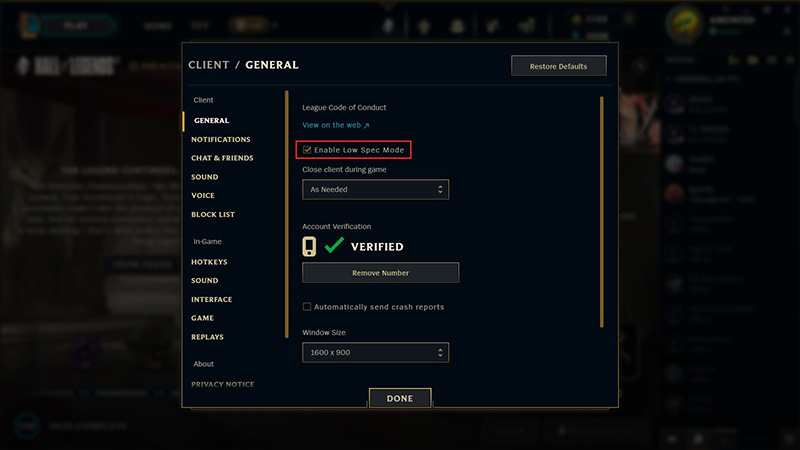
- Set your Resolution—Given that, 56% of gamers still play at 1080p (Source: Steam Hardware Survey), you should either play at that resolution or 720p if your system struggles. Playing higher resolutions is more expensive from a hardware and resource standpoint, but you also get diminishing returns, especially for a game of this type.
- Set Overall Quality to Low / Medium – Especially for the best junglers, turning down the visual quality reduces the unnecessary details on the screen to focus on what’s essential to gameplay, with a good bump in the framerate. Especially turning off elements like shadows and V-sync will improve performance significantly and ensure your inputs are consistent. Frames win games.
- Unlock/Lock your Framerate – If your system has more headroom, it would be worth unlocking your framerate so your hardware can push as many frames as possible. Especially with higher framerate monitors, the difference is immediately noticeable. Inversely, if your system suffers from inconsistent framerates, it would be worth looking to a lower framerate for consistent play, as sudden frame drops are far more noticeable than consistently lower framerate.
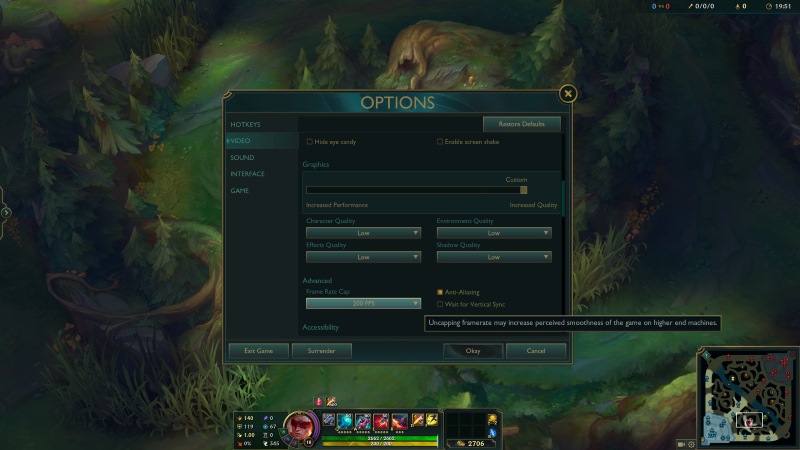
Sound Settings
Sound cues are useful information that can inform your next move. Calibrating your sound settings and audio balance will ensure that you can focus on the important sounds and remove those that pose a distraction.
Our recommendations are to turn Music off completely, lower the Ambient Volume to as low as you are comfortable with, and slightly reduce Sound FX Volume, as heavy battles can sometimes be sonically overwhelming.

From that point, it comes down to purely personal preference and balancing between the Announcer, Voices, and Pings as you see fit.
Interface Settings
Playing in higher LoL ranks often means having your knowledge – and settings – dialed in to be just right. The same is true for your UI, so here are some recommendations for minimizing distractions and maximizing your play space:
- HUD / Shop / Chat Scale: Reduce – Keep things legible, but while the standard is acceptable for most, if you can get away with a reduction, that’s valuable space.
- Cursor Scale: Reduce – Given how much you’ll use the cursor during a game, reducing its size will help clear up the screen significantly. However, having it too small could mean losing the cursor in chaotic scenarios.
- Minimap Scale: 100/Maximum—The minimap is one of the few things that you should make as visible as possible. It should contain plenty of key information about the match in progress.

Game Settings
Cursor Speed is a subject of preference, as it dictates how far your cursor will travel on-screen based on a set amount of cursor movement. – play a few games and see if you are overshooting (going too far) or undershooting (not going far enough) with the mouse when playing. If you are overshooting a lot, it may be worth turning that sensitivity down and vice versa. We also recommend matching Cursor Speed and Camera Move Speed (Mouse) for consistency.
We will say with absolute certainty, however, TURN OFF MOUSE ACCELERATION. Please. While it is designed to help you navigate faster, you cannot learn any meaningful muscle memory related to in-game actions.
As with all things, striking a balance is key, so while these are our recommendations, continue to play, experiment, and make minor adjustments to make them the best LoL settings for YOU.
With the 2025 League of Legends World Championship on the horizon, get the best settings to improve your LoL gameplay!












