How To Chat In League of Legends
You must know how to chat with your team to maximize your chances of winning a League of Legends game. Whether this is through pings, emotes, or text chat, you need to be able to use these tools to synergize with your team.
Although the chat function in LoL is known to bring large amounts of toxicity, as in any game with a chat box, this is the best way to communicate with your team to come together to secure the win. Here is how you can communicate with your team in League of Legends:
How To Use The Chat Box In League of Legends
Using the chat box in League of Legends is very simple once you make some adjustments in the settings tab. In the in-game LoL settings page, you have three chat options: premade only, party (team only), or everyone. Once you have done that, you can communicate with your team. You will have to adjust this setting for new players, as, at first, you cannot communicate with anyone outside your duo. Now that you have done that, you are free to chat; here is how you can send a message in-game:
- Press Esc to open up the settings when in-game.
- Click on the Interface button. Scroll down to find the Chat section.
- Here you can change the chat visibility:

Image Credit: Riot Games
- Premade Only (Party) – You can only chat with your premades. We recommend using this setting if you’re prone to get tilted easily. Simply hit Enter and type your message.
- Same Team (Party/Ally) – You can chat with all except the enemy team. This is the options we recommend. You can focus more on objectives and better communicate with your team, without getting a random “ez” to make you mad and destroy your game.
- Everyone (Party/Ally/All) – Freely chat with anyone in the game. This is the most used options by players. Use this if you’re not easily tilted, or if you are wordy and able to apply some damage with trash-talking. Hit “Enter [message]” to chat with allies, or “Shift+enter [message]” for all.
Client vs In-game chat
Since you can play League of Legends with friends, you can also communicate with them. This can be accomplished both in the client before the game and during the game. If you prefer typing in the client, the League of Legends client will remain open in the background of your game. Simply click on your friend’s name in the friends tab and chat away. This is the harder way, since although you see your friend’s messages in-game, you have to minimize your game every time you want to write something, making your champ vulnerable if not in base.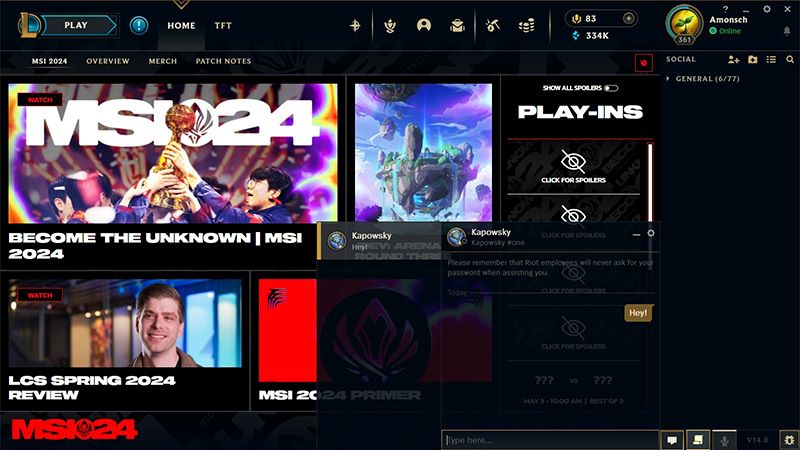
Image Credit: Riot Games
- To start chatting with a friend, hit Enter and type “/w FriendsName [message]“. Be careful to write your friend’s name exactly as it is, lower/uppercase and all, otherwise it won’t work.
- If a friend initiated the chat, you can reply with “/r [message]“. It auto generates your friend’s name.
- You can also chat with more friends at the same time. Simply type “/r [message]” to reply to the last message received, or “/r” and press Tab until the friend’s name that you want to send a message to pops up.
Other useful chat commands
There are some other chat commands that are worth looking into. For example, you got queued up with an toxic teammate that constantly flames everyone? Or ping-spams? Maybe they just learned how to emote in LoL, and keeps spamming them, making your game unplayable? There are commands that are great for shutting up such players, so you can focus on your game and communicating with the other players on your team. Here are some commands that you’ll probably find helpful if you’re playing League of Legends:- /mute Player – Mutes the player until the end of your game.
- /muteping Player – Mutes the player’s annoying ping spam for the game.
- /fullmute Player – Chat, pings and emotes are muted until the end of the game.
- /ignore Player – Will mute player during current game, and future games you might stumble upon the same player.
- /ignore all – Mutes all chat, pings and emotes from all the players in the current game.
Read next: League of Legends Player Count – 2024 Stats















